There are 4 payment gateways available in the core plugin that you can use to accept payment from your customers when using the WP eStore plugin.
- PayPal (Your customers can pay using a Credit Card or their PayPal account)
- Authorize.net (Your customers can pay using a Credit Card or Bank account)
- 2Checkout (Your customers can pay using a Credit Card or PayPal)
- Manual/Offline (Customers can pay using cash, cheque or bank transfer)
There are a lot of free and premium payment gateways for WP eStore that you can add via addon/extension plugins. Check the supported payment gateways page for a full list of supported gateways.
You can make all of them available so your customers can decide which one they want to use to pay you or you can selectively make one or two of them available. I personally use only PayPal to process all my payments for my products (www.tipsandtricks-hq.com/checkout).
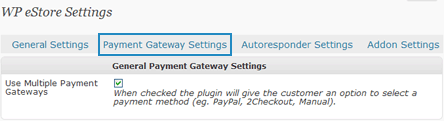
WP eStore Payment Gateway Settings
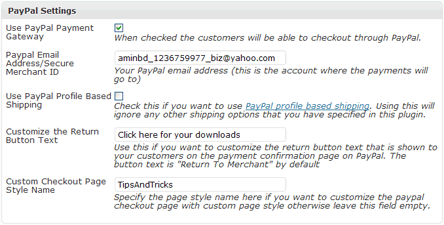
WP eStore PayPal Payment Gateway Settings

WP eStore Manual Payment Settings
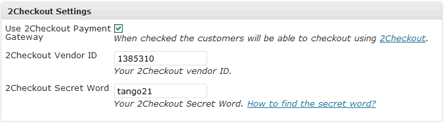
WP eStore 2Checkout Payment Gateway Settings
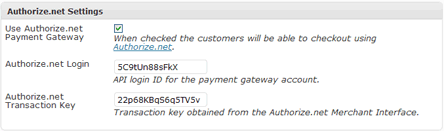
WP eStore Authorize.net Payment Gateway Settings
If you want to use multiple payment gateways then select the “Use Multiple Payment Gateways” checkbox and then select which ones you want to use (eg. PayPal, Manual, 2Checkout).
If you want to use only one of them then leave the “Use Multiple Payment Gateways” checkbox unchecked and simply select the payment gateway you want to use.
Using 2Checkout Gateway in eStore
Using Authorize.net Gateway in eStore
In order to use the Authorize.net gateway in eStore you need to go to the Payment gateway settings and then the “Authorize.net Settings” section and fill in your merchant details.
If you want to use more than one gateway at the same time (example, PayPal and Authorize.net) then check the “Use Multiple Payment Gateways” field under the “General Payment Gateway” section of this payment gateway settings page.
Notes
Please note that PayPal is the most advanced payment gateway in the world. When you are using some of the other payment gateways (example: 2checkout, authorize.net), some eStore features may not be available simply because these gateways don’t offer those advanced controls and features.
Note: We provide technical support for our premium plugins via our customer only support forum