A colorful, fresh and minimalistic Twenty Twelve child theme for personal bloggers.
Specification
App Category
WordPress Theme
Software Name
Personal Twenty Twelve Child Theme
Version
1.3
Date Modified
2014-01-09
Operating System
WordPress
Description
Colorful, fresh and minimalist child theme skin for WordPress twenty twelve theme
File Format
application/zip
Personal Child Theme Preview
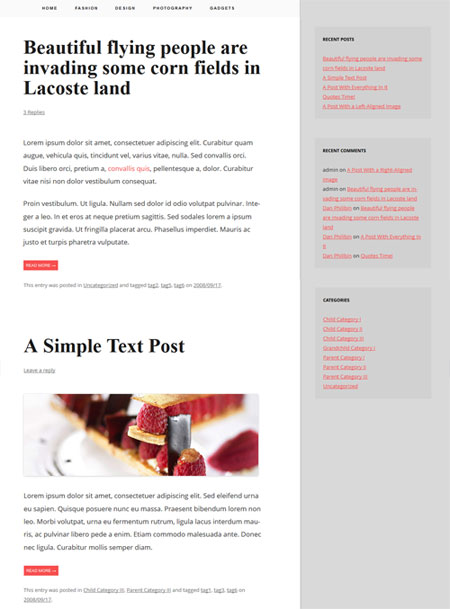
Personal Child Theme Features
This is a Twenty Twelve child theme so you get all the standard features of the main twenty twelve theme:
- It will allow you to update the basic twenty twelve framework without breaking your customization.
- Support for featured image for each blog posts.
- Custom header settings from your dashboard
- Multi-level dropdown menu
- WordPress custom menu functions
- Full width custom page template
- Custom thumbnail setup for categories and archives
- Comments can be enabled on static pages
- Threaded comments
- Very small theme package, under 60 KB
- Translation ready
- Responsive theme
- Compatible with the latest version of WordPress
Download the Personal Child Theme
Download the smooth child theme.
How to Install the Child Theme
- Log in to your WordPress dashboard and go to Appearance menu, Themes sub-menu,
- Click Install Themes tab and select Upload option.
- Upload the zip file (2012-child-personal.zip) and activate the theme.
Check out our WordPress development page for more cool WordPress resources.
This child skin doesn’t show the header logo and tag. It shows a menu there (just like the preview screenshot above). Take a look at our other child themes which will have the header and tag area:
https://www.tipsandtricks-hq.com/tag/child-theme
The header and tag line are not displaying for me in either Firefox or Safari, for Personal 2012 Child. Is this a known issue?
Thanks,
Gary
@Per, Thank you. I will fix that in the theme.
Really nice !
Here’s a minor fix in style.css:
#respond form p {
float: left;
margin: 0.785714rem 0;
width: 33%;
clear: left;
}