The WordPress Affiliate Software Can be easily integrated with the Simple WordPress Shopping Cart Plugin. There are two ways to integrate the simple shopping cart plugin with the WP Affiliate platform plugin (make sure you only follow one of the methods specified below). You also need simple shopping cart v2.8.5 or over so if you are using an older version please download the latest version from the wp shopping cart page.
Some users tend to get confused because they try to follow everything that is on this page. Please only follow option 1 or option 2 (do not follow both of them at the same time)
i) Integration Method 1
This option takes advantage of the PayPal’s PDT (Payment Data Transfer) feature to receive the payment confirmation on the “Thank You” page and award the commission after a payment.
Step 1: Create a “Thank You” page in your WordPress (This is the page where you will send your customers thanking them for the purchase after they make a payment). Keep note of the URL of this page.
Step 2: Go to the settings menu of the simple shopping cart plugin and use the URL of the “Thank You” page created in step 1 in the “Return URL” field.
Step 3: Go to the settings menu of the Affiliate Platform plugin and find the “3rd Party Integration” section (see screenshot below). Check the “Enable 3rd Party Cart Integration” and fill out the “PayPal PDT Identity Token” field.
All done! Now, when your customers complete a checkout the affiliate platform plugin will award commission to the correct affiliate when this customer lands on the “Thank You” page after making a confirmed payment.
ii) Integration Method 2
Check the “Use WP Affiliate Platform” option from the settings menu of the “Simple WordPress Shopping Cart” and all done.
Remember to test it after you do the integration to make sure everything is working fine before you go live.
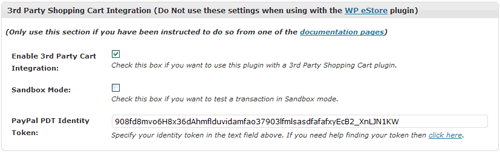

Leave a Reply