This is a short post to show you how to solve the page title rewrite not working issue with the All in One SEO plugin (this post should come in handy if you ever come across this issue).
The Issue
I use the following format in the SEO plugin settings for the WordPress post and page title:
Page Title: %page_title% | %blog_title%
Post Title: %post_title% | %blog_title%
The SEO plugin kept failing to rewrite the title according to the above settings in one of my sites. So instead of showing the following in the title:
Dummy page title | My blog title
It kept showing the following:
Dummy page title
I went through this WordPress support forum topic and made sure that none of the issues mentioned in that thread applied to my situation.
In the end it turned out that the all in one seo plugin can fail to rewrite page title if Gzip compression is being used on the site.
Fix for The Title Rewrite Issue
I have compiled a list of steps that you can go through to fix this title rewrite issue.
Step 1
Make sure your theme is printing the title correctly so the plugin can filter it. Read this post to learn more. You shouldn’t have to worry about this step if you are using a properly coded WordPress theme.
Step 2
Go to the “Performance” menu of the all in all seo plugin and enable the “force rewrites” feature. See screenshot below:
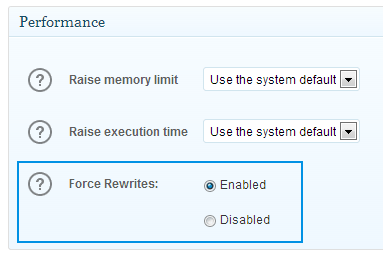
Step 3
If you are using a caching plugin then deactivate it to see if the issue gets resolved. If the issue does get resolved then it is likely that your caching plugin is enabling gzip compression. So, try to deactivate the gzip compression from the caching plugin settings (hopefully you are using one that lets you turn this feature off).
If you are not using a caching plugin then check that you haven’t manually tweaked your .htaccess file to enable gzip compression.
Leave a Reply