Remindr is a very useful web based service that will send you automatic notifications in the form of an email, cell phone message or in twitter at a prescheduled time and date. There are a number of similar services like ‘Remindr’ that are out there but I really like Remindr because of it’s simplicity and ease of use.
‘Remindr’ basically helps you remember things by reminding you of tasks that you wanted to complete by pinging your cell phone, email, twitter account and gtalk account. Sometimes even with To Do lists and Post Notes, it’s very easy to forget to complete the tasks in a timely manner. This is where ‘Remindr’ comes into play. This service allows you to increase your daily productivity.
Here is why I like ‘Remindr’
- No need to create any account to use the service.
- Just visit the site and schedule a reminder
- No need to worry about timezones (It uses your local time)
- The user interface is very neat and easy to use.
- And offcourse the service is free of charge
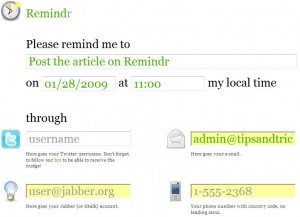
How to use ‘Remindr’ service
- visit the site at http://www.remindr.info
- Fill in the Topic/Task
- Fill in the Time (this is the time Remindr will ping you)
- Choose a Communication medium for remindr to ping you and you are done (you can choose a single communication medium or all four if you like)
After using this service for a while I have found that I don’t really use it for every task I have on my to do list but it really helps when you want to make sure that some of the important tasks get completed in a timely manner. If you use this service then let me know what you think.

how many times can v use this site for sms ?
please guide me how to filter with step by step