Toggle Media plugin is very useful for embedding media (example: YouTube video) on your WordPress site using a text/image anchor.
Instead of directly embedding a media file you can choose to embed it as a text-link or image-link, which once clicked will toggle it with a cool animation effect and the visitor can interact with it.
WordPress Toogle Media Plugin Supported Services
- Animoto
- Blip
- CollegeHumor
- DailyMotion
- Flickr
- FunnyOrDie.com
- Hulu
- Imgur
- Issuu
- Meetup.com
- Mixcloud
- Photobucket
- PollDaddy
- Rdio
- Revision3
- Scribd
- SlideShare
- SmugMug
- SoundCloud
- Spotify
- TED
- Vimeo
- WordPress.tv
- YouTube
Toggle Media Plugin Screenshots
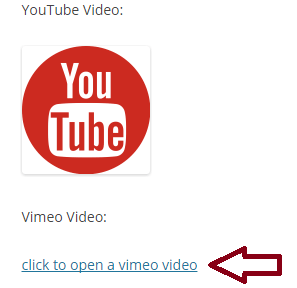
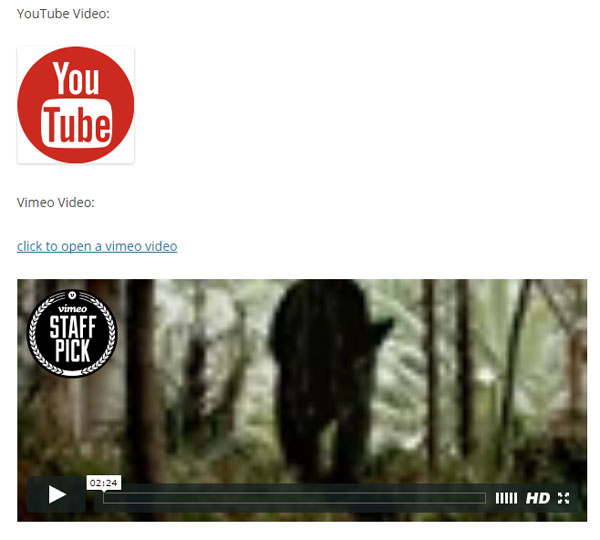
Plugin Installation and Usage
Simply specify a “toggle_media_anchor” parameter in your WordPress embed shortcode to apply the toggle effect. For example:
Embed as text
[embed toggle_media_anchor="Click to open YouTube video"] http://www.youtube.com/watch?v=dQw4w9WgXcQ[/embed]
Embed as image
[embed toggle_media_anchor="http://example.com/youtube.png"] http://www.youtube.com/watch?v=dQw4w9WgXcQ[/embed]
Download The Plugin
Download the Toggle Media Plugin.
More WordPress Plugins
If you are looking for a professionally supported, feature rich and robust video lightbox plugin then checkout our WordPress Lightbox Ultimate Plugin.
Check out our WordPress plugins page for more cool WordPress plugins.