In this tutorial I will show you how to add a PayPal payment widget or button to the sidebar area of your WordPress site easily.
Step 1) Grab the Free PayPal Payment Accept Plugin
Download and install the PayPal payment accept plugin in your site.
Step 2) Add a Text Widget to Your Sidebar
Go to the “Widgets” menu from your WordPress admin dashboard:
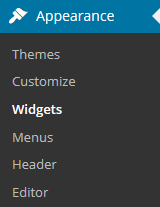
Find the standard WordPress “Text” widget and add it to your sidebar (where you want to show payment widget):
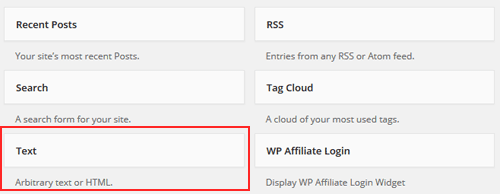
You can drag and drop the widget or click on it then select the sidebar to add it to (if you have multiple sidebar areas).
Step 3) Add the Payment Widget Shortcode
Now, you are ready to insert the payment shortcode into this text widget:
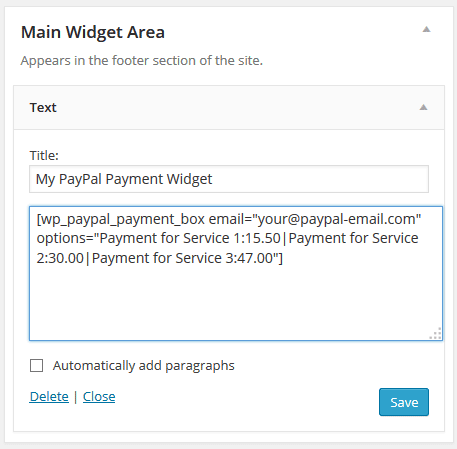
You can get a list of all the payment widget shortcodes from this page.
Payment Widget Example Output
If you have done everything correctly, the payment widget will now show on your sidebar like the following example:
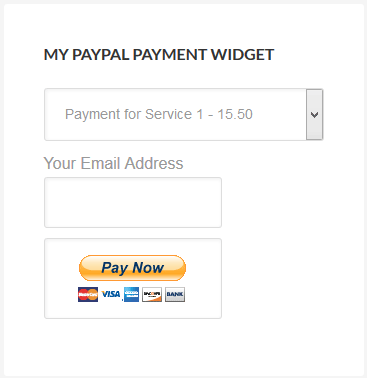
@Andre, Read the shortcode usage section of the plugin. You can use that shortcode as many times as you want with different options (pricing for different offers and services). The shortcode will create the payment button on the fly according to the options and pricing you specify in the shortcode.
Hi, Great plugin! I spent the better part of the morning installing and creating my first shortcode, which I insert on a page that links to my services page.
However, I can’t find how to create multiple shortcodes for different products. I need to have multiple pages with various offers. I want to have a different page for different set of dropdown options.
For example:
Page 1 – For new advertisers.
Page 2 – All advertising banners rates.
Page 3- and so on.
Right now the shortcode has only one format. [wp_paypal_payment
Thank you, I’m on a tight deadline, so I hope I can hear from you soon! 🙂
@Bo, You should be able to configure that in your PayPal account profile. Check the following tutorial:
https://www.tipsandtricks-hq.com/setup-regional-sales-tax-in-paypal-6506
Hi Guys, Nice job! Please tell me how to add 7% sales tax to every transaction.
Thanks and keep up the good work.
Bo
@Judith, Try the following plugin:
https://www.tipsandtricks-hq.com/paypal-donations-widgets-plugin
or the following one:
https://www.tipsandtricks-hq.com/wordpress-easy-paypal-payment-or-donation-accept-plugin-120
Got some idea now on how to add paypal, can you let me know how can I add a donation button with paypal?
Nice post, I was finding this very difficult to add before. Now, I will give it a shot.