Recently I started to get a lot of spam bot signup on my Tips and Tricks HQ forum. This forum is powered by bbPress so I started to look for a bbPress plugin that would enable reCAPTCHA on the forum registration page to stop these bot signups. Sadly the one plugin that I did find wouldn’t work on my site. So I wrote my own bbPress reCaptcha plugin.
Plugin Description
The bbCaptcha plugin adds reCAPTCHA to the registration page of your bbPress forum.
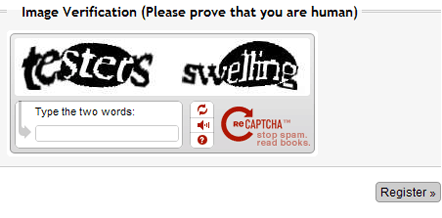
Installation & Usage
- Unzip and Upload the folder ‘bb-captcha’ to the ‘my-plugins’ directory.
- Activate the plugin through the ‘Plugins’ menu in bbPress.
- Go to Settings menu of bbCaptcha plugin and add the reCAPTCHA keys. You can get reCAPTCHA keys here if you don’t have it already for your site.
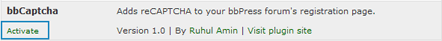
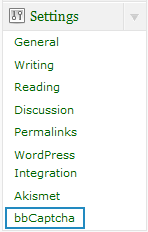
This Plugin in Action
You can see this plugin in action on the registration page of the Tips and Tricks HQ Forum.
Download Latest Version
Download the Plugin.
All the plugins developed by Tips and Tricks HQ are listed on the projects page. If you need help just leave a comment below.
I am not an professional about this matter, however once studying your blog submit, my understanding has improved extensively. Please allow me to getting your rss feed to communicate with any future updates. Good work and will cross via to my buddies as well as my web page audience.
thanks for sharing.. really nice…
Good plug-in. But I think it is always better to do some kind of captcha of your own, because the most famous and public things are always the first to be cracked. But when the bot sees something that is different and unknown he panics 😛
Awesome buddy, I too get lot of spam comment. However I installed a plugin that filters spam but still sometime i need to spend time on this. This Captcha will surely minimize spam comment, I am gonna installed it on my Wrestling site: http://www.allwrestlingfan.com 🙂
Thanks for this! This will definitely help cut down on the spam bot registrations!
Hi there, I had the same problem too on my website. Just installed your plugin and it’s working fine. Thank you so much for this great plugin.