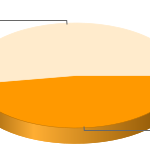Search Engine Optimization is a very hot topic on the World Wide Web. After-all, everybody wants to rank higher and come up on the first page of Google search and get more traffic. Sometimes it is easy to get carried away with SEO though. In my opinion, the best technique is to keep it simple and … [Read more...] about Top 15 Search Engine Optimization (SEO) Techniques I Forget to Do
How to Clean/Remove Not Found Errors from Google web master tools generated from translated versions
I installed a translator plugin on one of my WordPress blogs but the plugin wasn't working properly so I disabled it but two days later I found out that my Google web master tools account was reporting about 1100 'Not Found' errors under the 'Web crawl errors' section. All the errors were from … [Read more...] about How to Clean/Remove Not Found Errors from Google web master tools generated from translated versions
How Many Advertisements Should be Used per Page on a Website?
Many webmasters can't resist the temptation of putting more ad units on the web page to multiply the revenue generated from advertisements. A recent survey conducted by BurstMedia where over 4,000 web users participated revealed that: Ad clutter is not tolerated by web site visitors – many web … [Read more...] about How Many Advertisements Should be Used per Page on a Website?
WP-Table plugin for WordPress with the fatal error fix
The WP-Table Plugin for WordPress developed by Alex Rabe is a nice plugin that allows the admin to insert excel like table in WordPress Posts or Pages easily. If you are looking for a fixed version of this plugin that works on WordPress 2.5+ then read on. The original WP-Table plugin causes a … [Read more...] about WP-Table plugin for WordPress with the fatal error fix
How to Create WordPress blog posts and pages (Video Tutorial)
This post is aimed at the WordPress beginners who are looking for a tutorial on how to create a WordPress post with video instructions. How to Create a post in WordPress Creating a post in WordPress is really simple. Login to the WordPress dashboard by visiting … [Read more...] about How to Create WordPress blog posts and pages (Video Tutorial)
How to Fix ‘Unable to create directory’ error when uploading image into WordPress
This article is a little outdated. Please check the updated version of the tutorial on how to fix the unable to create directory error. This post has a textual and video instructions showing how to fix the WordPress "Unable to create directory" error when uploading/inserting image into … [Read more...] about How to Fix ‘Unable to create directory’ error when uploading image into WordPress
How to Use Category and Rename a Category in MediaWiki
This article shows two ways as to how you can easily add a page in MediaWiki to a category or multiple categories. It also explains who the renaming of a category in MediaWiki can be done without much hassle. … [Read more...] about How to Use Category and Rename a Category in MediaWiki
List of the Best and Must Use WordPress Plugins
This page has a list of some of the best WordPress Plugins out there. Check out this list of top WordPress plugins and find out which plugins you should be using to improve your blogging efficiency. Comment Spam Prevention Akismet - Best guard against comment spam for WordPress … [Read more...] about List of the Best and Must Use WordPress Plugins
How to Rotate a Video Taken at an Angle Easily
This tutorial shows how you can Rotate a video taken at an angle (for example the video was taken holding the camera vertically) by 90, 180, 270 degrees easily using the Windows Movie Maker software. This tutorial assumes that the video file you are trying to fix is in a format readable by the … [Read more...] about How to Rotate a Video Taken at an Angle Easily
WordPress Theme Choosing Tips and Resources
Choosing a WordPress theme that will go good with the content of your blog and will stand the test of time is not an easy task. Sometimes it takes days for me to find that ultimate WordPress theme that I really like and has all the essential features that I want. I spend more time choosing a theme … [Read more...] about WordPress Theme Choosing Tips and Resources