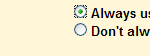If you ever get into a situation whereby you need to open/view an Excel 2007 file (.xlsx) but the computer you are using does not have Excel 2007 installed then these tricks could come in handy. This was particularly very helpful to me when I was checking my email from my friends computer and I … [Read more...] about How to Open/View Excel 2007 files without Excel 2007 Software
How to Make Amazing Wallpapers Just using Photoshop Paint Brushes Quickly
In this guest post Korin Iverson from Antique-hq.com writes about how anyone can easily make nice, shiny and eye catchy high resolution wallpapers by just using Photoshop paint brushes. Photoshop paint brushes are a cool thing if you know how to use them. In this photoshop tutorial I have … [Read more...] about How to Make Amazing Wallpapers Just using Photoshop Paint Brushes Quickly
Handy YouTube Tips and Tricks for Bloggers
If you use YouTube videos in your blog then you might find some of the following tips and tricks pretty handy if you don't know them already. Link to a Chosen Start Time of a YouTube Video Say for example, you want to link to a nice video that you found on YouTube but it has some crap at the … [Read more...] about Handy YouTube Tips and Tricks for Bloggers
What Would You Do If Somehow You Lost all Your Blog’s Content?
I hope this doesn't happen to anyone else but this morning my blog Tips and Tricks HQ somehow disappeared from the face of this earth! The day started as usual... I woke up in the morning went to my office and started checking my emails and found out that I received an email from  SiteUpTime … [Read more...] about What Would You Do If Somehow You Lost all Your Blog’s Content?
25 Very Useful Photoshop Keyboard Shortcuts
Working with Photoshop can be quite time consuming for both beginners and advanced users. Once you have worked with photoshop for a while, you will find that lot of the times you are using the same menu items or palette buttons. Photoshop has approximately 690 keyboard shortcuts. Here are some … [Read more...] about 25 Very Useful Photoshop Keyboard Shortcuts
15 Most Useful Microsoft Word Shortcuts that You Probably Don’t Use
I am sure most of us use the 'Ctrl+c' and 'Ctrl+v' shortcuts to copy and paste in word but here are some extra word shortcuts for word users that will significantly improve the editing efficiency when using Microsoft Word. This list is not comprehensive but these shorcuts save me the most time. 1. … [Read more...] about 15 Most Useful Microsoft Word Shortcuts that You Probably Don’t Use
Use the ‘Remindr’ Service to Complete Your Task in a Timely Manner
Remindr is a very useful web based service that will send you automatic notifications in the form of an email, cell phone message or in twitter at a prescheduled time and date. There are a number of similar services like 'Remindr' that are out there but I really like Remindr because of it's … [Read more...] about Use the ‘Remindr’ Service to Complete Your Task in a Timely Manner
Equivalent of UNIX Grep command in Dos/Windows
You can use the 'type' and 'find' command in Dos/Windows to get the equivalent output of the UNIX 'cat' and 'grep' commands. The 'find' command can be very useful when you are trying to search for a specific text or phrase over multiple files. The 'find' command also comes in handy when searching … [Read more...] about Equivalent of UNIX Grep command in Dos/Windows
How to Rotate a Video Taken at an Angle Easily
This tutorial shows how you can Rotate a video taken at an angle (for example the video was taken holding the camera vertically) by 90, 180, 270 degrees easily using the Windows Movie Maker software. This tutorial assumes that the video file you are trying to fix is in a format readable by the … [Read more...] about How to Rotate a Video Taken at an Angle Easily
How to Make Gmail Load in Secure (SSL) Mode by Default
By defalut Gmail doesn't load in Secure (SSL - Secure Sockets Layer) mode. In order to load Gmail in SSL mode (https) by default do the following: Login to your Gmail account. Go to the “Settings†page. The Settings menu is located on the top right hand corner. Select "Always use … [Read more...] about How to Make Gmail Load in Secure (SSL) Mode by Default