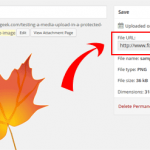This is a tutorial for the video answers to top WordPress questions series that we have been publishing on this site to help users get started with WordPress. In this tutorial, you will learn: How to use a WordPress Page as your homepage, rather than the default list of posts. How to … [Read more...] about How to Make a Web Page Your Homepage
How to Install WordPress Plugins
This is a tutorial for the video answers to top WordPress questions series that we have been publishing on this site to help users get started with WordPress. In this tutorial, you will learn: How to find and install plugins from the WordPress Plugin Repository, from within the WordPress … [Read more...] about How to Install WordPress Plugins
How to Install a WordPress Theme
This is a tutorial for the video answers to top WordPress questions series that we have been publishing on this site to help users get started with WordPress. In this tutorial, you will learn: How to find and install themes from the WordPress Theme Repository, from within the WordPress … [Read more...] about How to Install a WordPress Theme
How to Login to Your WordPress Site
This is a tutorial for the video answers to top WordPress questions series that we have been publishing on this site to help users get started with WordPress. In this tutorial, you will learn: The typical way to gain access to your WordPress Dashboard, and how to change your password if … [Read more...] about How to Login to Your WordPress Site
BoldGrid WordPress Website Builder Feature Showcase (Video)
This is a video explaining what the BoldGrid WordPress website builder is and showcasing its features. https://www.youtube.com/watch?v=dkSIhuH8c70 You can get BoldGrid for free when you get hosting from Inmotion. You should also read the full BoldGrid guide. … [Read more...] about BoldGrid WordPress Website Builder Feature Showcase (Video)
How to Fully Optimize Images for Speed and SEO in a WordPress Site
We hear it all the time... A fast web site gets and retains more traffic. And, traffic is the lifeblood of many an online business, right? And let's face it, images are often the main culprit in slowing down our web sites. So, how do we properly optimize the images? Is there more to it than … [Read more...] about How to Fully Optimize Images for Speed and SEO in a WordPress Site
Selling your Digital Items Using Bitcoin from a WordPress Site
We are all aware of what Bitcoin is by now. And even though there is chatter about this cryptocurrency not standing the test of time, people are still trading with it daily, and in large amounts. Many people are looking for new places online where they can empty their Bitcoin wallets. Might as … [Read more...] about Selling your Digital Items Using Bitcoin from a WordPress Site
Creating Customized Navigation Menu Using WordPress
Stop setting pages to draft to hide them from your WordPress menu. Learn to take full control of the navigation menus on your WordPress site! Gone, in fact... long gone, are the days where we need to hack the WordPress menu in order to remove "menu entries" from showing up. When done right (by … [Read more...] about Creating Customized Navigation Menu Using WordPress
Guide to WordPress Media Uploader
If you are new to WordPress, you might feel somewhat overwhelmed by the amount of options available in your Dashboard. Chances are, you won't need a whole lot of these features right from the start, though. What most people need to launch a successful blog is the knowledge of how to publish a basic … [Read more...] about Guide to WordPress Media Uploader
How to Use the FileZilla FTP Client for Your WordPress Site
While there are auto-installation tools at many web host providers to get WordPress installed, many people like finer control of the installation process. The best way in that case is to use an FTP tool. FileZilla is one of the more popular tools so in this article I will walk through some steps of … [Read more...] about How to Use the FileZilla FTP Client for Your WordPress Site