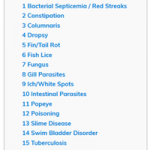Have you tried to upload a file and received the unfortunate: "Exceeds the maximum upload size for this site" message. Many servers provide a file size limit of 2-5 MB which in most cases is not large enough for audio files to be uploaded. This article others multiple strategies to help you increase … [Read more...] about How to Increase the File Upload Limit of WordPress
A Simple Guide to Adding Font Awesome Icons to Your WordPress Site
Font Awesome is a popular set of icons that can be added to your website. Adding 'Font Awesome' icons create a user friendly website that is visually appealing to your target audience. 'Font Awesome' icons are CSS fonts (not images) so it loads faster. Why Do Website Owners Use Font Awesome … [Read more...] about A Simple Guide to Adding Font Awesome Icons to Your WordPress Site
How to Add Favicons to Your WordPress Site
This is a follow up article for the how do I start a blog series that we have been publishing on this site to help users get started and create a successful blog. In this tutorial we are going to walk through how to generate Favicons for all platforms, starting with just one favicon file, and … [Read more...] about How to Add Favicons to Your WordPress Site
How to Remove Powered by WordPress from Your Web Site Footer
If you are interested in removing the "Powered by WordPress" credit from the footer of your web site, this tutorial will go through the steps on how to do that. In this tutorial, you will be introduced to: How to remove or edit the credit link from your theme's template files How to locate … [Read more...] about How to Remove Powered by WordPress from Your Web Site Footer
How to Begin Creating a WordPress Plugin
Creating a plugin extends the power of WordPress. Follow along with this tutorial for a quick beginner's course on how to begin the process of creating a custom plugin. In this tutorial, you will be introduced to: Why creating a custom plugin is a better choice over modifying core theme, … [Read more...] about How to Begin Creating a WordPress Plugin
How to Fix: WordPress Site not Working on Localhost After Port Change
If you have installed WordPress on localhost (example: using XAMPP) and then later you need to change the Apache's HTTP port number, you will find that the existing WordPress installs will stop loading. It will auto redirect to the URL with the old port number and fail to load. Trying to load the … [Read more...] about How to Fix: WordPress Site not Working on Localhost After Port Change
How to Add PayPal to Your WordPress Site
There are plenty of free and simple ways to add PayPal to WordPress. Today I will provide a quick intro to 5 possible ways to accept payments from PayPal on your web site. In this tutorial, you will see: How to install and use the PayPal WP Express Checkout plugin. How to install and use the … [Read more...] about How to Add PayPal to Your WordPress Site
How to Get Your WordPress Site on Google
This is a tutorial for the video answers to top WordPress questions series that we have been publishing on this site to help users get started with WordPress. If you're just launching a new WordPress site, and want Google to start crawling it, there are generally only a couple things that need … [Read more...] about How to Get Your WordPress Site on Google
Simple Table of Contents (ToC) Using Pure HTML and CSS Code
For one of my blogs, I needed a simple and clean Table of Contents (ToC) implementation that uses pure HTML and CSS only (no plugins or JavaScripts). I can then manually add the ToC into any page where I want to show it. This method has the benefit of not having to load any JS files on every page of … [Read more...] about Simple Table of Contents (ToC) Using Pure HTML and CSS Code
Add a Status Text Next to Your WordPress Post Title
In this tutorial I will show you how you can add a status text next to the post title based on a condition. There are two different ways you can handle this: Show the status text dynamically when WordPress is rendering the post title. Update the post title text in the wp_posts database … [Read more...] about Add a Status Text Next to Your WordPress Post Title