There is a number of reasons that one may wish to delete their PayPal account. Closing down a PayPal account is a quick and hassle free process that can be completed in just a couple of minutes. If for some reason you need to close down your account, this tutorial will help you do so safely.
Please Note:Â
Some users use the phrase ‘deactivate PayPal account‘. Deactivate often means an account can be reactivated if needed (such as a Facebook account). This is not the case with PayPal. Once an account has been deleted, it is permanently closed.
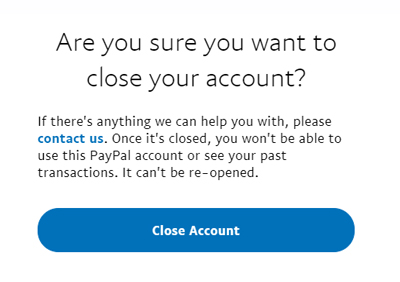
Why Would Someone Need to Close their PayPal Account?
There are a handful of reasons users choose to close down their PayPal account. While it may seem like the right idea to close down your account, please note their is no cost associated with keeping it opened. You never know, one day you may decide to use PayPal again.
Some users may choose to close down their PayPal account because:
- They will not be using the account in the future. For instance they may have switched to the Stripe Payment Gateway or found a cheaper alternative.
- Their account has been compromised and they wish to close it down for safety reasons.
- They will be opening an account with a different email address.
- They had an account for a business that is not longer trading.
Notes Prior to Closing Down a PayPal Account
Once a PayPal account is closed down it cannot be reopened meaning all the transaction history is lost. It is important to screenshot or print out your transaction history if you will need it at a later date.
To delete your PayPal account you will need to be using a laptop or computer. PayPal accounts cannot be closed down from a mobile phone.
If you have decided to go ahead and close down your account, before you do so ensure you collect the entirety of your PayPal balance.
To collect your PayPal balance you may choose to:
- Transfer it to your bank account (it can take a couple of days for this money to appear)
- Request a check from PayPal (a small fee will occur)
or
- Purchase some items from your favorite online shop
Reasons an Account Cannot be Closed Down
In specific circumstances, an account will not be allowed to be closed until issues are solved.
If you still have a remaining PayPal balance, pending funds or unresolved issues you will not be able to close your account. Once the money has been transferred and the issues have been resolved, the account can be closed.
How to Close Down a PayPal Account?
The instructions to delete the account differ slightly depending on if your PayPal is titled as ‘personal’ or ‘business’. Follow the instructions below depending on which type of PayPal account you wish to close.
Video Tutorial
Closing Down a Person PayPal Account:
- Log in to your PayPal account.
- Click on the Settings menu next to Log Out.
- Under the Account Options section, click the Close your account button.
- If requested, enter your bank details.
- Click the Close Account button.
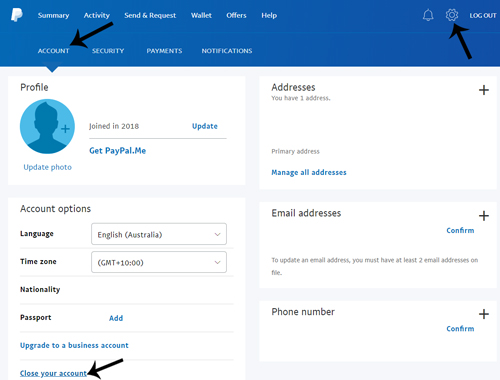
Closing Down a Business PayPal Account:
- Log in to your PayPal account.
- Click on the Profile button next to Log Out.
- Click on the Profile and Settings button.
- Click on Account Settings.
- At the top of the Account Settings page, you will see a Close Account button next to Account type.
- Click the Close account button to delete your PayPal account.
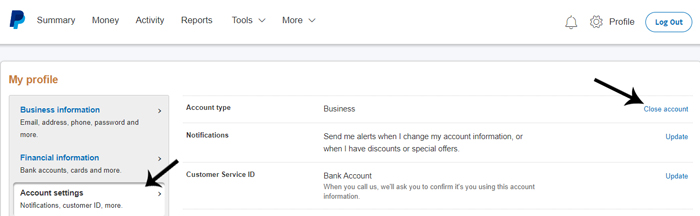
What Happens after Closing a PayPal Account?
Once a PayPal account has been closed down you will not be able to access it. Your history and rapport with PayPal will also be lost. You can create a new PayPal (often using the same email address) although you will not be able to view the transaction history of the previous account.
Future online payments cannot be made using the deleted account.
FAQ’s About PayPal Account Closure
Q: Can the Same Email (from the Closed Account) be Used for a New PayPal Account?
A: Yes once you have successfully closed down a PayPal account, you can use the same email to create a new account.
@Jim, If you deleted the PayPal account altogether then no more subscription charges will come out of that PayPal account.
I used my paypal account for a subscription. now i want to cancel my subscription but it won’t cancel. So I just deleted my paypal account. Will that subscription still make deductions from the card i used in my deleted paypal account? Please help!
@Eliakim, yes you can.
Can I close my new PayPal account without linking my bank details. The account hasn’t transacted.
@Mufaddal, You can add the same bank account details to multiple paypal account so that shouldn’t be an issue. Maybe read the error to see if it is complaining about something else (like you need to verify the account by checking the small deposit that PayPal made to the account).
I closed my paypal account and created a new one with same email id. But now i get error while adding my bank details which were linked to my old account. What should i do??
Closing my account has been a total nightmare. When I try to close it I get a message that I still have Paypal Credit. After closing that account I still get the same message. Paypal credit says that the account is closed but paypal says it isn’t. I got bounced back and forth and spent hours on hold waiting to speak to someone. Paypal credit says that the account has to be deleted from the online account on the website but offers no help. Paypal says that Paypal credit has to delete it at their end. So at this point I have no option to close out my account. I have been hacked and an unauthorized charge was made but Paypal was no help here either. I want nothing to do with this company but they won’t let me go. Anyone with an account beware. Paypal will not help you with any issues
@shubhan, Yes it should. You may have to give it a little time for the account to be fully deleted from their system.
after closing my PayPal account when i try to create new account using same email the account will be considered as new PayPal account ?
@luximon, You can use the reset password option to set a new password for your PayPal account.
PayPal help has been useless closing the ccount seem to difficultI will just forget paypal until I calm down after a day of frustration
I dont know my paypal password