If you needed to create multiple customer record entries with a slight variation then use the “copy customer record” feature of the eStore plugin.
Go to the “Add/Edit Customers” interface and look at the “Copy Customer Details from an Existing Customer” section. See screenshot below:
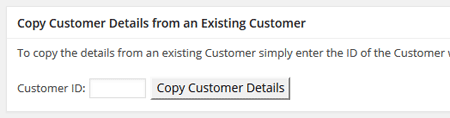
You can copy the existing customer record then change the value of some fields (for example: the products they purchased) then save it as a new record.
Note: We provide technical support for our premium plugins via our customer only support forum