You can automatically give a discount to your emember users on your eStore products.
How Auto Member Discounts Work
Normal visitors (non-members) of the site will see the standard full product price. Logged in members of the site will see a discounted price (according to the discount rate you set in the settings).
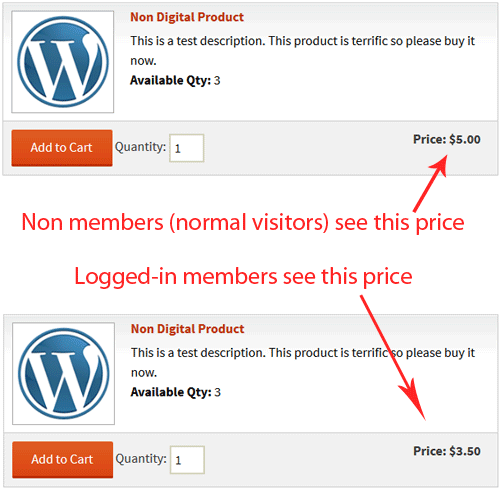
Configuring the Automatic Discounts for Members
Step 1) Download and install the eStore dynamic discounts/coupons addon
Step 2) Go to the “Dynamic Coupons” menu in from the eStore admin dashboard area
Step 3) Go to the “WP eMember Integration” section and check the “Enable Auto Discounts For Members” option.
Step 4) Specify a discount rate in the “Member Discount Amount” field. For example: use a value like 25 if the members should automatically receive a 25% discount.
Step 5) Save the settings
Step 6) This step is optional. You can edit your membership level and apply a different discount rate if you want to offer different discount to different levels. For example: you may want to apply 15% discount to silver level members and 30% discount to gold level members.
When members go to your store page, they will automatically see the discounted product price (according to their membership access level). Normal visitors (non-members) will continue to see the standard product price.
This works for any fancy product display templates offered in WP eStore. So this will work even if you are using it on a sales/landing page (instead of a store page).
Note: We provide technical support for our premium plugins via our customer only support forum