WP eStore plugin allows you to shorten the encrypted download links using Bitly URLÂ shortener service. In order to integrate Bitly with eStore please follow these steps:
Step 1 (Login to Bitly)
Login to your Bitly account (Please sign up for an account if you don’t have one).
Step 2 (Generate token)
Generate a generic access token here by confirming your account password at the bottom of the page.
Step 3 (Enable Bitly in eStore)
- Go to eStore general settings (WP eStore->Settings->Digital Product Delivery Settings)
- Enable Shorten Encrypted Download Links
- Enter your Bitly access token and save the settings.
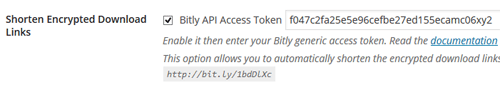
Note: We provide technical support for our premium plugins via our customer only support forum