This addon plugin allow you to integrate WP eStore plugin with the Sendy Email Marketing solution. You can use it to add customers to your Sendy email list when someone purchase your product(s).
Installing the Sendy Integration Addon
You can install this addon the same way you install any WordPress plugin:
- Go to the “Add New†plugins screen in your WordPress admin area
- Click the “upload†tab
- Browse for the plugin file (eStore-sendy-integration-addon.zip)
- Click “Install Now†and then activate the plugin
Using the Sendy Integration AddOn
After you install this addon using the above instruction do the following:
Step 1)Â Go to the Sendy integration settings interface from your main eStore menu.
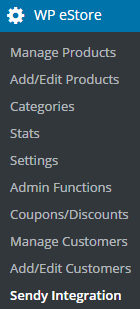
Step 2)Â Enter you Sendy Installation URL.
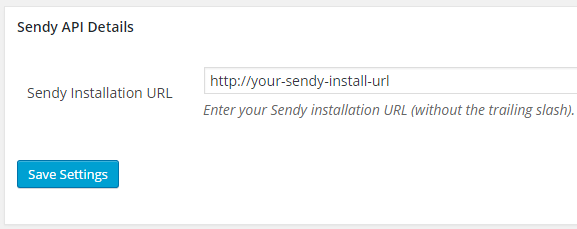
Step 3) Edit the eStore product (the one that you want to link to Sendy list) and specify the list ID in the List Name field.
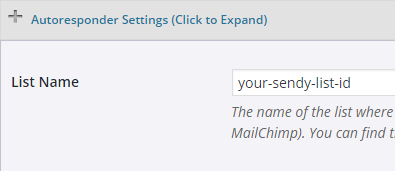
Save the product and you are done!
Now every time there is a new transaction or squeeze page form submission for this product, the customer will be automatically added to your Sendy list.
How to Get The Sendy Integration Addon/Extension
The price of this addon is $29.95
Please contact us to purchase this addon.
Note: We provide technical support for our premium plugins via our customer only support forum