Simplify Plugin allows you to accept payments from your WordPress site via Simplify Commerce by MasterCard gateway. You can sell your products or services using this plugin. The users will be able to pay with their credit cards on the Simplify Commerce payment page .
The plugin creates a Simplify orders menu where you can check details of each payment received.
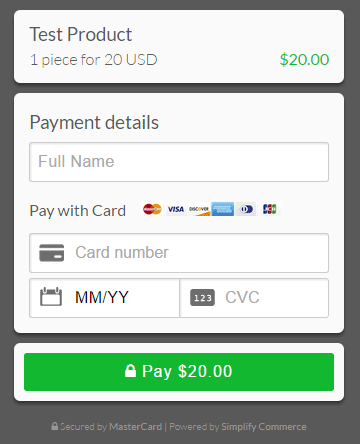
Download the WordPress Simplify Commerce Plugin
Compatibility
Works with the latest version of WordPress.
Requires
Requires WordPress 4.2Â or higher.
WordPress Simplify Commerce Plugin Installation
- Go to the Add New plugins screen in your WordPress admin area
- Click the upload tab
- Browse for the plugin file (simplify-commerce-payments.zip)
- Click Install Now and then activate the plugin
WordPress Simplify Commerce Plugin Usage
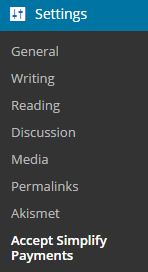
Step 1: Go to the Settings menu of the Simplify Commerce plugin and configure your API credentials.
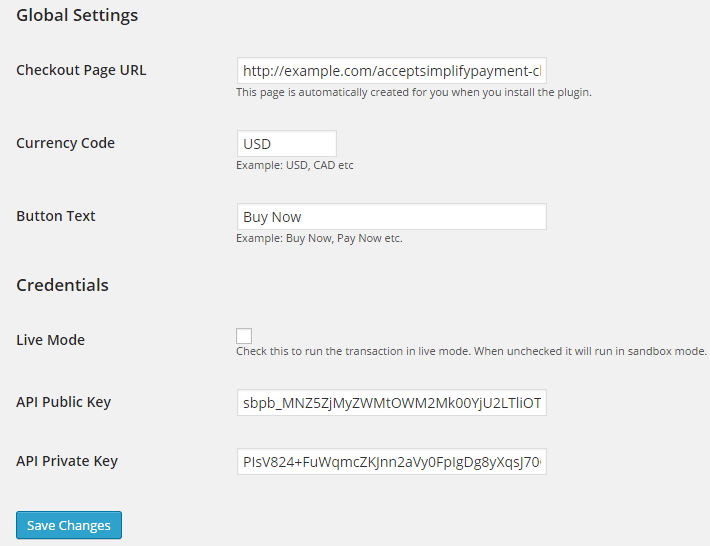
Step 2: Insert the Simplify Commerce plugin shortcode into a post/page to create a Buy button.
[accept_simplify_payment name="Test Product" price="20" button_text="Buy Now"]
If it is a digital product you can provide a downlink for it.
[accept_simplify_payment name="Test Product" price="20" url="http://example.com/downloads/my-script.zip" button_text="Buy Now"]
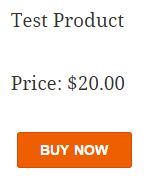
When a user clicks on the “Buy Now” button they will be redirected to the Simplify Commerce payment page.
You can view all the payments that you have received from your dashboard.
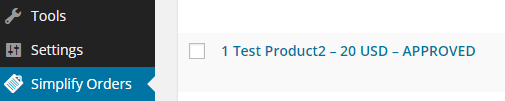
Check our WordPress plugins page for more cool WordPress plugins.