The Export Cart Orders Data functionality of the WP Simple Shopping Cart Plugin allows website operators to easily generate a well-structured CSV file that contains detailed order information from their customers. This feature proves beneficial for business owners as it enables them to export cart orders, facilitating effective sales monitoring and enhancing targeted marketing efforts.
How to Export Cart Orders Data
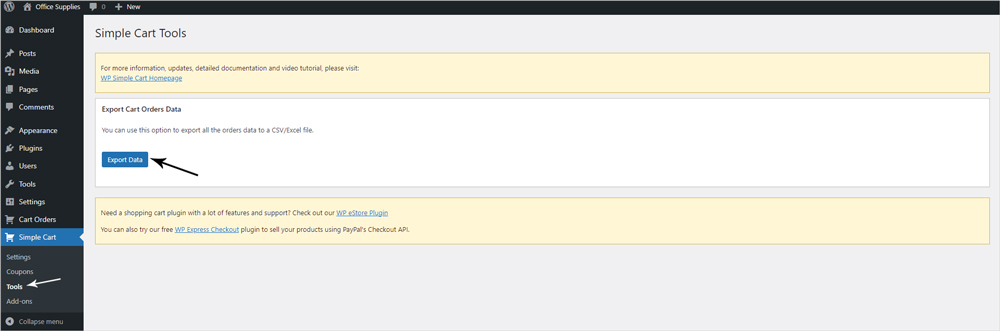
If you are using the WP Simple Shopping Cart Plugin on your WordPress website and you wish to export your cart orders, complete the following steps:
- Within the WordPress dashboard, click on the ‘Simple Cart‘ menu and then on ‘Tools‘.
- From the ‘Simple Cart Tools‘ page, you will see a section titled ‘Export Cart Orders Data‘.
- Click the ‘Export Data‘ button to have your cart orders compiled in one CSV/Excel file. You will see this file pop straight up which you can then click on and save to your computer.
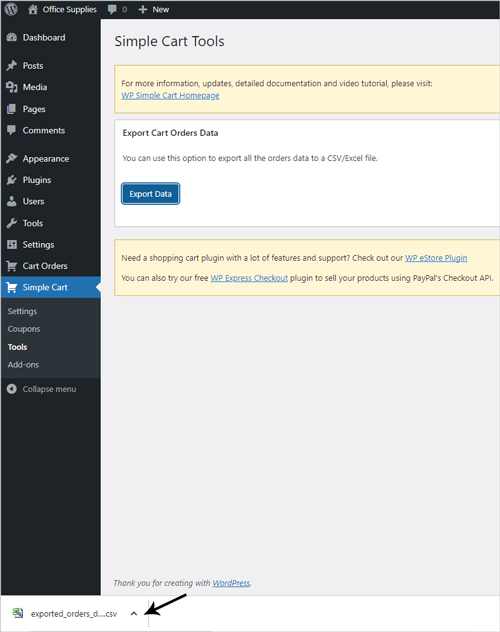
What Will be Included in the Cart Orders CSV File?
By downloading the CSV file, you will be able to view all cart orders from your particular website, comprising the following headers:
- Order ID
- Transaction ID
- Date
- First Name
- Last Name
- IP Address
- Total
- Shipping
- Coupon Code
- Address
- Items Order
The content under these headers will mirror the provided information. In cases where certain details are absent, such as digital items not requiring customer address collection, the corresponding header will remain empty. The following screenshot displays a single cart order exported to a CSV file:
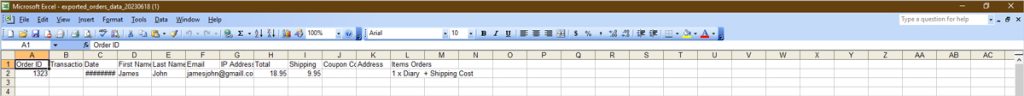
Note: We provide technical support for our premium plugins via our customer only support forum