To receive contact phone number of buyers, you will need to enable an option in your PayPal merchant account.
Step 1) Log into your PayPal account
Step 2) Go to Profile -> My Selling Tools -> Website preferences
It should be at this page in your PayPal account.
Note: PayPal changes their website interface frequently so you may have to look for it a bit.
Step 3) Set Contact Telephone to On (Required Field)
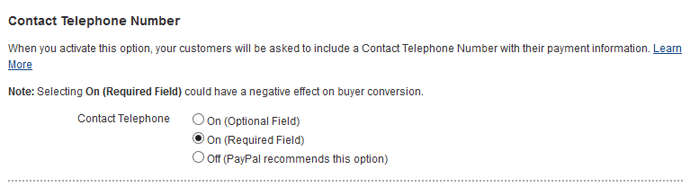
Step 4) Save your settings
Note: We provide technical support for our premium plugins via our customer only support forum