Configuring the WP eStore to use Coupons is very easy. Simply go to the Coupons/Discounts menu, enable the usage of coupons and add a few coupons to the system so your customers can use it.
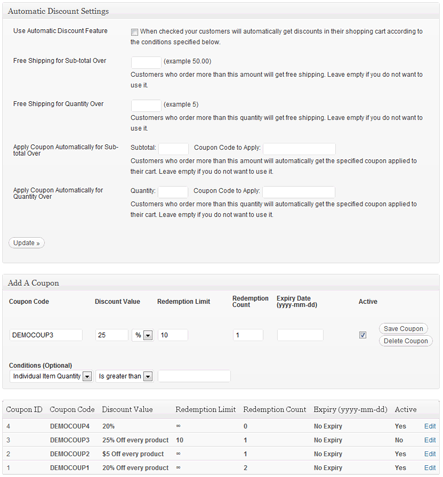
You can create conditional coupons that are only applied to the shopping cart if it meets certain conditions. For example, you can create conditional coupons like the following:
- Apply 20% discount if the total amount is greater than $50.00
- Apply 25% discount if the total number of items in the cart is greater than 5
- Apply a discount only on a certain product
- Give free shipping if the total amount is greater than $100.00
Coupon Usage Demo
I have already configured two coupons “DEMOCOUP1” and “DEMOCOUP2” for demonstration. Add the following demo product to the shopping cart and apply one of these coupons to see how it works.
Discounts only get applied to the product price (shipping price doesn’t get discounted). Also, coupons don’t stack up, only one coupon can be applied to the cart at a time (this is to make sure the customers can’t apply multiple coupons to exploit the system).
Applying Discount Via URL
Read this documentation to learn about the discount via URL feature.
Note: We provide technical support for our premium plugins via our customer only support forum
