This addon allows you to do shopping cart checkout using bitpay payment gateway.
AddOn Price
The eStore Bitcoin via Bitpay addon is FREE for all customers who purchased WP eStore plugin from us.
Download the Addon
You can download this addon from the gateway addon download area of our support forum.
Installation
You can install this addon the same way you install any WordPress plugin:
- Go to the “Add New” plugins screen in your WordPress admin area
- Click the “upload” tab
- Browse for the addon file (eStore-bitpay-gateway-addon.zip)
- Click “Install Now” and then activate the plugin
Using Bitpay Payment Gateway Addon
Once you install addon you will need to configure some Bitpay specific settings. You can find the settings page under the eStore bitpay menu of WP eStore plugin. The following screenshot shows how you can access the settings page of this addon:
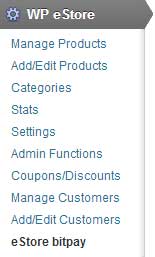
In order to complete the settings simply follow the steps outlined below:
Step 1:Â Enable “bitpay” from the settings section of the addon.
Step 2:Â Enter the API key for your bitpay merchant account.
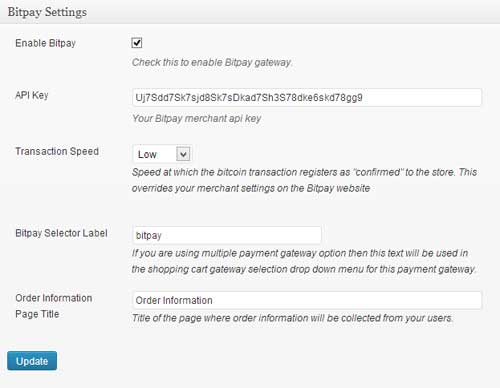
Step 3:Â Select the speed at which your bitcoin transaction will register as confirmed.
- Low:Â An invoice is considered to be “confirmed” after 6 block confirmations (~1 hour)
- Medium:Â An invoice is considered to be “confirmed” after 1 block confirmation (~10 minutes)
- High:Â An invoice is considered to be “confirmed” immediately upon receipt of payment
Step 4:Â Enter your preferred checkout text for bitpay (example: bitpay). This text will be used in the eStore shopping cart gateway selection drop down menu if you are using multiple payment gateway options.
Step 5: Enter a title for the order information page. This page will be used to collect order information from your users.
Now hit the Update button and your site will be ready to accept payments using bitpay gateway.
Note: We provide technical support for our premium plugins via our customer only support forum