The eStore Bulk Discount By Line Item addon allows your customers to automatically get a discount based on the number of items they are purchasing.
Installing the eStore Bulk Discount By Line Item Addon
You can install this addon the same way you install any WordPress plugin:
- Go to the “Add New” plugins screen in your WordPress admin area
- Click the “upload” tab
- Browse for the addon file (eStore-bulk-discount-by-line-item.zip)
- Click “Install Now” and then activate the plugin
Using this Addon
When this addon is active, You can easily configure some conditions that will be used to automatically apply a discount on the items in the shopping cart.
To configure a new discount condition click on the “eStore bulk discount” sub-menu under the WP eStore plugin menu.
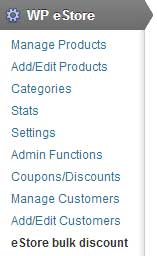
To add a new discount condition you need to enter the following information:
- From (Quantity): The minimum number of items required to apply this coupon. For example – 7.
- To (Quantity): The maximum number of items required in the shopping cart to apply this coupon. For example- 9.
- Discount Rate (%): The rate of discount in percentage that will be applied on the item amount. For example – 20.
Click the “Save” button which will add the new discount condition.
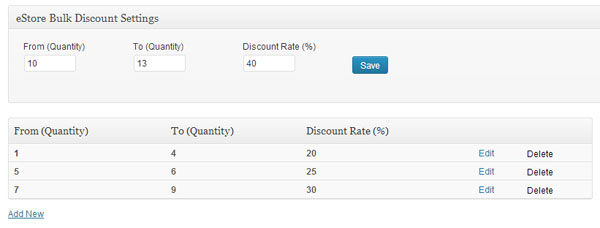
How Does the Discount Condition Work
This addon is an improved version of eStore Bulk Discount addon. It calculates the total quantities of an item and apply the discount accordingly (instead of calculating the total quantities of all the items in the shopping cart).
Suppose, you have three products (ID#s: 2, 3, 4) and your condition is configured like the following:
- Quantity 1 – 4: discount 20%
- Quantity 5 – 6: discount 25%
- Quantity 7 – 9: discount 30%
If a user on your site orders product 2 ( quantity – 7), product 3 (quantity – 5), product 4 (quantity – 11) discount will be applied as:
- Product 2 – discount 30%
- Product 3 – discount 25%
- Product 4 – no discount
AddOn Price
The eStore Bulk Discount By Line Item Addon is FREE for all customers who purchased WP eStore plugin from us.
Download the Addon
You can download this addon from the addon download area of our customer only support forum.
General Note
Please note that some of these free eStore addons are developed by our users in the community. So they do not have any advanced customization option. The description above explains exactly what this addon does.
Note: We provide technical support for our premium plugins via our customer only support forum