The eStore Country Blocking addon prevents users of certain countries from being able to checkout.
You can also select to only block selling of digital products (instead of all products) to the selected countries.
Installing the eStore Country Blocking Addon
You can install this addon the same way you install any WordPress plugin:
- Go to the “Add New” plugins screen in your WordPress admin area
- Click the “upload” tab
- Browse for the addon file (estore-country-blocking.zip)
- Click “Install Now” and then activate the plugin
Using this Addon
To access the addon settings click on the “Country Blocking” sub-menu under the WP eStore plugin menu.
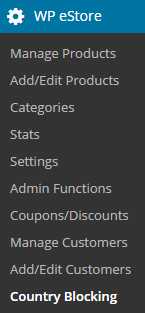
Select one or more country which you wish to block by using the checkboxes.
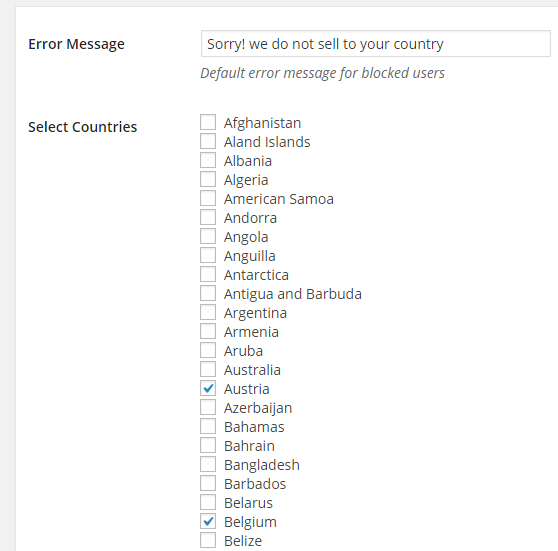
How Does It Work
Lets say, a customer is browsing your website from Austria and you have blocked that country in the settings. When that user adds a product to the shopping cart an error message will be displayed instead of the checkout button.
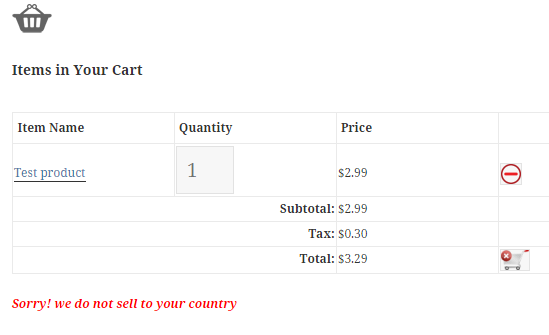
Get the Country Blocking Addon
Download the Country Blocking addon.
Note: We provide technical support for our premium plugins via our customer only support forum