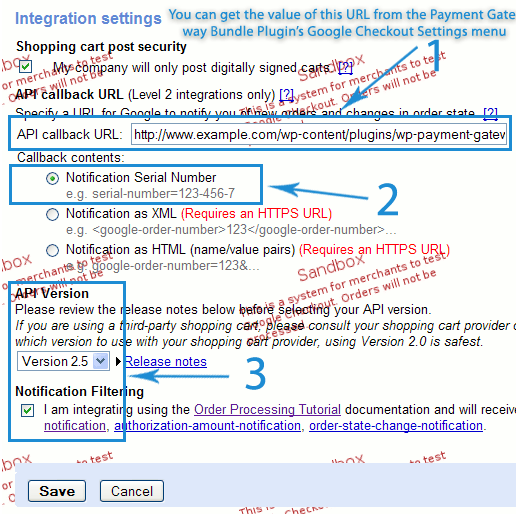After you install the WP Payment Gateway Bundle plugin you will need to configure some Google Checkout specific settings in the plugin and in your Google checkout merchant profile account. You can find the Google Checkout specific settings under the “Gateway Settings” tab when you go to the payment gateway bundle plugin’s settings menu. The following screenshot shows how you can access the settings page of this plugin:
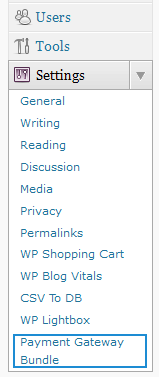
Payment Gateway Bundle Plugin Settings
In order to complete the Google Checkout profile settings simply follow the steps outlined below so after a payment, Google Checkout can send payment notification to the plugin for post payment processing.
Step 1: Log into your Google Checkout Sellers account and go to the “Settings” tab:

Google Checkout Merchant Profile Settings
Step 2: Click on the “Integration” tab:
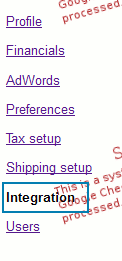
Google Checkout Merchant Profile Integration Settings
Step 3: Configure the Integration settings as outlined in the screenshot below:
Step 4: Hit the save button and now you are ready to use Google Checkout with the WP Payment Gateway Bundle Plugin.
Note: We provide technical support for our premium plugins via our customer only support forum