
Hitting a sending or receiving limit within your PayPal account can be frustrating especially if you cannot see a work around. While PayPal is the leading online payment system, there are some limitation measures that the payment gateway giant has in place to ensure they abide by the laws of the country and prevent fraudulent activity.
If you have a new unverified PayPal account, the amount of money you can send or receive will depend on how much of the PayPal setup you have completed. For those with a verified PayPal account, up to $60,000 can be sent at any given time, although it may be limited to $10,000 per transaction (this can alter from country to country).
What are PayPal Limitations?
If you’ve landed on this tutorial you have most likely hit a PayPal limitation. The limitations or preventative measures that PayPal have in place prevent a user from completing a certain account action. These actions can have to do with sending money, receiving money, spending money online and withdrawing money. If you find yourself stumped after hitting a PayPal limitation do not feel personally victimized. The limitations are put in place for a number of reasons, and the good news is the majority of times the limitations can be removed by completing a couple of easy steps.
PayPal will only ever enforce a limitation if your financial safety appears of a concern or if they are legally required to do so by the country in which you live. The laws in each country differ so you may even find limitations that exist in the country in which you hold a PayPal merchant account differ from other countries.
Why Does PayPal Place a Limitation on an Account?
There are a number of different reasons a PayPal limitation may have been placed on your PayPal account. A limitation is simply PayPal’s precautionary measure to ensure your money is safe and to ensure their livelihood is safe. Below you can find a handful of reasons why PayPal may have placed a limitation on your PayPal account:
- To abide by country laws.
- Each country specifies different laws and it is PayPal’s responsibility to ensure that they meet those laws in terms of offering accounts to residents.
- PayPal believes that your account has been hacked or compromised.
- A temporary limitation ensures that the money within your account cannot be used or transferred out.
- The linked bank has notified PayPal about suspicious behavior.
- You have been buying or selling high risk items.
- PayPal may place temporary limitations in place to prevent multiple charge-backs.
- Your account has a number of disputes or reversals, which have not been appropriately responded to.
- You are not adhering to PayPal’s acceptable use policy and you are buying or selling prohibited items.
- You have not fully verified your PayPal account.
- This is the most common reason for a PayPal account limitation.
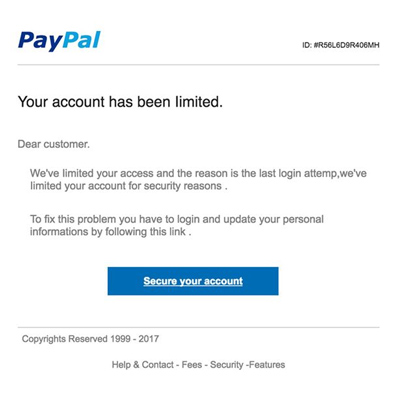
Limitations for a New PayPal Account
When you first open a standard or business PayPal account you are given a withdrawal limit. The withdrawal limit restricts the amount of money you can send during a single business day as well as the month. The PayPal maximum limit is based on a number of different things and new accounts are always given lower limits. To ensure your new PayPal account is limitation free:
- Confirm your email address
- Link your bank account
- Confirm your business name (for a business account)
- Add a credit or debit card
How Can I Prevent PayPal Limitations
If you have already found yourself hitting a brick wall after your PayPal account has been limited, you’ll need to jump to the next section. In this section we will outline how you can prevent your account from being limited by the payment giant.
If you have a new account, following the steps outlined to set up the account can go along way. In particular, verifying your account with a credit card can lift a number of limitations that you might not even realized existed on a new PayPal account. Once you have your new account up and running, avoid transacting large sums of money within the first month or so. While you may be legitimately transferring large sums of money to family or friends or employees, transferring large sums of money from a relatively new PayPal account can be flagged as fraudulent activity and a limitation may be the result.
Furthermore, abide by the rules of PayPal if you do not wish for your account to become limited. For example, PayPal states that one single person should only ever have one personal and one business account. If you begin creating multiple accounts and the PayPal company notices they may begin to limit each of your accounts.
How Can I Lift my Limitations to Raise my Transfer and Receive Limits
Raising PayPal Limits: Video Tutorial
Raising PayPal Limits: Written Instructions
To lift a PayPal limitation you will generally need to confirm specific account information, provide documentation or clear up any recent business activity. If a limitation has been placed on your account you will generally see a notification in which you can click on and follow the instructions to remove the limitation. If you have completed the required steps, the limitations will generally be removed in two working days.
Step 1) Ensure You Have Completed the Account Set Up
The first step in removing limitations or PayPal restrictions is to ensure you have completed the account set up. This will include linking a bank account successfully. To ensure you have completed the PayPal account set up follow the instructions below:
- Log in to your ‘PayPal‘ account.
- Click on the ‘More‘ tab at the top of the page.
- Click ‘Business Set-up‘. Ensure the ‘Account Set-up‘ tab is selected.
- Click ‘Raise Limits to Move Money More Easily‘ and follow the instructions.
- Click on ‘Raise Limits‘.
- Follow the required set up steps to raise your PayPal limits. This may include confirming your bank account by allowing PayPal to deduct ($2.00 temporarily) and locating a 4 digit pin.
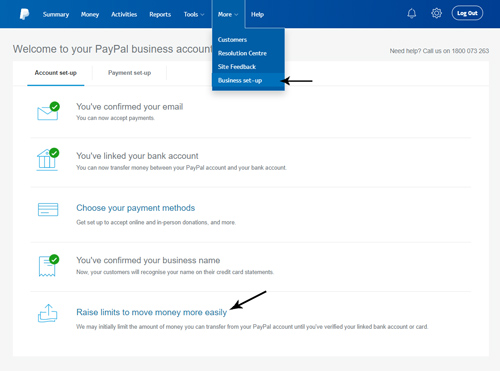
Step 2) Check Your Email Account
If you have completed ‘Step 1)’ although your PayPal account is still limit, check your email account to ensure that no further information is required by PayPal. If you do not see a request for further information, you can presume that the limitations will be lifted within 2 to 3 working days.
Leave a Reply