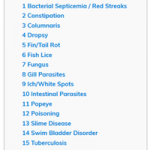When customizing your WordPress site, you may need to tweak the appearance of certain elements using CSS. Every modern browser, such as Google Chrome, Firefox, Edge, and Safari, comes with built-in Developer Tools that allow you to inspect HTML elements and modify their styles live. This tutorial … [Read more...] about How to Use Browser Developer Tools to Inspect Elements and Modify CSS
A Simple Guide to Adding Font Awesome Icons to Your WordPress Site
Font Awesome is a popular set of icons that can be added to your website. Adding 'Font Awesome' icons create a user friendly website that is visually appealing to your target audience. 'Font Awesome' icons are CSS fonts (not images) so it loads faster. Why Do Website Owners Use Font Awesome … [Read more...] about A Simple Guide to Adding Font Awesome Icons to Your WordPress Site
How to Remove Powered by WordPress from Your Web Site Footer
If you are interested in removing the "Powered by WordPress" credit from the footer of your web site, this tutorial will go through the steps on how to do that. In this tutorial, you will be introduced to: How to remove or edit the credit link from your theme's template files How to locate … [Read more...] about How to Remove Powered by WordPress from Your Web Site Footer
Simple Table of Contents (ToC) Using Pure HTML and CSS Code
For one of my blogs, I needed a simple and clean Table of Contents (ToC) implementation that uses pure HTML and CSS only (no plugins or JavaScripts). I can then manually add the ToC into any page where I want to show it. This method has the benefit of not having to load any JS files on every page of … [Read more...] about Simple Table of Contents (ToC) Using Pure HTML and CSS Code
How to Change Font Size on WordPress
This is a tutorial for the video answers to top WordPress questions series that we have been publishing on this site to help users get started with WordPress. In this tutorial, you will learn: How to modify the size of text within the post and page editor by using default theme styles. … [Read more...] about How to Change Font Size on WordPress
CSS Tweaks for The WordPress Download Monitor Plugin
I will share a few CSS tweaks for the download monitor plugin in this tutorial (a few users have asked for it). You should use the Custom CSS plugin to insert these CSS tweaks in your site if you want to use it. The following code examples will give you a really good idea of how to go about … [Read more...] about CSS Tweaks for The WordPress Download Monitor Plugin
How to Use Firebug to Modify Your WordPress Site’s CSS (Video Tutorial)
Check out our new tutorial on how to do this using any browser's developer tools. In this video tutorial I will show you how you can customize the style of your WordPress site easily using a FireFox addon called Firebug. You can do the same thing using Google Chrome's inspector tool too. I will do … [Read more...] about How to Use Firebug to Modify Your WordPress Site’s CSS (Video Tutorial)
CSS Bugging You? Fire Those Bugs!
Cascading Style Sheets; Cascading Style S***; Convulsions, Sleeplessness & Spaghetti -- whatever you choose to call it, figuring out what's going on with your CSS can be one of the most maddening tasks a site administrator can face. In this article, you will learn about a tool that will lessen … [Read more...] about CSS Bugging You? Fire Those Bugs!
Basic Guide to CSS
Many people want to make simple CSS changes but do not know where to start or are afraid that they will change the wrong thing. As a result of this I get asked a lot of CSS related questions from new WordPress users. The fact is that learning CSS is not really that hard. Once you get a hang of the … [Read more...] about Basic Guide to CSS