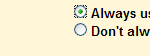There is a lot of misconception about Google AdSense; many marketers see it as one of the most rudimentary ways to monetize your site. As such many markets prefer to build affiliate sites, spend an age writing sales driven content, building email lists to try and sell on the back end, but the most … [Read more...] about Monetizing a Site Through AdSense
6 SEO Strategies That Can Generate Highly Targeted Traffic
Developing SEO strategies that can drive an immense amount of traffic to your site within a month is not an easy task, especially if you want your site’s visitors to convert into profits. Generating highly targeted traffic or visitors that have the intent of availing the services or products that … [Read more...] about 6 SEO Strategies That Can Generate Highly Targeted Traffic
Recap of Google AdWords Basics – Improve Your Ad Performance
Meet David. David is 28, he recently started an online T-Shirt selling business. He was looking for ways to promote his site to increase sales. Everyone told him to sign-up for a Google AdWords account and use it to advertise his products online. So David signed up for an AdWords account and created … [Read more...] about Recap of Google AdWords Basics – Improve Your Ad Performance
Site Speed is Now a Search Ranking Factor for Google Search
Google has officially made site speed one of the factors for search rank (there are over 200 ranking factors). So now is a good time to read the WordPress site optimization tips post and put some plan of action in place. Now, you have no reason to go into a panic mode just yet. Optimizing your … [Read more...] about Site Speed is Now a Search Ranking Factor for Google Search
Web Analytics 101 – Learn Which Analytics Data You Should be Using
If you are running a small website, chances are you've already heard of Web Analytics. If you haven't, it is a tool for measuring traffic of your website. It provides data on the number of visitors, page views etc to gauge the popularity of the site. For many people, using analytics is limited to … [Read more...] about Web Analytics 101 – Learn Which Analytics Data You Should be Using
Handy YouTube Tips and Tricks for Bloggers
If you use YouTube videos in your blog then you might find some of the following tips and tricks pretty handy if you don't know them already. Link to a Chosen Start Time of a YouTube Video Say for example, you want to link to a nice video that you found on YouTube but it has some crap at the … [Read more...] about Handy YouTube Tips and Tricks for Bloggers
Track your Friends and Family with Google Latitude
You can now track where your friends and family are with Google's new feature for Google Map called "Latitude". Google Latitude can be used on the following compatible mobile devices: Android-powered devices, such as the T-Mobile G1 iPhone and iPod touch devices (coming soon) most color … [Read more...] about Track your Friends and Family with Google Latitude
Top 15 Search Engine Optimization (SEO) Techniques I Forget to Do
Search Engine Optimization is a very hot topic on the World Wide Web. After-all, everybody wants to rank higher and come up on the first page of Google search and get more traffic. Sometimes it is easy to get carried away with SEO though. In my opinion, the best technique is to keep it simple and … [Read more...] about Top 15 Search Engine Optimization (SEO) Techniques I Forget to Do
How to Clean/Remove Not Found Errors from Google web master tools generated from translated versions
I installed a translator plugin on one of my WordPress blogs but the plugin wasn't working properly so I disabled it but two days later I found out that my Google web master tools account was reporting about 1100 'Not Found' errors under the 'Web crawl errors' section. All the errors were from … [Read more...] about How to Clean/Remove Not Found Errors from Google web master tools generated from translated versions
How to Make Gmail Load in Secure (SSL) Mode by Default
By defalut Gmail doesn't load in Secure (SSL - Secure Sockets Layer) mode. In order to load Gmail in SSL mode (https) by default do the following: Login to your Gmail account. Go to the “Settings†page. The Settings menu is located on the top right hand corner. Select "Always use … [Read more...] about How to Make Gmail Load in Secure (SSL) Mode by Default