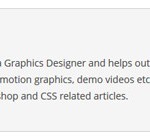Adding your web site to the Google Search Console, formerly called Google Webmaster Tools, will allow you to monitor your site's performance in Google Search results. You can also see how Google sees your site, including your site's relevance for Rich Cards and Accelerated Mobile Pages. In … [Read more...] about How to Add Your Site to Google Search Console
How to Include Recipes in WordPress Posts
In this video tutorial, you will learn: How to install and activate the JetPack plugin. How to activate JetPack's Recipes shortcode. How to find the Image URLs from the WordPress Media Library to be used within your recipe. How to use the Recipes Shortcode to easily add search engine … [Read more...] about How to Include Recipes in WordPress Posts
How to Backup the WordPress Database
In this tutorial, you will learn: How to create a manual backup of the WordPress Database at any time. How to turn on automatic database backups. https://www.youtube.com/watch?v=ZyY7Ym66t0c Resources discussed in the video: All In One WP Security & Firewall Plugin The All … [Read more...] about How to Backup the WordPress Database
How to Add AdSense to WordPress
In this tutorial, you will learn: How to verify your web site in your AdSense account. How to activate Site Authorization to prevent abuse of your AdSense code by sites that don't belong to you. How to add automatic placement of AdSense ads for mobile and desktop visitors (called … [Read more...] about How to Add AdSense to WordPress
How to Create a Slideshow in WordPress
This is a tutorial for the video answers to top WordPress questions series that we have been publishing on this site to help users get started with WordPress. In this tutorial, you will learn: How to create a WordPress.com account. How to install and activate JetPack. How to connect … [Read more...] about How to Create a Slideshow in WordPress
How to Manage All Your WordPress Sites With One Tool
This is a tutorial for the video answers to top WordPress questions series that we have been publishing on this site to help users get started with WordPress. In this tutorial, you will learn: How to create a WordPress.com account. How to install and activate JetPack. How to connect … [Read more...] about How to Manage All Your WordPress Sites With One Tool
How to Enable JetPack in WordPress
In this tutorial, you will learn: How to create a WordPress.com account. How to install and activate JetPack. How to connect JetPack with your WordPress.com account. … [Read more...] about How to Enable JetPack in WordPress
WordPress Plugin – Cite the Source for Images Attached to Your WordPress Posts
WordPress is clever with data storage in that it likes to avoid redundancy. And since, arguably speaking, storing data like the content of posts, in a database is a handy thing, so is storing "other data" within the same field and table structure. While I (Keith here) don't want to get into how … [Read more...] about WordPress Plugin – Cite the Source for Images Attached to Your WordPress Posts
How to Setup Regional Sales Tax in Your PayPal Account
When running a web store and using PayPal as the payment processor, you can easily set it up so that PayPal will add the sales tax to the final amount (and optionally to the shipping amount as well) during checkout. In a standard (perhaps traditional) PayPal transaction, the buyer will choose … [Read more...] about How to Setup Regional Sales Tax in Your PayPal Account
Adding an Author Image and Bio Box in WordPress, and Linking to a Google+ Profile
Attaching a bio box and an image to blog posts in WordPress can help readers identify, and perhaps gain a level of trust with the writer. The bio box can serve many other purposes as well. In standard article marketing and even guest blog posting, the author/bio box can help with SEO when links are … [Read more...] about Adding an Author Image and Bio Box in WordPress, and Linking to a Google+ Profile