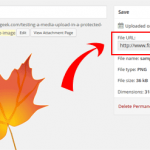Whether you wish to password protect a page, a post or all your text editor content that you publish on your WordPress website, this tutorial will help you do so. WordPress is primarily a platform used to share content, and in turn it comes with some useful editor tools. Below we will take a look … [Read more...] about How to Password Protect your WordPress Pages or Posts
How to Email Lock a Download on Your WordPress Site
Email locking the downloads you offer on your website means that users will need to present a valid email prior to downloading your digital content. In this article, we will take a look at how our Simple Download Monitor and Manager Plugin and the Squeeze Form Addon can handle email locking … [Read more...] about How to Email Lock a Download on Your WordPress Site
How to Use FileZilla with WordPress
In this tutorial, you will learn: How to configure FileZilla to connect to your WordPress web site. How to login to the server via SFTP or FTP. How to upload and download files to and from the server. Common uses for connecting to the filesystem of a WordPress web site. … [Read more...] about How to Use FileZilla with WordPress
How to Create a Digital Product That Your Readers Would Love to Pay For
Selling digital products is one of the most profitable ways of making money from your blog. As compared to freelancing and consultancy business, creating products like eBooks, video tutorials, email courses and webinars, initially requires more time. But once the product is ready to sell, it can … [Read more...] about How to Create a Digital Product That Your Readers Would Love to Pay For
CSS Tweaks for The WordPress Download Monitor Plugin
I will share a few CSS tweaks for the download monitor plugin in this tutorial (a few users have asked for it). You should use the Custom CSS plugin to insert these CSS tweaks in your site if you want to use it. The following code examples will give you a really good idea of how to go about … [Read more...] about CSS Tweaks for The WordPress Download Monitor Plugin
Simple Download Monitor – A Great Way to Offer Files to Visitors
Simple Download Monitor is a WordPress plugin that lets you offer digital files to your visitors. In addition to managing your files, the plugin will also track the number of downloads by visitors. I have used a few different download management WordPress plugins over the years and I was … [Read more...] about Simple Download Monitor – A Great Way to Offer Files to Visitors
How to Show File Downloads in a Nice Grid Display
In this tutorial I will show you how you can easily create a nice grid display and showcase your digital file downloads. This grid display will be responsive and you will also be able to track and monitor the download count of each file. This will be very useful if you want to showcase some … [Read more...] about How to Show File Downloads in a Nice Grid Display
How to Create a Password Protected Download in WordPress
If you would like to offer downloadable files on your WordPress site but keep them protected from the general public by way of password protection, this article will bring you through the quick steps. We're going to be using the Simple Download Monitor plugin for this. There is a password protection … [Read more...] about How to Create a Password Protected Download in WordPress
Guide to WordPress Media Uploader
If you are new to WordPress, you might feel somewhat overwhelmed by the amount of options available in your Dashboard. Chances are, you won't need a whole lot of these features right from the start, though. What most people need to launch a successful blog is the knowledge of how to publish a basic … [Read more...] about Guide to WordPress Media Uploader
How to Use the FileZilla FTP Client for Your WordPress Site
While there are auto-installation tools at many web host providers to get WordPress installed, many people like finer control of the installation process. The best way in that case is to use an FTP tool. FileZilla is one of the more popular tools so in this article I will walk through some steps of … [Read more...] about How to Use the FileZilla FTP Client for Your WordPress Site