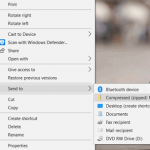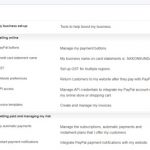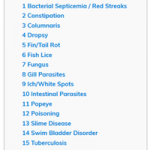Whether you wish to password protect a page, a post or all your text editor content that you publish on your WordPress website, this tutorial will help you do so. WordPress is primarily a platform used to share content, and in turn it comes with some useful editor tools. Below we will take a look … [Read more...] about How to Password Protect your WordPress Pages or Posts
Force a File to Download (PDF, Image, Audio) Rather than Showing up in the Browser
If you run a website where you offer downloadable content to your visitors this tutorial will help you ensure that the item is always saved to their computer. Without putting steps in place to force a file to download, some browsers will only display the item rather than download it. While simply … [Read more...] about Force a File to Download (PDF, Image, Audio) Rather than Showing up in the Browser
How to Accept Recurring Payments via Stripe On your WordPress Site
Stripe, one of the world's leading payment gateways has become a popular choice in recent years among online business owners. Stripe, similar to PayPal, offers a secure platform with competitive rates. In this article we will take a look at how an online business owner can accept recurring payments … [Read more...] about How to Accept Recurring Payments via Stripe On your WordPress Site
How to Resend a PayPal IPN Message for a Transaction
There may come a time that for some reason the IPN (Instant Payment Notification) message did not arrive successfully from PayPal to the plugin you are using. IPN is most commonly used for membership/subscriptions sites and a failed IPN message can result in a members account not updating … [Read more...] about How to Resend a PayPal IPN Message for a Transaction
How to Add Favicons to Your WordPress Site
This is a follow up article for the how do I start a blog series that we have been publishing on this site to help users get started and create a successful blog. In this tutorial we are going to walk through how to generate Favicons for all platforms, starting with just one favicon file, and … [Read more...] about How to Add Favicons to Your WordPress Site
How to Remove Powered by WordPress from Your Web Site Footer
If you are interested in removing the "Powered by WordPress" credit from the footer of your web site, this tutorial will go through the steps on how to do that. In this tutorial, you will be introduced to: How to remove or edit the credit link from your theme's template files How to locate … [Read more...] about How to Remove Powered by WordPress from Your Web Site Footer
How to Begin Creating a WordPress Plugin
Creating a plugin extends the power of WordPress. Follow along with this tutorial for a quick beginner's course on how to begin the process of creating a custom plugin. In this tutorial, you will be introduced to: Why creating a custom plugin is a better choice over modifying core theme, … [Read more...] about How to Begin Creating a WordPress Plugin
How to Fix: WordPress Site not Working on Localhost After Port Change
If you have installed WordPress on localhost (example: using XAMPP) and then later you need to change the Apache's HTTP port number, you will find that the existing WordPress installs will stop loading. It will auto redirect to the URL with the old port number and fail to load. Trying to load the … [Read more...] about How to Fix: WordPress Site not Working on Localhost After Port Change
How to Get the Image URL from the WordPress Media Library
Many tools, widgets, themes, and plugins for WordPress often ask for an image URL during the configuration steps. Follow along to see how to get the Image URL so you can use it in the configuration. In this tutorial, you will learn: How to upload an image to the WordPress Media Library. How … [Read more...] about How to Get the Image URL from the WordPress Media Library
Simple Table of Contents (ToC) Using Pure HTML and CSS Code
For one of my blogs, I needed a simple and clean Table of Contents (ToC) implementation that uses pure HTML and CSS only (no plugins or JavaScripts). I can then manually add the ToC into any page where I want to show it. This method has the benefit of not having to load any JS files on every page of … [Read more...] about Simple Table of Contents (ToC) Using Pure HTML and CSS Code