It is a known fact that having an affiliate program is the most powerful way to market your products or services online (Read more on the benefits of affiliate program).
If you own a WordPress blog/site and your answer to the following questions are ‘yes’ then the ‘WordPress Affiliate Platform’ is what you need:
- Do you sell products or services online from your WordPress blog/site?
- Do you want to increase your sales and explode your profits by using an affiliate program?
- Do you want to have your own affiliate program so you can cut the middle man and build your own brand?
WordPress Affiliate Plugin Summary
The WordPress Affiliate Platform is an easy to use WordPress plugin for affiliate recruitment, management and tracking that can be used on any WordPress blog or site. This plugin lets you run your own affiliate campaign/program and allows you to reward (pay commission) your affiliates for referring sales.
The admin can configure banners, links and creatives which the affiliates can use on their site to drive traffic to your site. All the clicks, leads, sales etc are tracked by this plugin.
If you are running online ad campaigns for your products and services then you can use the affiliate platform plugin to measure the true conversion rate of each campaign to find out the profitable ones. This allows you to weed out the non-profitable campaigns and save money in the process.
In a nutshell, the Affiliate Platform Plugin will help you achieve the following:
- Launch your affiliate campaign in a short time.
- Monitor clicks and conversions of visitors sent by your affiliates.
- Maintain your brand with your own product Ad Banners, Links and Creatives.
- Drive more traffic to your landing/sales page from your Affiliate’s site.
- Significantly BOOST revenue with more sales.
We use this plugin to run our affiliate program and it has had a positive effect on our product sales.
How WP Affiliate Plugin Works
Affiliate marketing is a type of performance-based marketing where you (the store owner) reward affiliates for sending customers to your site. The following page explains how it all works:
WP Affiliate Plugin Features
Some key features of the WordPress Affiliate Platform include:
Easy Installation
Easy installation like any other WordPress plugin and very easy to use. Seamlessly integrates with your website’s look and feel.
Real Time Reporting
Real time reporting. All data (clicks, sales, commissions) are tracked, computed and displayed realtime with no delay.
Accurate Commission Calculation
Affiliate commissions are calculated accurately and awarded to the affiliate after a confirmed sale.
Two Tier Affiliate Structure
Can be configured to use as a two-tier affiliate structure.
Easy Affiliate Management
View your affiliate details, commission level, account status etc. Easily change commission, edit affiliate details, view affiliate referrals, commissions and much more.
Self Managed Affiliate Area
Your affiliates will be able to create an account, log into their affiliate account and get ad code, view referrals, commissions and payout details.
Affiliate Ad Code
You can offer text and image ads to your affiliates. Your affiliates will be able to copy the ad code and use it to refer visitors.
Offer Creatives
You have the ability to offer creatives (pre written text copy that) to your affiliates. Your affiliates can use it to promote your products easily.
Referral Link Generator
It comes with a built-in link generation tool in the affiliate area. Your affiliates can use this tool to generate referral link and share it easily via email, facebook, twitter etc.
Offer Signup Bonus
You can offer one time signup bonus to your affiliates. This can help you attract more affiliates to join you.
Autoresponder Integration
It can be integrated with Autoresponders (AWeber, MailChimp, Mailpoet). This way the affiliates automatically get added to your list/campaign for email marketing purpose.
Unlimited Affiliates
No limit on the number of affiliates you can have and no monthly fees to use this plugin. Have as many affiliates as you want!
Manually Approve Affiliates
You can choose to manually approve each affiliate account. There is also an option to send the affiliate an email when you have reviewed the application and approved the account.
Commission Notification
You can configure email notification that will be sent to your affiliate and you, when an affiliate receives a commission.
$0 Commission Recording
Ability to enable or disable $0 commission recording. If the commission from a transaction is $0, you will be able to show or hide it.
Option to Show EPC Data
Ability to show the EPC (Earnings Per Click) data to your affiliates in their affiliate portal (under the sales menu).
Export Data to CSV File
Ability to export all your affiliate commissions data to a CSV file so you can view it using Excel. You can export your affiliate leads data to a CSV file also.
Multi Site License
When you buy the WP Affiliate Platform plugin you can use it on as many sites as you own (you gotta love that!). There is no “Developer Option” here. One low price entitles you to use the plugin on all of your sites.
Plugin Stability
Our plugin code-base is very stable. We put a lot effort into testing and developing our plugins so it doesn’t break your site after you upgrade.
Easy Integration with Most WordPress Shopping Carts
Integrates with most WordPress shoping carts including WooCommerce, eShop, Shopp plugin, Cart66, WP Shopping Cart etc. Check the integration section on our documentation page to see the full details of the available pre-made integration options.
Fully Integrates with WP eStore
Fully integrates with the WordPress eStore (WordPress Shopping Cart) plugin. Selling products from your WordPress site using the WP eStore plugin is quick and easy.
PayPal Button Integration
You can easily integrate this affiliate plugin with PayPal buttons that you create from your PayPal account. It can work for both one time and subscription PayPal payment buttons.
Integrates with Some Hosted Shopping Carts
Affiliate platform integrates with some hosted shopping carts like e-Junkie, FoxyCart, Ecwid etc. Check the integration section of our documentation page to see the full details of the available integration options.
Easy Integration with WooCommerce Plugin
The affiliate plugin easily integrates with the WooCommerce plugin. When your customers complete a sale via Woo Commerce, the plugin awards the commission to the appropriate affiliate (if any). You can also integrate WooCommerce coupons with this plugin to track and award commission based on the coupon that was used in the transaction.
Easy Integration with the WP-eCommerce Plugin
Can be easily integrated with the GetShopped WP-eCommerce plugin. You can view the WP eCommerce plugin integration details on our integration documentation page.
Integration with Gravity Forms Plugin
Can be integrated with the Gravity forms plugin to capture leads referred by your affiliates. It also integrates with their pricing fields option.
Developer Integration
Developers can integrate the wordpress affiliate plugin with any shopping cart or a plugin via the API (read the 3rd party integration post to understand what is involved in such an integration).
Works with HTTPS Pages
Affiliate Platform plugin works with https pages out of the box (useful if you are using an SSL certificate on your website).
Always Kept Upto Date
We keep our plugins upto date to work with the latest version of WordPress. We have been doing this for 5+ years so rest assured that our plugins will always be compatible with any future WordPress updates.
Free Future Upgrades
Free future improvements and upgrades (there is no annual fee). You will always have access to the latest version of the plugin for free.
Great Support
Tired of listening to fake support promises? Checkout our customer only forum to see how we handle product related issues (usually within 24 hours). Our support forum is moderated by the developers who created the plugin(s).
View the full list of WP Affiliate plugin features.
Affiliate Platform Plugin Demo
Click on the following button to view live demo of the affiliate area that you will be able to create with this plugin:
Documentation & Technical Support
- Documentation page (Contains all the documentation for the WP Affiliate Platform plugin)
If you are having any issue with this plugin then feel free to post it on the customer only support forum.
Please make sure you visit the demo and the documentation page so you understand the capability of this plugin. Do not assume that this plugin will magically work with a 3rd party plugin/solution that is not listed in the “Integration” section of the documentation page. Contact us if you are unsure about something and we will try to clarify it for you.
Customer Feedback
We won’t waste your time with fake testimonials! Checkout the customer feedback page and see what some of our customers have to say about us.

I meant to say this the other day: your customer support is EXCELLENT! Pre-sales or post sales, you always get back it’s such a pleasure to work with you!
Combined costs for both products is a steal for the amount of functionality I get. A forthcoming review on my site will reflect that I hope I can support you any way I can.
Jay Versluis
http://www.versluis.com/
You can also check the comment section below for more customer feedback.
Buy the WordPress Affiliate Platform
Easy Affiliate Program for WordPress blog or site. (Includes Free Lifetime Updates)
Get the Affiliate Software now and start building your sales army!
Frequently Bought Together
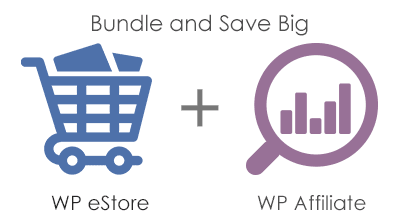
Bundle and Save
Sale Price: $79.95 (20% Discount)
Original Price: $99.90
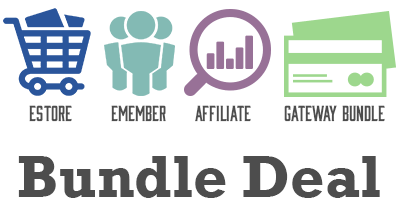
Bundle and Save
Sale Price: $129.90 (35% Discount)
Original Price: $199
See the Products page for more bundled product deals.
WP Affiliate Platform Questions (F.A.Q)
Please leave a comment below if you have any questions.
Can I have different commission rates for different affiliates? I have some top earning affiliates that I want to give a better commission to can this be done?
@Dave, Yes you are correct. The same can be done for WooCommerce also.
Found all your great documentation, so I just want to verify that I’m actually seeing what I’m reading.
Using WP eStore + WP Affiliate Platform together I will be able to specify individual product payout percentages, not just an umbrella default of certain percentages for certain affiliates. The setting is on the eStore product side under Additional Product Details // Product-Specific Commission, yes?
@Jo, Yes, please see the following documentation:
https://www.tipsandtricks-hq.com/wordpress-affiliate/integrating-optimizemember-plugin-wp-affiliate-software-974
Using optimize member can I set up recurring affiliate payments, so affiliates get paid a % every time a member pays their monthly dues?
If so is there documentation somewhere on how to set it up?
@Shannon, You can upload anything you want via the media up-loader. Then enter the HTML code to configure the creatives. Your affiliates will just copy and paste the HTML code of the creative from the affiliate portal.
I’m thinking about getting this. Are you able to add video creatives? If your are not able to upload a full .mp4 per say, could you use the html editor for a workaround? And are you able to add FLASH banners?
Hi George, Go to the following admin interface of the plugin.
WP Affiliate -> Clicks-throughs -> Individual Affiliate Clicks Data
Then enter the affiliate ID to pull up the entries. Delete the entries off (the ones with the IP address in question).
how can I block a specific IP from triggering commission? we enter a lot of orders in-house and for some reason, it keeps registering as an affiliate commission. we have tired cleaning cookies and history with no luck
@Randy, The {first_name} tag should work fine in most of the emails that you configured in the “Email Settings” menu. Which email are you referring to (the signup or the commission notification email)?
I have purchased this Affiliate Platform Plugin and it’s great. In settings we can send various Emails which works fine, however if we want to send personalized emails with the Affiliate First Name and Last Name how would we do that? {user_name} works fine of course but {first_name} does not.
I was unable to find any documentation on this,
Thanks,
Randy
@George The person can leave and come back and the sale will be tracked. As long as the cookie is active and present the sale is tracked.
Hi,
Does this plugin track sales that have come from a user who has returned to the site after they have clicked the affiliate link? Or does it only give credit if the sales comes during the session that results from the affiliate click?
Thanks,
George
@Kahra, We already have an activecampaign integration addon for the affiliate plugin. Yes, the plugin works with woocommerce subscription.
Hi,
Do you plan to add activecampaign integration ? If so, do you know when ?
Also, is it working with woocommerce subscription ?
Thanks
@Georgia, Yes the Affiliate plugin has integration with Gravity Forms Stripe checkout.
Does the Affiliate plugin integrate with Gravity Forms String checkout addon?
@Michelle, Yeah you can setup the subscription through eStore and it will award commissions on the recurring payments.
Can the recurring commissions work on subscriptions if it is set up through estore and not using Paypal buttons?
@Kane, Yes we have an add-on that makes it so the WP Affiliate can integrate with Constant Contact.
Do you have an option for integration with Constant Contact?
@TK, Yes, you can edit an affiliate record from the admin side and set a different commission rate.
Hello,
Can I to set a different referral rate (commission amount) for each affiliate member?
Best Regards
@Alexander, Yes we have an integration with Optimize Member plugin.
Hi,
I’m setting up a membership website with Optimize Member (OptimizePress) to deliver an online course. Is this affiliate system known to be compatible?
Thanks!
@Aj, You are currently looking at the “Pay Per Lead” feature documentation. Looks like you want to capture leads. So look at the contact form 7 and affiliate lead capture integration documentation here:
https://www.tipsandtricks-hq.com/wordpress-affiliate/how-to-capture-leads-using-the-wp-affiliate-platform-215
Hi
I would like to use this plugin with lead capture functionality with contact form 7. I have numbers of affiliate where each person have different commission criteria.
I’ve checked your documentation https://www.tipsandtricks-hq.com/wordpress-affiliate/contact-form-7-and-affiliate-platform-integration-197 for contact form 7 lead capture where you have mentioned to add commission amount so how could I manage if I want to decide the commission once the lead is finalized or it will take the commission from affiliate area?
@John, Yes you can set different commission rates per affiliate if you need to.
I have used your eStore for sometime now and I am thinking about adding the Affiliate Plugin to my site.
Can you tell me if the Affiliate Plugin allows me to set a different commission per affiliate?
@Lyn, Yes the Affiliate plugin has integration with MadMimi
Does the Affiliate plugin have Mad Mimi integration options?
@Ande, The most recent affiliate (who refers the customer) will receive the affiliate commission. Thats how it works by default.
Hello,
Is there a way to give commissions to the most Recent affiliate that drives traffic?
For example, if we do a big promotion, and 30 affiliates mail for us, let’s say 1 customer
is on 3 of those 30 affiliates’ email lists.
I’d like to set my program up so the most recent affiliate gets the sale…
Can I do that?
Thanks,
Ande
@Keith, Yes there is a two tier system option that you can enable from the settings.
Is their a Two Tier system where affiliates bring on other affiliates and make commission on their sales?
I have been using the Affiliate plugin since the start. I wanted to thank you for keeping your plugin up to date and continuing development of the plugin. This plugin has allowed me to have a successful affiliate program on my site.
Pascal
@Mick, Yes there is an option to that in the plugin.
Hi, I already use WP eStore & PDF Stamper, and am considering Affiliate Platform — is there a setting to stop people from using their affiliate link for their own purchase?
Thanks
@Carlos, Yes you can do that and award commission manually from the admin interface of the plugin.
Hi Carlos, The following is true:
It has to be 50% of first payment (setup fee) and 50% of subsequent payments.
Kind Regards,
In that case, can I set up the affiliate to 0% and manually award payments as needed?
@Kelsea, There should be no conflict with that. We actually don’t have any plugin called “affiliate integration light” so you maybe using another plugin and confusing that with ours. You can check the plugin author value to confirm if the plugin you are using is ours or not.
Will Affiliate platform conflict with WooCommerce coupons? Because I am having an issue when affliates and affiliate integration light are enabled, I am unable to use the woocommerce coupon code feature. It disables/cancels it.
@Li, Please read the 2nd integration method for PayPal (it uses IPN). I think that will work better given your custom PayPal button setup.
Hello
The Affiliate Program seems right for us. Small problem – we are using our own custom paypal buttons which shouldn’t be an issue but we already have the button return page going back to a thank you page which is a .php page – we are using a script to prevent double downloads. Obviously we can’t have 2 return pages so could we just include the affiliate script that is on the thank you page and add it to our php file? I can’t see another solution.
Thanks
@Davey, Yes you can export them to a CSV file.
Can I export the leads at are captured?
@Ellison, Yes you can use our standard PayPal integration to integrate the simple membership plugin with our affiliate software.
Hi! Good Day,
Can i use this affiliate platform plugin even im using the simple membership plugin (https://wordpress.org/plugins/simple-membership/)
Im happy to know and im willing to buy this affiliate platform.
@Pat, Yes there is an option that will auto send out an email to the Affiliate when you approve them.
If you use the affiliates need to be approved option in the Affiliate Platform. Can you auto send out an email when you approve them? Or do you manually need to send out the email after you approve them?