The Checkout Using Affiliate Commission addon allows your affiliates to checkout (buy product) via WP eStore plugin using the commission that they earned.
Usecase Scenario for Buying Product using Affiliate Commission
- Your affiliates go to your products page and add items to the shopping cart.
- The shopping cart shows them an option to checkout using their outstanding commission payment.
- Affiliates can apply the outstanding commission from their account to the shopping cart and complete the checkout.
Using the Checkout Using Affiliate Commission addon
Install the addon just like you would install any WordPress plugin.
When your affiliates add items to the shopping cart, they will be able to click on the “Checkout using Commission” option.
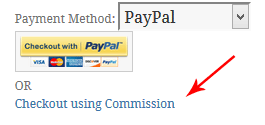
Affiliates who use that option will be taken to a page where they can enter an amount (from their outstanding commission) to apply to the cart.
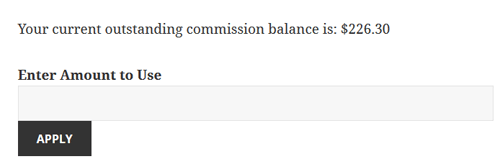
If they apply enough commission to make the total checkout amount $0 then they will be presented with a form to complete the order for free. Otherwise, they will be able to checkout as normal to pay for the remaining amount in the cart.
After the checkout, the addon will update the affiliate’s outstanding commission amount accordingly (to reflect what was used in the transaction).
Get the Checkout Using Affiliate Commission Addon
The price of this addon is $39.00
Please contact us to purchase this addon.