If your affiliates refer customers to your website via various offline methods (example: face to face communication) then you need the ability to let your visitors enter the Referrer or Affiliate ID manually.
This can also be very helpful if you have a sales team that will be doing offline promotion of your products and you want to track who is performing well.
Let Your Visitors Enter Their Referrer’s ID
Create a WordPress page where you explain how it works then enter the following shortcode in this page:
[wp_aff_set_affiliate_id]
The above shortcode will create a form like the one shown below:
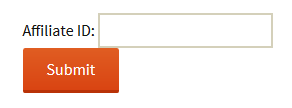
Your visitor can use this form to manually enter the ID of the referrer or affiliate who sent him/her to your website.
When this user purchase an item from your site later, the affiliate commission will be given to appropriate referrer.
Using a Custom Label for the Affiliate ID Field
You can also specify a custom label to be used for the “Affiliate ID” text.
Below is an example shortcode:
[wp_aff_set_affiliate_id ap_id_label="Enter Your Referral ID"]
It will produce an output like the following:
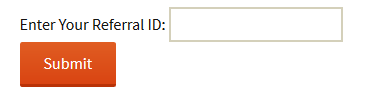
Leave a Reply