The way an affiliate program works is that your affiliates earn commissions when they refer customers (who purchase items from your site). The affiliate commissions keep accumulating until you make a payout. You pay your affiliates (their total outstanding amount) at a later date.
Most admins make the affiliate payouts once a month. However, you can choose to have your own payout schedule (example: once every 3 months or so).
It is usually a good idea to introduce a delay (cooling period) before you pay your affiliates. For example, the June’s affiliate payment will be paid on the 30th of July (not the 1st of July). July’s affiliate payment will be paid on the 30th of August and so on.
Generating Affiliate Payout Report
The Mange Payouts menu of the affiliate plugin allows you to generate the payout report so you can pay your affiliates.
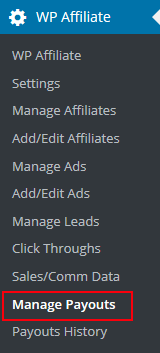
There are four types of payout report generation option in the affiliate plugin:
- Payout all the affiliates by their outstanding commission amount to date (Option A)
- Payout all the outstanding affiliate commission upto a date (Option B)
- Payout all the affiliate commissions by date range (Option C)
- Payout an individual affiliate commission (Option D)
You can use the option that works best for you and generate the report.
When you create the payment report file, the plugin will generate the following two files for you:
- A PayPal Masspay file (you can use it to pay the affiliates in just a few clicks)
- A CSV file (with outstanding affiliate commission details)
Paying Your Affiliate Using PayPal Masspay
Paying your affiliates using the Masspay feature of PayPal is really easy. The plugin creates the required file for you. So all you have to do is log into your PayPal account and use the file to make the payment.
The PayPal Masspay tutorial will show you how to use this PayPal feature.
Paying Your Affiliates Using Other Methods
You can also choose to pay your affiliates using other methods such as bank transfer, bank cheque etc. The CSV file will include all the outstanding commission details. So you just have to make the payment using your preferred method.
Marking the Payments as Paid
After you make the payment to your affiliates, you need to mark them as paid so the plugin knows that you have paid them their commission. Next time when you go to generate the payout report, it won’t include the payments that have already been marked as paid.
You can view all the payouts you made to your affiliates in the Payouts History menu of the plugin.