If you want to specify different affiliate commission rate for different WooCommerce products then use this documentation.
Step 1 (Download and Install)
Download this addon plugin and install it just like any WordPress plugin.
a) Upload the “affiliate-woocommerce-advanced-addon.zip” file via the WordPress’s plugin uploader interface (Plugins -> Add New -> Upload)
b) Activate the plugin through the “Plugins” menu in WordPress.
Step 2 (Edit the Product)
Edit the WooCommerce product in question (where you want to use a different affiliate commission rate)
Step 3 (Configure the Commission Value)
Find the “WP Affiliate Platform” section and specify the commission rate value (see screenshot below):
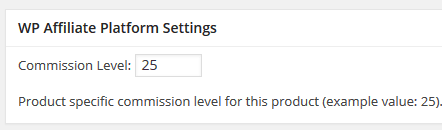
Save the product.
Now, when an affiliate referred customer purchase this product, the plugin will give commission according to the rate you have set in the product configuration.
This is awesome! Thank you! 🙂 I am using all of your products with very good results. You guys rock in terms of customer support. You are the best!!!
@Marlene, You only specify commission amount for the products that you want to override. The rest will use the default commission values.
By installing this, will I need to do this for every product? Or, will I only do this for those that I want to override the commission level I have in the WP Affiliate settings.