The affiliate portal is the section of your site where potential affiliates can sign up for an account and log in to access their affiliate codes for promoting your products or services. Affiliates can also view referral statistics, including clicks, sales, and payouts, from the affiliate portal.
When you install the plugin, an affiliate portal page is automatically created. You can find the URL of this page in the plugin’s settings menu. The following information is only provided if you wish to customize or override the default settings.
There are a few ways you can setup the affiliate view/area/portal when using the the Affiliate Platform plugin (choose the one that best suits your design needs).
- Option 1 – affiliate area style 1
- Option 2 – affiliate area style 2
- Option 3 – affiliate area style 3
Video Tutorial
i) Option 1
If you don’t like the default option that is created at plugin’s install time, then you can try the following option.
- Create a WordPress page or post.
- Place the following Shortcode on the newly created page or post.
Now you can start sending potential affiliates to this page and they will be able to sign up for an affiliate account and login to their dashboard.
ii) Option 2
If you want to try this option, do the following:
- Create a WordPress page or post.
- Place the following Shortcode on the newly created page or post.
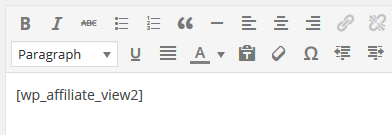
Now you can start sending potential affiliates to this page and they will be able to sign up for an affiliate account and login to their dashboard.
iii) Option 3 (The Current Default Style)
This is the default style that is currently used.
If you have deleted the page that the plugin created at the install time, do the following to recreate it:
- Create a WordPress page or post.
- Place the following Shortcode on the newly created page or post.
Now you can start sending potential affiliates to this page and they will be able to sign up for an affiliate account and login to their dashboard.
Note
The affiliate portal is embedded on your WordPress page so the look and feel of the affiliate portal/view can be affected by your theme or other plugin’s CSS code as they are sharing the same space.
This looks like you made a mistake in the “Affiliate Login URL” field value in the settings menu of the affiliate plugin. You can copy and paste that URL in a browser to verify that the URL you entered there is not incorrect.
Help! The sidebar widget login area does not work. Whenever I sign in as my “test user,” I get a 404 error. I can log in just fine by first clicking on the “affiliate signup” link below the widget, then when I am in the Affiliate Center, logging in underneath the key. But not when I try to sign in on the sidebar widget. Any ideas?
Tks,
Nathan
thank you so much for the video. seriously. Thank you