The WP Affiliate Platform (plugin to recruit and manage affiliates for your products) can be easily integrated with AWeber (Email marketing and Autoresponder service) so that your affiliates can get signed up to your list when they create an affiliate account.
AWeber recently added the capability to add subscribers to a list via their API. We have updated the Affiliate plugin to use this new API for AWeber integration.
Make a Connection to the AWeber API and Specify your AWeber List Name
To connect WP Affiliate with the AWeber API, go to the Affiliate Settings -> Autoresponder Settings menu and authorize the “Tips and Tricks HQ” app (see the following screenshots):
After you hit the “Make Connection” button you should see a message saying “AWeber Authorization Success” given you provided the correct authorization code.
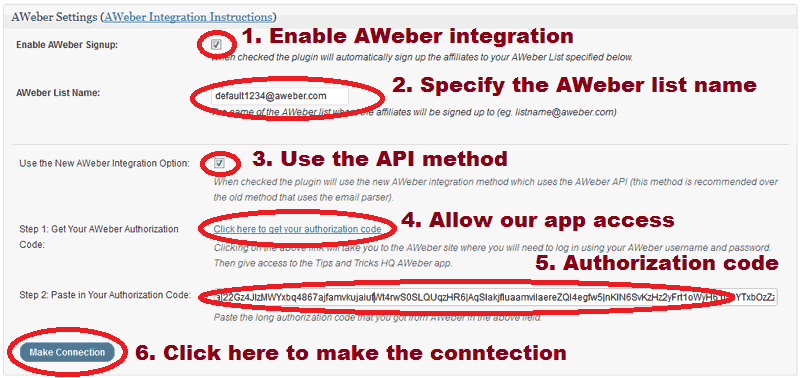
Leave a Reply