The Gravity Forms Stripe Checkout addon can be easily integrated with the WP Affiliate Platform Plugin.
What can you expect from this integration?
The following points shows the usual flow of events that you can expect when you integrate the Gravity Forms PayPal addon with the WP Affiliate plugin:
- You place a Gravity forms Stripe contact form on your service/landing page.
- An affiliate sends a visitor to your landing page (the affiliate plugin detects this referral and tracks the click).
- The visitor decides to fill in the contact form and make the payment via Stripe.
- The visitor confirms and finalizes the payment.
- The affiliate plugin detects that this sale was referred by an affiliate, so it awards appropriate commission to the referrer.
Gravity Forms PayPal AddOn Integration Steps
Step 1: Browse to the “Integration Related” settings menu of the affiliate plugin and check the “Enable Gravity Forms Stripe Checkout” field.
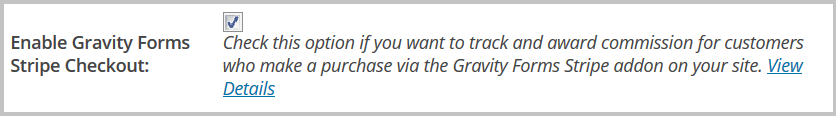
Step 2: Save the settings by hitting the “Update” button.
Leave a Reply