
WordPress Easy PayPal Payment or Donation Accept Plugin is an easy to use WordPress plugin to Accept PayPal payment for a service or a product or Donation in one click. It can be used anywhere on your site (sidebar, posts, pages etc.).
Also, try our new and free WP Express Checkout plugin, offering enhanced functionality for accepting PayPal payments for products, services and donations.
Plugin Screenshots
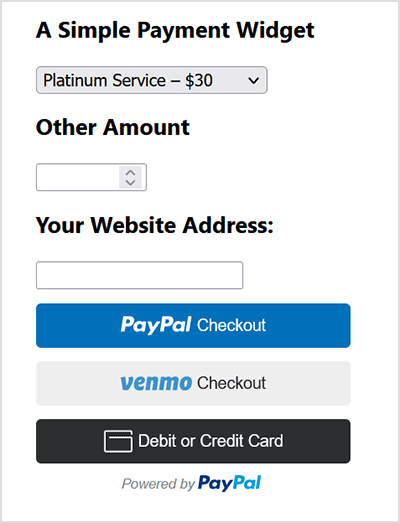
This plugin does not give you a shopping cart. Check out our WordPress Simple Shopping Cart plugin, If you are looking for a simple shopping cart plugin for your WordPress site.
WordPress PayPal Payment Plugin Usage
To begin utilizing the plugin, please follow these steps:
Step 1) Setup the PayPal PPCP API Credentials
Navigate to the ‘PayPal PPCP’ tab in the settings to set up your PayPal API credentials.
PayPal Commerce Platform (PPCP) is the new/latest product from PayPal, it offers the PayPal checkout and adds more payment options for global customers so that all your funds will be in one place, but your customers will see familiar payment methods.
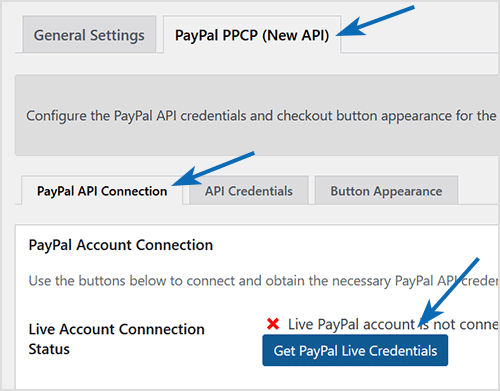
After the API is connected, you can navigate to the “button appearance” sub-tab to customize certain button appearance settings. The default settings are good to get started.
Step 2) Configure the Payment Options in General Settings
Adjust the payment options in the general settings menu of the plugin.
Step 3) Use the Shortcode to Embed the Payment Widget
Finally, insert the shortcode [wp_paypal_payment] into a post, page, or sidebar widget where you wish to display the payment button.
[wp_paypal_payment]
For more versatility, you can use the [wp_paypal_payment_box] shortcode (see the section below for details) along with custom parameter options to incorporate various payment widgets:
[wp_paypal_payment_box options="T-Shirt Payment:15.50|Ticket Payment:30.00|Membership Payment:47.95"]
Usage Video Tutorial
The following video shows how to create payment widgets using the values set in the plugin’s settings configuration:
The following video shows how to create payment widgets using shortcode parameters (you specify all the values in the shortcode):
Usage with Shortcode to Create PayPal Payment Widget
This plugin comes with a couple of very powerful shortcodes to create a PayPal payment button. The following section has usage examples so you can see how to use these shortcodes.
You can use the following shortcode to create a PayPal payment button on the fly and show it anywhere on your site:
[wp_paypal_payment_box options="T-Shirt Payment:15.50|Ticket Payment:30.00|Membership Payment:47.95"]
Note: You will need to replace the example values in the shortcode parameter with actual value for your site.
Shortcode Parameters
Optionally, you can add some more parameters in the above mentioned shortcode to customize the reference title, return page URL, tax etc. Below is a list of the supported parameters in the payment button shortcode
- options
- return
- reference
- reference_placeholder
- other_amount
- other_amount_label
- other_amount_placeholder
- payment_subject
Here is an example shotcode usage with some extra parameters to give you an idea of how to use it:
[wp_paypal_payment_box options="Payment for Service One:15.50|Payment for Service Two:30.00|Payment for Service Three:47.00" reference ="Your Email Address" return="the-return-url-page"]
Allow Your Users to Specify an Amount
You can use the “other_amount” parameter in the shortcode to allow your customer to specify an account (name your price). Here is an example usage:
[wp_paypal_payment_box options="Payment for Service One:15.50|Payment for Service Two:30.00|Payment for Service Three:47.00" other_amount="true"]
This shortcode can be used anywhere on your site and as many times as you want with different values to accept payment for another product or service.
Hiding the Reference Field From the Payment Widget
Use the parameter reference=”” in the shortcode will hide/disable that field.
Using a Placeholder for the Reference Field
Use the “reference_placeholder” parameter in the shortcode to specify a placeholder for the reference text field. Example below:
[wp_paypal_payment_box options="Payment for Service 1:15.50|Payment for Service 2:30.00|Payment for Service 3:47.00" reference="Payment Reference" reference_placeholder="Enter a payment reference"]
Download Latest Version
Download the Plugin.
Download Legacy Version (v4.9.10)
If you prefer to use the earlier version of the plugin featuring the legacy PayPal Standard checkout option, you can download it from the link below:
Additional Documentation
How to collect the Shipping Address from the customer
You don’t really need to collect shipping address from the customers manually as they can specify a shipping address when paying on PayPal. So this is how it works:
- A customer clicks on the Pay Now/Buy Now button and goes to PayPal to pay for the product or service.
- The customer fills in the credit card details or logs into his/her PayPal account and reviews the order
- Now before hitting the “Pay Now” button the customer can specify a shipping address by clicking on “Change Shipping” that is shown below the default shipping address.
- After payment, PayPal will send you a payment confirmation email which will have this postal address so you can ship the item.
Center Aligning the Shortcode
Try the following in an HTML code block to center-align the shortcode:
<div style="margin-right:auto; margin-left: auto; width:300px;"> [wp_paypal_payment_box] </div>
Don’t forget to check out the WordPress Simple Shopping Cart plugin which also allows you to sell products and services site-wide and has shopping cart functionality or the WordPress Donation Plugin which allows you to receive a simple donation.
If you are looking for a feature rich and robust way to sell products or services then check out our WP Express Checkout or Accept Stripe Payments plugin.
What a great plugin, this is extremely simple to use. I hated having to try and setup a web cart just to get some donations. Awesome!
Wow, great share! Awesome plugin to get donations from my visitors.
Thanks, for sharing such a wonderful plugin to accept donation or product payment through Paypal.
thanks alot for sharing this wonderfull plugin.
Always looking for easier ways of doing things, thanks for this!
handy plugin when your not using a shopping cart
its nice great site and i have added in my favorites list
Very great plugin! Thank you very much for sharing;-)
Perfect….just one request. Can you maybe release in a future version the ability to use the current themes styles? Other than that…it’s great!
Great plugin really help a lot of bloggers and webmaster out there. thank you for providing and sharing us your hard work.
I am using this plugin for my website and is really very reliable.Easy to install and quite user friendly
THanks a lot.this one looks really great i have been searching for it for a long long time.
Just what I was looking for !
Thanks a lot 🙂
Thanks sooo very much for this plug-in. I simply wanted to collected rental payments and didn’t need a blasted shopping cart and the complexity of ecommerce alternatives. This was a lifesaver!!
Thanks a lot for this “pluggin” I am new to WordPress and this will make things easier
Thanks a lot for the plugin. After browsing for 10 page on google I found your page and appreciate the share.
May God bless you.
Kimd regards
I have a website which deals with online purchasing of subscription.Paypal has become the major source of payment in last couple of years.Many people use to prefer to pay through paypal instead of their credit card and hence it becomes very important to have a very good paypal plugin which is easy to install and also reliable.This one fits in both the above criteria.I have installed this in my website and is working fine.
Looks good.I will try this out in my website.Thanks a lot for sharing it.
Thanks for the great plugin! I don’t have set prices, so I commented out the select box, and it works perfectly.
Just bought you a cappuccino – enjoy!
great plugin!
🙂
Just what I was looking for! Thanks for the easy to follow instructions! 🙂
Love the plug-in. In the future, could you make it possible to use the plug-in more than once on a website with different values each time? We have more than one special project going on and we would like for people to be able to choose the amount that they are donating each time. However, the amounts and text vary from one special project to another.
This has helped our writers conference so much! It’s easy and quick and handles all the variations that we needed in a simple way so that our non-techie audience can manage.
Well done!
I agree with everything you wrote. Great stuff
Gaming chairs or Video game seats
Thanks for a great plugin. May you live long and die happy!
Another excellent paypal plugin thanks for your great work in the WordPress Community.
John.
Excellent! This means I can keep using WP. I was afraid I was gonna have to switch to something else in order to put a donate button on my sites. (I have set up a few non-profit sites for friends) Not that they were entirely concerned about making money with it, but the unfortunate fact is that growth usually means funding. This way I can give people the option to donate to the sites without having to register or fool with a shopping cart and such. Awesome.
To be honest I’d be quite surprised if someone was able to earn more money from a donation button rather than simply adsense or CPA ads
Hi, wow am I glad I found your Blog. I just set up my first WordPress sales page at the weekend. What a job I had trying to add the Paypal code into the site. For some reason when you look at the source it keeps jumping back to the top when I was trying to insert my code.
I had never thought of looking for a plugin to do the job. Thanks for an informative Blog
I have once installed. It is the best paypal i ever had.
But my problem was, i put it in my blog, and none donated LOL.
I probably should wait longer but i just did remove it.
Thanks for the works, appreciate it!
yeah, i figured out the button switch with a little poking and prodding. i’ll take a look at the css for my theme about the border.
THANKS A LOT for your quick help and for adding a new CSS div in the PHP code!! i think that’s a cool add-on to the plugin.
Looks like you already figured out the button image thing. The border on the button is coming your themes CSS. Your theme probably has a border for HTML Inputs. The button is a type of input.
PERFECT!! works like a charm.
two more quick questions 😉
1. how do i change the button image? is it somewhere in here?
$output .= “”;
and, how do i remove the white border on the submit button?
see here: http://sanfranciscofilmmuseum.org/?page_id=4257
thanks a ton!
I added a new CSS div in the PHP code so now you should be able to add CSS for it. Download the new version from this page then try adding the following to your stylesheet:
#accept_paypal_payment_form{
border: 1px solid #ccc;
background-color: beige;
}
hi there,
thank you for the plugin. i’ve been trying to find add a little customization to the plugin but can’t seem to do it. i want to add a custom button and style the form a little bit. how can i assign a custom stylesheet for this plugin?
i’ve tried adding this to the main stylesheet as a test:
#paypal_payment_plugin {
border: 1px solid #ccc;
background-color: beige;
}
and then adding a this in the page:
but nothing changes. confused.
thanks for your help.
Hi, Yes you can use the donation plugin on different sites with the same PayPal email address.
Great Plugin! Works like a charm and even I can use it. On question though …. oh Ben’s question already answered it. 🙂
But I can install the plugin on other blogs with the same paypal account right?
Greetings from Austria,
Andreas
Hi, Yes all of our plugins work with the latest version of WordPress.
Hi thanks for a great plugin! Does it work on WordPress v 3.0.1.?
If not, when will there be an update?
Best regards Jesper from Denmark.
@Ralph, Find the following code in the “WP_Accept_Paypal_Payment.php” file:
$output .= '<br /><br /><strong>Other Amount:</strong>';
$output .= '<br /><br /><input type="text" name="amount" size="10" title="Other donate" value="" />';
Take out the “<br />” which puts newline.
First–great plugin–great work and thanks!
Is it possible to close up the spacing, significantly, between the menus and the buttons top-to-bottom? I am not a programmer but am hoping you might direct me to the part of the code that I might adjust. See page at this link (in-progress) so you can see what I mean.
http://001244a.netsolhost.com/wordpress/?page_id=2
THANK YOU ! ! !
great, I will download this plugin and be add in my site.
all people can give a sweet donut now 😀
thank for share this plugin , very useful for me
Hi Karla, It really depends on what you are looking for.
Is the “Membership” a recurring payment? If so then Paypal handles these differently and you will need to use a subscription button.
If not then yes you can just change the button to whatever you need it to be. Just remember it will function the same way as it does now, changing the name will not change the function.
Let me know if this is not what you are looking for.
I am working with the paypal shopping cart you provide, which is great btw. My client is a non-profit, and she is taking donations, memberships, and sponsorships. Can I just swap the buttons to say whatever, or is there a separate mechanism inside paypal for donations?
Hi Jer, The following forum post will explain how customers can pay using a credit card or their PayPal Account:
https://www.tipsandtricks-hq.com/forum/topic/buyers-can-pay-using-a-credit-card-or-their-paypal-account
Are you able to set it up so you can pay by credit card from the pay pal page?
We don’t want users to have to have paypal accounts.
Also do you just need to enter the email address tied into the paypal account. or is there something you need to do within paypal?
thanks!
@Socialink, ofcourse it’s possible to do what you are after with some modification but I think you will save yourself a lot of time just by getting a plugin that does what you are after. I say this because I am pretty sure there is a plugin that already does what you are after (I forgot the name but I remember seeing it).
Hi I love this plugin but was wondering if it had one feature, tracking the users that submitted through it. I would like to use it as a raffling system, so basically give them one option (“Buy a ticket”) then have a list of the users who bought be retrieve-able somewhere from the server and then I can pick from there, email the user, etc. Is this possible with this plugin, even with some modification?
Thanks!
SINK
Hi Ben, No problem =). As for the different products and services for different pages this plugin can not do this. I believe the Simple Shopping Cart would be a better fit for your needs. You can read more about this here:
https://www.tipsandtricks-hq.com/ecommerce/wp-shopping-cart
This is also a free plugin. We do have a paid shopping cart that has more features and functions you can read more about this here:
https://www.tipsandtricks-hq.com/ecommerce/wp-estore-documentation
My bad, found the settings 🙂
I do have a question though. If I would like a paypal payment on say 2 or more different pages can I make each one unique as far as the product or service payment is for or do I have to use the drop down on each page??