WordPress eMember is a powerful WordPress Membership Plugin that can turn your existing or new WordPress site into a fully featured membership site easily.
Install the plugin, follow our video tutorials and within minutes you will have your own membership site ready to go!
WP eMember lets you selectively protect articles by creating various membership levels (example: Free, Basic, Premium, Ultimate etc.) and protect the content (posts, pages, comments etc) of your site. The plugin manages all the membership management side of things.
Best of all, we keep the plugin updated to work with the current version of WordPress, provide support to our customers and it doesn’t break when you upgrade.
What is a Membership Site?
A membership website will have specific content for members of the site. The content could be tutorials, videos, ebooks, digital downloads, news articles etc. Generally members have to pay a fee to become a member. It could be a one time fee or a recurring fee (billed per month/3 months/year etc) to get access to some or all of the members only content.
Membership Plugin Features
Below are just some of the notable features of the WP eMember Plugin:
Easy Installation & Setup
Easy installation like any other WordPress plugin. Upload, activate, follow our video tutorials and you will be up and running within minutes.
Fully Automated Membership System
Membership signup, profile maintenance, payments, account expiry, upgrade notification, cancellation, password reset is fully automated after you setup the plugin.
Content Protection
Selectively protect the full or a section of an article content. Create different membership levels and select what content (posts, pages, categories, comments) can be viewed by each membership level.
Bulk Protect Posts, Pages and Categories
You also have the option to bulk protect the posts, pages and categories of your site. Protecting a category will protect all posts under that category.
Unlimited Membership Levels
Create “Basic”, “Premium”, “Ultimate”, or any other levels you want. Charge more for higher levels of access all within the same WordPress site.
Use on Multiple Sites
When you buy the WP eMember plugin you can use it on as many sites as you own. There is no “Developer Option” here. One low price entitles you to use the plugin on all of your sites.
Easy Member Management
View your members, membership level, account status and much more. Easily upgrade members, move them to different membership level, pause their membership, or delete them entirely.
Manually Approve Members
You can choose to manually approve the member accounts. There is also an option to send them an email when you approved the member account.
Blacklist Users
Ability to blacklist IP addresses, email addresses or email address patterns. This can help you prevent problematic users from registering on your site.
Partial Content Display
Easily protect a section or sections of a post or page to create teaser content. Only members with the correct permission can view the protected section content. How to do it is explained here.
Assign Multiple Levels to Members
Multiple membership levels can be assigned to a member’s profile. In this setup the member will be able to access content from all the different membership levels that he has in his profile.
Automatic Membership Upgrade
Schedule automatic upgrade of your members from one level to the next. For example, after 30 days, you can automatically upgrade members from a “Silver” level to “Gold” level which will allow them to view the content of this new level.
Login Redirection
Set the first page your members see when they login. Even use a different redirection page for each membership level.
Custom Registration Fields
You can customize what fields are included in the member registration form. You can also add custom registration fields to the member registration form. More details on custom registration fields can be found here.
Ease of Design and Usage
Very easy to use the plugin and it seamlessly integrates into your existing WordPress site. No site or theme redesign necessary.
Bookmarking Feature
Your members can bookmark their favorite posts and pages on your site then view their bookmarks later. View bookmark feature details here.
Export Member Data to CSV File
Ability to export all your members profile data to a CSV file. You can open the CSV file in Excel for further processing, analysis, formatting, or printing.
Download Folder Protection
If you offer downloads for your members then you can use the folder protection feature. Users will need to provide valid login credentials to download any file from the protected folder.
Stable Membership Plugin
Our plugin code-base is very stable. We put a lot effort into testing and developing our plugins so it doesn’t break your site after you upgrade.
Free Future Upgrades
Free future improvements and upgrades (there is no annual fee). You will always have access to the latest version of the plugin for free.
Works with HTTPS Pages
WP eMember plugin works with https pages out of the box (useful if you are using an SSL certificate on your website).
Easy PayPal Integration
Can be easily integrated with a hosted or standard PayPal button. Both one time and subscription/recurring payments are supported. View details here.
Braintree Payments Integration
WP eMember plugin can be easily integrated with the Braintree buy now buttons (onsite checkout) to accept membership payment via Braintree gateway.
WooCommerce Integration
WP eMember plugin can be integrated with the WooCommerce plugin to accept membership payment via WooCommerce.
Autoresponder Integration
It can be integrated with Autoresponders (AWeber, MailChimp, MailPoet). This way the members automatically get signed up to your list/campaign for email marketing purpose.
bbPress Forum Integration
Can be integrated with bbPress forum plugin. This allows you to apply protection to the forum topics and replies. You can also make certain forums for members only.
WordPress Affiliate Software Integration
Can be integrated with the WordPress Affiliate Software Plugin. So if you decide to boost your membership signups by introducing an Affiliate Program later (award affiliates that redirect visitors who become your member) then all you have to do is activate the other plugin.
WP eStore Integration
Can be integrated with the WordPress eStore (WordPress Shopping Cart) plugin so you can create any type of payment buttons for your paid membership content.
Detailed Documentation
Scared of getting worthless product documentation after you purchase the product? Checkout the membership plugin documentation before you make a purchase.
Great Support
One of our strong features is the support we offer to our customers. We always keep the plugin updated to work with latest version of WordPress. We guarantee that software bug (if any) will be fixed within a reasonable amount of time.
View the full list of WP eMember plugin features.
WP eMember Plugin Demo
Click on the button below to view a demo membership site created with this plugin
- (use username: free123 and password: testpass to log in as a free member)
- (use username: silver123 and password: silverpass to log in as a silver member)
Free WP eMember Addons
You also get access to the following WP eMember addon plugins with your purchase of our WordPress membership plugin.

Members Profile Display
The Members Profile Display Addon lets you display your member’s profile on a WordPress page so other visitors can view it. Easily show off your members list.

Captcha Addon
Using Captcha on the registration form is a great way to stop spam signups (if you offer free user registration). This plugin has a variety of captcha options that you can use on your member registration form.

Capture Affiliate Leads
This addon allows you to capture each WP eMember user signup as affiliate leads if the user was referred by an affiliate. This can be helpful if you are using our affiliate plugin.

Membership Pricing Table
This addon gives you the ability to create pricing tables for your membership levels. You can summarize the benefits of your main membership levels and how much it costs.

Email Broadcast
This addon gives you the ability to send an email broadcast to your members (all or a few selected members) from within the WordPress dashboard.
Documentation & Technical Support
- Documentation page (Contains all the documentation of our membership plugin)
If you are having any issue with this plugin then feel free to post it on the customer only support forum.
Please visit the demo and the documentation page to make sure you understand the capability of this plugin. You can also watch the video tutorials. If unclear let us know and we will try to clarify it for you.
Customer Feedback
We won’t waste your time with fake testimonials! Checkout the customer feedback page and see what some of our customers have to say about us.

A huge shout out to the team at Tips and Tricks HQ for providing the most fantastic, easy to use, plugins for WordPress. I highly recommend WP eMember product – simply awesome!
Lawrence Snow
http://www.sjcwebdesign.com/
You can also check the comment section below for more customer feedback.
Get the WP eMember Plugin Now
Turn your existing or new WordPress site into a membership site easily. (Includes Free Lifetime Updates)
Frequently Bought Together

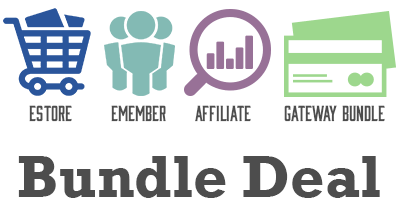
Bundle and Save
Sale Price: $129.90 (35% Discount)
Original Price: $199
See the Products page for more bundled product deals.
WP eMember Questions (F.A.Q)
Please leave a comment below if you have any questions
@Sandberg, The answer is in the CSS file of the plugin. Please open the “eMember_style.css” file and modify the value of the “eMember_button” class to your liking.
I have created an after login members page for the redirect. However, regardless of whether I place this link URL in the members area or the settings area as instructed… the page does not redirect.
I am using WP version 2.91 and all of my other plug-ins are up to date and no errors showing in my database. Please advise
Don
Hello, I am very interested to purchase this plug-in, but the only thing stopping me from checking out is uncertainty over what products I need.
Is the eMember demo how eMember will look if I don’t purchase, the eStore or is the demo only with eStore and eMember integrated.
I can find infor on how eMember works with your other plugins but currently am only interested in it as a stand alone.
Please respond as soon as possible because I would like to buy this today.
I would really like to change the button icon (and color). How do I do that?
@Page, the simple answer is yes. I recommend using the WP eStore plugin to create the subscription buttons though (it does everything automatically so it will save you some integration hassle)
@Chodry, you will have to use PHP to get the logged in member’s level and put conditions around it so text widget won’t work. You should be able to use a PHP executable plugin and write some PHP to do this for you.
1. Does eMember integrate with PayPal and cancel memberships when a subscription payment fails?
2. And can members cancel their subscriptions by hitting a button or something?
We want to build a membership site where people can buy either a monthly, quarterly, or annual subscription… with re-billing if they don’t cancel, but we need it to be completely automated.
We want PayPal to have the liability of storing CC information so we don’t have to, but we don’t want to have to manually go in and cancel memberships on our site if people cancel or a CC payment fails.
I know it’s possible for some membership plugins to get notifications from PayPal and automatically cancel memberships. Does eMember?
Amin, is it possible to hide some widgets fr various membership levels or use this plugins tags in the text widget?
I actually want to show some text for guests and when they login I do not want to show that text. And that text is inside the text widget. I can also put it into template what ever is easy to get the desired results.
thanks!
@Kate, The [emember_protected] tag doesn’t have a function call version as that tag can only be used in a post or page.
The forum is the best place to get support for the premium plugins.
@Ziddha, You can get a list of email address of your members from the eMember plugin and then use any email management software or plugin to do your email campaigns
https://www.tipsandtricks-hq.com/wordpress-membership/?p=83
Regarding your 2nd question… Kate’s answer is correct.
@Ziddha: Hope you don’t mind me answering that second one for you: I just bought the eMember and eStore plugins. Neither one requires you to have a domain name first. They do, however, have separate licenses. I believe eStore can be used on multiple sites, while eMember can only be used on one. Hope that helps. : )
I just bought the eMember and eStore plugins, and I’m setting them up right now. 🙂
I do have a question, related to the previous question I posted. I came across the [emember_protected] shortcode in one of the comments above. Is there a function call version? Also, can you pass it member types? I’m just thinking that might be a good alternative for the time being. Thanks! (Also, should I be posting these questions somewhere else? I posted one in the documentation area as well. But, should I keep themt to the forum?)
I’m wondering if I can maintain my in-house mailing list without using any third party autoresponder list management service and so I don’t need to pay any monthly fee.
Is there any bulk email program which can be integrated with eMember plugin?
Also, if I decide to buy your plugins do I really have to have a domain name first?
It really depends on what solution you want so the choice is yours. Having a separate plugin gives you the advantage of creating shortcodes so the user can place a special text on a post or page or call a function from the template file and it does something.
First, thanks for the reply. To know it’s feasible is a relief. 🙂
As for the two options: Which do you suggest? I’m tempted to just do a PHP check, and then down the road turn it into a function so the client can pick which features they want to show or not show. Thoughts? Thanks!
Hi Kate, this shouldn’t be very hard I think… I can open a function for you so you can query the “membership level” of the logged in member (user type). From BuddyPress you can call this function to check the membership level and not show certain functionality if the level doesn’t meet the requirement.
Alternatively, you can write another plugin or a bit of PHP code that only shows the “Chat Functionality” for example to members that belong to a certain “Membership Level”.
You guys were nice enough to reply to a previous and related e-mail, but I wanted to post this new question here in case anyone else had it too.
I’m also using WPMU/BuddyPress. I’d like to use eMember to create user types, in order to avoid the headache of creating the code myself. Based on another question/comment I saw around here somewhere, I think this is relatively easy, but: How hard would it be to check the user type and then display or not display BuddyPress functionality for users? The snippet of code I saw somewhere seemed that it was only 1 or 2 lines to check for user type. Essentially, I want some users to be able to, for instance, send private messages, while others can’t.
Thanks in advance for the response!
we are working on a feature this will address this issue (Basically, we are gonna make it so the login information can be shared between eMember and wordpress).
I have again a small problem, if the user is logged in as member he cannot write comments. If he press the comment button he must login again but the login data from the membership plugin doesn’t works with this. He must register a new account. How can I avoid this?
Regards
Hi John, Please refer to the license agreement of the plugin for the answer:
https://www.tipsandtricks-hq.com/wordpress-membership/wp-emember-license-agreement-31
How many web sites could this one program be attached too?
Do i need to purchase two program plugins to make two web sites or can i use one plugin to make both or more web sites?
As a newby to WordPress and also relatively new to domain names I have long been looking for a membership script to allow me to create a membership site and this looks like the way to go.
It will also attach itself to both the WP-Estore and the affiliate program which is a bonus i’d say.
Can’t wait to get into it!
Sorry the code didn’t make into the comment here it is.
php
if ( post_password_required() ) {
echo get_the_password_form();
}
else {
?>
.. your custom php code or whatever ..
<?php
}
?
I have to remove the beginning and end brackets for it to make through the comments.
@ Admin
Ok so here’s the deal I need this feature for one of my sites (musicvideocast.com) It’s a music video site that allows users to watch and download music videos. The thing is I’m not trying to protect the embed code, I’m trying to protect the video file for downloading the videos.
What I need is when a visitor comes to the site and there not a member below the video they will see a link that says Download video (would be great if I could make this a image) it would redirect them to a the registration page or a page of my choosing and if they are logged they will simply see the Link to the video file for download(this should have some parameters for customization).
Something like a template tag to wrap around the custom field would do the trick.
EXAMPLE:
.. a custom php code or whatever would go her…..
Something along those lines….thanks.
@Chozen, “I would be a customer for life” LOL… you surely know how to get me interested 🙂
Lets discuss the requirements a little bit so I clearly understand what you are after…
1) How are you using the value of this custom field at the moment?
if you are just embedding the video on the post by getting the code from this custom field then all I need to do is protect this section of the post where the video is. please elaborate on this so I can try to find a suitable solution.
Hey,
I use the Affiliate and Cart plugin from this website on http://www.webtechglobal.co.uk for selling CSV 2 POST and I highly recommend it.
Just about to buy this subscription management plugin, the developer got it right! The plugin group together makes a blog seriously powerful.
I’ll not find it hard to buy developer licenses in next year budget once I know these plugins well put it that way.
Ryan
Is there a way to protect a specific custom field? I already have a site that I’ve been running where you can download music videos, the link the the music videos are store in a custom field “video_url”. I have thousands of posts and would like a way to protect that particular custom field to make it only visible to members. It would take me months to go through all those post and protect those files manually.
I know if there was a template tag I could wrap around the custom field via the WordPress theme that would work. Do you have anything like that with this eMember plugin? I think implementing something like that would be quite simple and very helpful to everyone who stores media files inside custom fields like podcasters and video bloggers.
I would be a customer for life if you had this feature.
@Askman, if you want to protect a folder on your server you can just do that with .htaccess file. This plugin is for protecting the content of your wordpress site (post,pages, comments, categories etc)
Can I protect a complete folder? If the user is logged in he should see the files in the folder. And if he is not logged in he shouldn’t see the files.
Admin, I realize now that writing to you makes me think harder and fix the problem myself before you have time to respond. Please forgive me and feel free to delete my questions above. many thanks again!
by the way, it confirms protection after you go through the process… but I can still access the site afterwards.
Hi again admin,
I am wondering why the emember protection doesn’t protect the main blog site? I’ve checked everything and it protects every other site except the main blog… ? Can there be something I missed?
Hi Alex, I don’t really have any recommendation at this moment.. I know that there are a few good wordpress plugins for email management. When I get some time I will sit down and have a look at a few and tell you later.
Hi Rahul,
Any recommendation on what plugin is best to use w/ emember to send an email to all selected member types/groups immediately following a new post?
Thanks!
@Vik, this not possible just yet as these changes also results in database changes. I am looking at options to add some similar functionality though.
@Pete, There are a few good reasons but the main two ressons for distributing the eMember plugin in an encrypted form are:
1) Stop people from being able to to reverse engineer and somehow exploit the system to rip off the site admin (The plugin has a lot of security checks in place but it’s best to keep the core code hidden as it is a common practice among the scammers to try and scam a membership system)
2) It optimizes the code so it executes faster.
Member Profile >
Can we edit the member profile page fields and add more fields… as I would like members to:
1. Choose Avatars or upload their own photos or icons.
2. Admin could add more fields to the profile page as the present one only has:
Username:
First Name:
Last Name:
Email:
Password:
Are thes possible with the script?
Hey,
Why does the member plugin require ioncube?
Thanks!
—
Pete
@Iconic, The membership plugin lets you protect partial content on a post or page too. so you can have a page where everything is open for anybody but the links are only accessible to members. So you can have a page structure like the following:
Some content
[emember_protected]
The link goes here
[/emember_protected]
Some more content
everything betweet the [emember_protected] and [/emember_protected] tags are protected.
Would it be possible to make a download link visible only to subscribers? I want everything on the page visible to non-subscribers except for the link to the graphics i’m selling
@Kim, I have tested this on my test WPMU site and it seems to work fine but I haven’t tried it on any buddypress installation.
Any chance that this works with wordpress mu / buddypress? Thanks!
@Greg, The issue you posted on the forum is being looked at.
The “forgot your password” feature is is a must and will go in as soon as possible.
I want to start by saying how impressed I am with your membership plug-in and the store. I am still becoming familiar with all of the little features in the system but compared to other and even more expensive solutions yours really seems to be the best. I know that you are still developing and improving your eMember plug-in. I found a tiny bug which I posted in the form. I also want to make a quick feature request. I would love it if you would add a “forgot your password” feature on the login screen. All it would need to do is have the user enter their e-mail address and if there was a matching user with that address, it would send them an e-mail with their password. I request this simply because as my membership site grows I am worried about the prospect of helping so many people manage their accounts. Thanks for your great efforts and I am looking forward to your new versions.
hi admin.. thanks for the info.. it really helps me a lot..
anyways..
lately, i’ve been looking for a WP site who uses the emember plugin,
but sad to say i haven’t found any one..
im just curious on how it looks/displays on a wp site..
hope you could me with this by providing some links of the sites who uses the emember plugin..
your response is gladly appreciated..
thanks for reading..
@Trish, I understand.. I have yet to compile a list of example sites and put it up on this page. I just haven’t been getting any time to review the sites I have in my list and add them here… please check back at a later date. For now the demo site (https://www.tipsandtricks-hq.com/eMember-demo) is your best bet.
@Fookmun, This post should explain how to add javascript:
https://www.tipsandtricks-hq.com/?p=1845
hi admin.. thank you so much for the info.. it really helps me a lot!
glad to have you..
anyways…
lately, ive been looking for WP sites who uses the emember plugin..
till now, i couldnt find one..
i just wanna see what would be the look of it when used in a site,,
hope you could help me with this by giving some links to the WP sites who uses emember plugin..
thank you so much..
Hi Admin,
Thank you very much for your reply!
I suspect this is the case……
Anyway, I have a question not related to eMember or eStore. Since your site is named “TipandTrick”, I thought I may be able to obtain the tip from you:
Do you know how can I run a Javascript app ( eg: a crossword puzzle ) within a WordPress post? I have read many articles found from Google, they are either too technical for me to understand or they simply don’t work.
Thanks!!
@Fookmun, the login form doesn’t put any border itself but it uses a table so if you theme has borders for tables it will show up. The login form doesn’t override any table CSS this is to make sure the plugin blends nicely into your existing theme.