WordPress eMember is a powerful WordPress Membership Plugin that can turn your existing or new WordPress site into a fully featured membership site easily.
Install the plugin, follow our video tutorials and within minutes you will have your own membership site ready to go!
WP eMember lets you selectively protect articles by creating various membership levels (example: Free, Basic, Premium, Ultimate etc.) and protect the content (posts, pages, comments etc) of your site. The plugin manages all the membership management side of things.
Best of all, we keep the plugin updated to work with the current version of WordPress, provide support to our customers and it doesn’t break when you upgrade.
What is a Membership Site?
A membership website will have specific content for members of the site. The content could be tutorials, videos, ebooks, digital downloads, news articles etc. Generally members have to pay a fee to become a member. It could be a one time fee or a recurring fee (billed per month/3 months/year etc) to get access to some or all of the members only content.
Membership Plugin Features
Below are just some of the notable features of the WP eMember Plugin:
Easy Installation & Setup
Easy installation like any other WordPress plugin. Upload, activate, follow our video tutorials and you will be up and running within minutes.
Fully Automated Membership System
Membership signup, profile maintenance, payments, account expiry, upgrade notification, cancellation, password reset is fully automated after you setup the plugin.
Content Protection
Selectively protect the full or a section of an article content. Create different membership levels and select what content (posts, pages, categories, comments) can be viewed by each membership level.
Bulk Protect Posts, Pages and Categories
You also have the option to bulk protect the posts, pages and categories of your site. Protecting a category will protect all posts under that category.
Unlimited Membership Levels
Create “Basic”, “Premium”, “Ultimate”, or any other levels you want. Charge more for higher levels of access all within the same WordPress site.
Use on Multiple Sites
When you buy the WP eMember plugin you can use it on as many sites as you own. There is no “Developer Option” here. One low price entitles you to use the plugin on all of your sites.
Easy Member Management
View your members, membership level, account status and much more. Easily upgrade members, move them to different membership level, pause their membership, or delete them entirely.
Manually Approve Members
You can choose to manually approve the member accounts. There is also an option to send them an email when you approved the member account.
Blacklist Users
Ability to blacklist IP addresses, email addresses or email address patterns. This can help you prevent problematic users from registering on your site.
Partial Content Display
Easily protect a section or sections of a post or page to create teaser content. Only members with the correct permission can view the protected section content. How to do it is explained here.
Assign Multiple Levels to Members
Multiple membership levels can be assigned to a member’s profile. In this setup the member will be able to access content from all the different membership levels that he has in his profile.
Automatic Membership Upgrade
Schedule automatic upgrade of your members from one level to the next. For example, after 30 days, you can automatically upgrade members from a “Silver” level to “Gold” level which will allow them to view the content of this new level.
Login Redirection
Set the first page your members see when they login. Even use a different redirection page for each membership level.
Custom Registration Fields
You can customize what fields are included in the member registration form. You can also add custom registration fields to the member registration form. More details on custom registration fields can be found here.
Ease of Design and Usage
Very easy to use the plugin and it seamlessly integrates into your existing WordPress site. No site or theme redesign necessary.
Bookmarking Feature
Your members can bookmark their favorite posts and pages on your site then view their bookmarks later. View bookmark feature details here.
Export Member Data to CSV File
Ability to export all your members profile data to a CSV file. You can open the CSV file in Excel for further processing, analysis, formatting, or printing.
Download Folder Protection
If you offer downloads for your members then you can use the folder protection feature. Users will need to provide valid login credentials to download any file from the protected folder.
Stable Membership Plugin
Our plugin code-base is very stable. We put a lot effort into testing and developing our plugins so it doesn’t break your site after you upgrade.
Free Future Upgrades
Free future improvements and upgrades (there is no annual fee). You will always have access to the latest version of the plugin for free.
Works with HTTPS Pages
WP eMember plugin works with https pages out of the box (useful if you are using an SSL certificate on your website).
Easy PayPal Integration
Can be easily integrated with a hosted or standard PayPal button. Both one time and subscription/recurring payments are supported. View details here.
Braintree Payments Integration
WP eMember plugin can be easily integrated with the Braintree buy now buttons (onsite checkout) to accept membership payment via Braintree gateway.
WooCommerce Integration
WP eMember plugin can be integrated with the WooCommerce plugin to accept membership payment via WooCommerce.
Autoresponder Integration
It can be integrated with Autoresponders (AWeber, MailChimp, MailPoet). This way the members automatically get signed up to your list/campaign for email marketing purpose.
bbPress Forum Integration
Can be integrated with bbPress forum plugin. This allows you to apply protection to the forum topics and replies. You can also make certain forums for members only.
WordPress Affiliate Software Integration
Can be integrated with the WordPress Affiliate Software Plugin. So if you decide to boost your membership signups by introducing an Affiliate Program later (award affiliates that redirect visitors who become your member) then all you have to do is activate the other plugin.
WP eStore Integration
Can be integrated with the WordPress eStore (WordPress Shopping Cart) plugin so you can create any type of payment buttons for your paid membership content.
Detailed Documentation
Scared of getting worthless product documentation after you purchase the product? Checkout the membership plugin documentation before you make a purchase.
Great Support
One of our strong features is the support we offer to our customers. We always keep the plugin updated to work with latest version of WordPress. We guarantee that software bug (if any) will be fixed within a reasonable amount of time.
View the full list of WP eMember plugin features.
WP eMember Plugin Demo
Click on the button below to view a demo membership site created with this plugin
- (use username: free123 and password: testpass to log in as a free member)
- (use username: silver123 and password: silverpass to log in as a silver member)
Free WP eMember Addons
You also get access to the following WP eMember addon plugins with your purchase of our WordPress membership plugin.

Members Profile Display
The Members Profile Display Addon lets you display your member’s profile on a WordPress page so other visitors can view it. Easily show off your members list.

Captcha Addon
Using Captcha on the registration form is a great way to stop spam signups (if you offer free user registration). This plugin has a variety of captcha options that you can use on your member registration form.

Capture Affiliate Leads
This addon allows you to capture each WP eMember user signup as affiliate leads if the user was referred by an affiliate. This can be helpful if you are using our affiliate plugin.

Membership Pricing Table
This addon gives you the ability to create pricing tables for your membership levels. You can summarize the benefits of your main membership levels and how much it costs.

Email Broadcast
This addon gives you the ability to send an email broadcast to your members (all or a few selected members) from within the WordPress dashboard.
Documentation & Technical Support
- Documentation page (Contains all the documentation of our membership plugin)
If you are having any issue with this plugin then feel free to post it on the customer only support forum.
Please visit the demo and the documentation page to make sure you understand the capability of this plugin. You can also watch the video tutorials. If unclear let us know and we will try to clarify it for you.
Customer Feedback
We won’t waste your time with fake testimonials! Checkout the customer feedback page and see what some of our customers have to say about us.

A huge shout out to the team at Tips and Tricks HQ for providing the most fantastic, easy to use, plugins for WordPress. I highly recommend WP eMember product – simply awesome!
Lawrence Snow
http://www.sjcwebdesign.com/
You can also check the comment section below for more customer feedback.
Get the WP eMember Plugin Now
Turn your existing or new WordPress site into a membership site easily. (Includes Free Lifetime Updates)
Frequently Bought Together

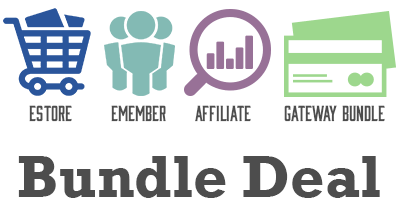
Bundle and Save
Sale Price: $129.90 (35% Discount)
Original Price: $199
See the Products page for more bundled product deals.
WP eMember Questions (F.A.Q)
Please leave a comment below if you have any questions
@Tomp, There are 2 different downloads on this page.
1. Is just a hyperlink that is on the page, this is why you can copy and paste it.
2. Is encrypted download buttons (created by the eStore) – This can be done with the eStore and eMember. When an encrypted download button is used the true location of the download is kept hidden. This will make it so the URL can not be copied and passed around.
This page has also been updated with more information:
https://www.tipsandtricks-hq.com/eMember-demo/members-home/members-only-download
Hi Louise, Yes you can translate the plugin. The following forum post will explain more about this:
https://www.tipsandtricks-hq.com/forum/topic/plugin-language-translation
There is a auto upgrade feature that allows your to drip content. You can read more about this here:
https://www.tipsandtricks-hq.com/wordpress-membership/how-to-use-auto-upgrade-feature-to-drip-content-194
Hello
I have two questions about WP eMember.
1. Is it possible to change the language in french?
2. Do it also offer gradual content delivery?
Thank you!
Hi,
I’m keen to buy the plugin and would like to know:
1. When a member signs up, do they get a WordPress membership account? or is the eMember membership handled seperately?
2. Is there a way to protect download content when a member is not logged in?
For example when I use the demo site with the test account:
https://www.tipsandtricks-hq.com/eMember-demo/members-home/members-only-download
I can copy the URL to the eBook.zip and then still access the ebook.zip even when I am not logged in. This means that a subscriber could share the link, so others could access the private content without logging in. For example:
https://www.tipsandtricks-hq.com/eMember-demo/wp-content/plugins/wp-cart-for-digital-products/downloads/ebook.zip
Thanks
Thanks
Never mind… plug-in conflict… I got it. Thanks!
eMember is a wordpress plugin so it only works in your WordPress system (it can protect your wordpress post, pages, comments etc). If by not wordpress page you mean a plain HTML page then the answer is no.
There are a few wordpress plugin based forum that will work with eMember. SimplePress forum seems to be leading in that field.
Can I protect a member’s only section to a non wordpress pages?
I was thinking of added like a private forum to members only. but the forum I had in mind is not worpress.
also do you know which forums are good to buy
thanks
@David, I am glad that you are enjoying the plugins. To have it so each member can have their own store you would need to use a WordPress Multi Site setup along with eStore and eMember. I have not personally done this but I do know that many of our clients are using this setup. If you need help with this you may want to try posting on the forum.
https://www.tipsandtricks-hq.com/forum/
Hi,
Love this collection of plug-in’s great work.
I would like to combine a few to achieve what I need, wp emember, wp estore and PDF stamper. I would also like to know if there is a way to allow each member the ability to ad there own products and have there own store. Or how difficalt it would be to customise to achieve this?
Cheers
David
Hi Jenn, The best way to do this is just above the button add a line like “By clicking this button you agree to our terms and conditions (link your T&C page here )”
Hi,
Is it possible to create a check box in eMember that requires the user to agree to the site’s terms and conditions before purchase like in eStore?
Thank you.
Hi, The plugin comes translated in a few of the Major languages. With that said you can translate the plugin if this does not fit your needs.
I believe the following forum post is what you are looking for:
https://www.tipsandtricks-hq.com/forum/topic/plugin-language-translation
Let me know if this is not what you needed.
Is this Plugin german or only english? Thanks for the fast answer!
Hi Angie, The following forum post will explain more about using forums with the eMember:
https://www.tipsandtricks-hq.com/forum/topic/is-there-a-forum-software-that-works-with-your-plugins
H Admin, I am considering this plugin, but want to know if you can set up a member forum with it? If not, do you know of any plugin that is compatible with emember?
I found it the work instructions
https://www.tipsandtricks-hq.com/wp-csv-to-database-plugin-import-excel-file-content-into-wordpress-database-2116
“@Joe, you should be able to use the CSV to DB plugin to import the members (I can help you by giving a work instruction specific for the eMember plugin)
https://www.tipsandtricks-hq.com/?p=2216”
This link seems to have been taken down? Can you tell me where I might find this again ?
Do you have any integration with forums like Simple:Press?
Thanks
Hi Phil. The following post will explain how updates work:
https://www.tipsandtricks-hq.com/forum/topic/how-and-when-do-you-get-an-update
I’ve been using the estore and emember plugin for a few months now. However, how can I get the latest updates?
I can find no login form to access this.
Hi Mark, BuddyPress can work based on the “WordPress Roles” right? So all you have to do is use WP eMember with the “WordPress Integration” feature turned on and it will assign Roles to each member as you configure it. All of our plugins are compatible with WP 3.0 +
Sounds great, but just need to know if eMember and eStore work with buddypress plugin on wp/wpmu v3.0.1?
Thanks 🙂
Hi Carl, 1.) The eMember will only manage memberships on the same domain.
2.) The members will need to be within the WordPress site.
Please let me know if you have anymore questions.
Hi there ,
just a quick question. (two actually)
will the membership plug in work with multiple domains?
For example :
via my blog i sell a membership to xzy.com
and another membership to wps.com
or will it only manage memberships on the same domainn (myblog.com)
as the plug in is hosted.
ALSO
Do the meberships have to be within the blog or can they
be html sites on subdomains or folders
many Many thanks
have a great sunday!!
Carl 🙂
Hi Jamie, It’s hard to compare products as each persons needs are different. I personally have not used the s2member plugin so I am not sure or its capabilities. You can see all the features of the eMember here:
https://www.tipsandtricks-hq.com/wordpress-membership/wp-emember-plugin-features-168
If you have any questions about the eMember feel free to use the contact form and email me or leave a comment.
Hi Philip, The following post will explain how to integrate AWeber with the eMember plugin:
https://www.tipsandtricks-hq.com/wordpress-membership/how-to-integrate-wp-emember-with-aweber-151
I see in the Integration Options that eMember can be integrated with AWeber. Can you briefly describe how this works? This is a capability that I will need for my new site.
Hello, i currently am using the free version of s2member plugin, how does this one compare? Is there any major differences? Thank you!
I have a suggestion for the next update release… have a quick login form, user and password and a login button, at the top of the page and not just in a widget…
Hi, The eMember is already translated in German =) but you can customize the language of the plugin to fit your language needs. Please see the following forum post to learn more about this:
https://www.tipsandtricks-hq.com/forum/topic/plugin-language-translation
Very interesting. I want it in a german language version or is there a pot-file ?
Hi Paul, glad to hear that you are happy with the product. I sometimes do small customization work for my customers but I hardly get time and the calendar project would be a big one so I would recommend giving the job to someone who have already developed a calendar plugin before.
Thanks admin, I’ve already bought the ‘triple pack’ and was just wondering if I should integrate the eStore with my new members site for any particular reason.
We’re currently using eStore at http://www.ecoerth.com for our digital product downloads and everything works SWEET!
So far I’m very impressed!
Do you guys do custom development? Can I hire you to build in the calendar function I am looking for?
@Paul, Not that I know of. I used this plugin before for calendar booking and stuff but not for the purpose you are after:
http://wordpress.org/extend/plugins/calendar/
“what advantages are there with integrating eStore for payments on my eMember site” – there are a range of benefits so It’s hard for me to list them. Basically, eStore is an ecommerce plugin that will handle the selling side of things. If you want a little bit more sophisticated system than plain PayPal button then go with eStore. Remember you can always add them later so you don’t have to make the decision now (I am not telling you that there are only 50 copies left 🙂
@Joe, you should be able to use the CSV to DB plugin to import the members (I can help you by giving a work instruction specific for the eMember plugin)
https://www.tipsandtricks-hq.com/?p=2216
If these members are already in your WordPress users database then you can just import it from eMember (eMember has a feature that lets you import your WordPress users to the eMember database and keep them synced).
Since you have a large number of existing members I would recommend doing a test setup of the plugin on a test server to nut out everything before doing the switch. I am just not a big fan of telling people to dump their system and use my stuff just cause it will make me some money. It’s more important for you to make sure your users will have an easier transition if you finally do want to make the move.
Is there a multi-user calendar plugin you can recommend that would integrate with eMember?
I’d like each member to be able to have their own calendar for planning/scheduling their own remodeling projects.
Any suggestions/ideas?
Also, what advantages are there with integrating eStore for payments on my eMember site, rather than just a regular PayPal button?
Thanks!
Ahh yeah, I don’t care for the auto-generated password either. eMember sounds like it has a much better implementation. Thanks for the help!
One last question – Is there a method for importing users into the eMember database? I have about 5000 current subscribers that would need to be imported to eMember. I saw a post on your forum but it wasn’t clear the format of the csv file and field names to ensure the import goes smoothly.
Thanks so much for your time to answer my comments!
The eMember do not create any username and password after the purchase. It lets the user choose their username and password (I kind of don’t like the idea of auto-generated username and password). The email they receive contains a unique link which lets them complete the registration and it also confirms their email address. As soon as they click on the link and come to site to complete the registration (they will choose their username and password in this step too) they will also get signed up to your AWeber list (if you do the integration).
Is there a way to pass the user name/pass from eMember to Aweber as a custom field to include in the welcome email (after optin) ?
This may not be as big of an issue with logins as say with DAP. DAP auto creates passwords for new users and new members can not login until they receive that auto-generated password.
eMember seems better in the fact that users can create their own passwords immediately and can login immediately.
I’m just typing outloud here …. trying to improve email delivery and user satisfaction.. Considering switching from DAP to eMember.
Thanks
Autoresponders like AWeber never let you send an email to a customer unless they do the double opt-in so at registration time you can’t send an email via AWeber with the username and password but what you can do is setup to have the AWeber integration on your site so whenever someone signs up they will be opted into AWeber. AWeber will then send an email to this member asking him to confirm the opt-in. Once the customers confirms he/she will receive the welcome email that you have setup in AWeber for that list.
Is there a way for WP eMember to use a thrid party email provider like Aweber for the initial welcome email, login details, etc., rather be sent from the website (php mailer, etc).
I have a membership site using a different plugin, however the initial logon emails never seem to make it to the subscribers. They tend to get caught by spam filters. The site ip address is not on a black hole list. These are the initial welcome emails that are sent directly from the web site.
BTW your plugin looks great!
Thanks
Joe
@July, I personally haven’t done any ClickBank integration for any client but it shouldn’t be that hard to do. The PayPal integration is done via IPN handling script. I am guessing ClickBank has a similar system whereby it sends the payment notification to a post payment processing script after the payment? If it does then I should be able to help you with the integration.
@Noche, If you have got a plugin that integrate PHPBB with WordPress’s user database then all you need to do is use eMember’s WordPress user database integration feature. When you use this feature anyone who logs into eMember automatically gets logged into your WordPress too.
Is it possible to integrate this with clickbank. Ie. someone makes a purchase through clickbank and it adds them to the membership automatically?
I got the plugin, it works great! easy to install, easy to manage, no issues at all. My question is, my site has a forum done in PHPBB… its probably not possible but I’d ask anyway, is there a way to have members login at both at the same time? this way they wont have to login AGAIN for the forum. I know there is a plugin to integrate WP with PHPBB, but since my members are not in the WP db, it wont work for me.
So… is this possible? or maybe integrate members to WP? (I know its possible to integrate WP to members)
@Andre, the “Forgot password” link should always be present in the login widget.
The customer will receive an email with a link that will allow them to complete the registration. This page explains the process involved in a typical registration process:
https://www.tipsandtricks-hq.com/wordpress-membership/a-typical-member-registration-flow-96
@Matt, The eMember code is not encoded (we understand that sometimes people like to tweak a few things here and there to suit the needs)
How do you activate the lost password link?
Also, After someone signs up for a paid membership where are they taken to to register after they make the paypal transition?
Hey all, i have used membership plugins before and all the code has been encoded, does anyone know if this code is avaliable to edit as i may need to do redirects plus extra edits etc?
@Wood, “Can eMember serve up different registration forms based on the user level purchased?” – Yes
“the appropriate form data for editing in the user’s Edit Profile area” – Yes
You can go to the demo site (stated in the demo section of this page) and log in as free member then check the “edit profile” page. After than you can log in as a “silver member” and checkout the edit profile page to see how it works.
“Can multiple user accounts be added and linked to a paid account” – Nope
@Antonella, WP eMember doesn’t work with the simple shopping cart but it can work with plain PayPal buttons:
https://www.tipsandtricks-hq.com/wordpress-membership/?p=146