1. Do you sell, or want to sell, digital downloads, digital content, products or services from your WordPress site on Autopilot while maintaining total SECURITY of your digital asset?
2. Are you frustrated with the e-commerce WordPress plugins you’ve looked at? Do you want a plugin with reliable customer service (where your questions get answered and issues get addressed)?
3. Do you hate the thought of paying ongoing fees and commissions to sell via a third party web site?
4. Do you hate having to buy many expensive addons after you install a shopping cart? and then pay a yearly fee to upgrade?
If you are still reading, then the WordPress eStore plugin may be just what you need!
Plugin Summary
In a Nutshell this powerful, sleek and conversion oriented WordPress shopping cart plugin allows you to sell any type of digital products and services from your WordPress powered site securely with complete automation.
Once you set it up, the whole process (the buying, payment verification, and the delivering of the product(s) without revealing the real URL of the product) works on auto-pilot. You can view a simple overview of the WP eStore’s digital delivery operations here.
Yes, you can sell physical (tangible) products with this plugin too as long as you don’t need complex shipping options.
Thousands of internet marketers use this plugin to sell their products from landing/sales pages.
Plugin Features
Below are just some of the notable features of the WP eStore Plugin (you can view a full list of features here):
Security of Your Digital Asset
Automatic instant digital product delivery upon payment through dynamically generated encrypted download link. This way the actual location of your digital product never gets revealed. The link expires after a configurable amount of time or specified number of downloads which ensures the security of your digital asset.
Sell Anything
Sell services, tangible and non-tangible products from your site. For example, you can sell digital downloads, videos, music, photos, subscriptions, tickets, serial numbers, web hosting, collect membership fees, and much more.
Secure Download Manager
WP eStore allows you to embed secure download now buttons for your free downloads (this will prevent hot linking to your files). You can also collect the user’s email address in exchange for the download (helps you build an email list).
Easy Streamlined Checkout
Simplest one-click checkout through PayPal, Authorize.net or Manual Payment. Customers can pay using a credit card or PayPal account. Don’t lose your customers to a complicated checkout system. Read the benefits of an express checkout system.
Lightweight Shopping Cart
WP eStore is a lightweight shopping cart solution. This lean shopping cart structure ensures that the plugin will not slow down your site.
Multi Site License
When you buy the WP eStore plugin you can use it on as many sites as you own (you gotta love that!). There is no “Developer Option” here. One low price entitles you to use the plugin on all of your sites.
Ease of Design and Usage
WP eStore seamlessly blends into your existing WordPress theme. You have the freedom of placing a Buy or Subscribe button for a product or service anywhere on your blog. Read the design overview here.
Autoresponder Integration
It can be integrated with Autoresponders (AWeber, MailChimp, Mad Mimi). This way the customers automatically get signed up to your list/campaign for email marketing purpose.
Elegant Product Display
WP eStore comes with elegant product display templates which you can use to display your products. Checkout the available fancy product display templates here.
Extensive Shortcode Library
With the library of shortcodes WP eStore provides, you can customize your WordPress ecommerce store exactly the way you want it. Designing your online store has never been easier. Checkout the available eStore shortcodes here.
Lots of Free Addons
WP eStore has many free addons that you can use to extend the cart behavior in various ways. You get access to all the free addons and extensions when you purchase the eStore plugin. See the addons list here.
Lots of Payment Gateways
The eStore plugin has free integration with a lot of popular payment gateways including PayPal, Braintree, Authorize.net, Offline payment methods (payment via cheque, cash or bank transfer), BitCoin via BitPay, eWay. There is a premium gateway addon module to add even more payment gateways if needed (example: Stripe, PayPal Pro etc).
Create Buy Now Buttons
WP eStore allows you to create buy now type buttons that offer a super fast product checkout. This type of button allows your customers to purchase a product without having to add it to the cart.
PayPal Subscription Button
You can create PayPal subscription buttons so you can charge recurring payments for a product or service.
Free Future Upgrades
Free future improvements and upgrades (there is no annual fee). You will always have access to the latest version of the plugin for free.
Plugin Stability
Our plugin code-base is very stable. We put a lot effort into testing and developing our plugins so it doesn’t break your site after you upgrade.
Save and Retrieve Cart
Ability to allow your customers to save their shopping cart content so that it can be retrieved at a later time.
Sell License or Serial Keys
You can configure a product with a bunch of serial numbers or license keys and the plugin will dispatch it to the customers upon purchase of that product. This feature can be useful to sell tickets too. View details here.
Discount Coupons
Create standard or conditional discount coupons using the discount coupon functionality. Use it to allow your customers to buy your products at a discount.
Customer Purchase History
Show customers their purchase history. They will be able to see which products they purchased from you in the past. Also allow them to re-download the digital items they purchased.
Sell Using a Link
You can use this plugin to sell your products via a link. This can be very useful if you have created a landing page using a landing page creator software and you just needed a link to accommodate the item purchase process.
Pay What You Want Price Option
You can enable a “pay what you want” or “custom” price option for your products so the customers can enter the amount they wish to pay for the item. You can specify a minimum amount for the custom price also.
Amazon S3 Integration
Can be integrated with Amazon S3 so that the downloadable files can be stored on your Amazon S3 account and served via secure encrypted download links.
E-Commerce Tracking
Integrates with Google Analytics eCommerce tracking. Your product sales will be tracked in your Google Analytics account (if you are using one).
Create Donation Buttons
WP eStore allow you to create PayPal donation buttons to collect one-time or recurring donations for a cause.
Shorten Encrypted Download Links
You can choose to deliver a shortened version of the encrypted download links. The links are shortened using the free Bitly link shortening service.
Works with HTTPS Pages
WP eStore works with https pages out of the box (useful if you are using an SSL certificate on your website).
Use inside a Pricing Table
WP eStore plugin is very handy when you need to put Buy or Subscribe buttons inside a price list or pricing table of your landing page.
Product Grid Display Option
Ability to list your products on a page using a grid display. There are a few pre-configured grid display templates for your to use.
NextGen Gallery Integration
Can be integrated with the NextGen Gallery Plugin to create a Digital Photo Store from the NextGen Gallery to sell photos from your WordPress site.
WP Security Plugins
WP eStore is compatible with most popular WordPress security plugins (including our free All In One WordPress security plugin).
WP eMember Integration
Can be integrated with the WP eMember plugin to create a WordPress store with membership capability. Creating a membership site with the WP eMember plugin is very easy.
Affiliate Software Integration
Can be integrated with the WordPress Affiliate Software Plugin. So if you decide to boost your sales by introducing an Affiliate Program later then you just have to activate the affiliate plugin.
Always Kept Upto Date
We keep our plugins upto date to work with the latest version of WordPress. We have been doing this for 5+ years so rest assured that our plugins will always be compatible with any future WordPress updates.
Detailed Documentation
Scared of getting worthless product documentation after you purchase the product? Checkout the shopping cart documentation before you make a purchase.
Great Support
Tired of listening to fake support promises? Checkout our customer only forum to see how we handle product related issues (usually within 24 hours). Our support forum is moderated by the developers who created the plugin(s).
View the full list of WP eStore plugin features.
Please see the documentation site to get a feeling for what this plugin can do (this will help you determine if this plugin will meet your needs).
WP eStore Plugin Demo
Click on the above live demo button to see how the Add to Cart, Buy Now and Subscribe buttons work.
You can also watch these set of video tutorials to see how easy it is to setup and use this plugin.
You can also try the free WordPress PayPal Shopping Cart Plugin to get a feel for how the shopping cart works. PayPal Shopping Cart plugin’s checkout is similar to this plugin (it just doesn’t have all the cool features that WP eStore does).
Purchase Demo Video
The following video shows a typical checkout process from a customer’s point of view when using PayPal:
The following video shows the customer’s point of view when checking out using the Stripe payment gateway:
WP eStore Shopping Cart Screenshot
There are a few different ways to display the shopping cart. The following screenshot is one example of how the shopping cart looks when customers add product(s) to the cart:
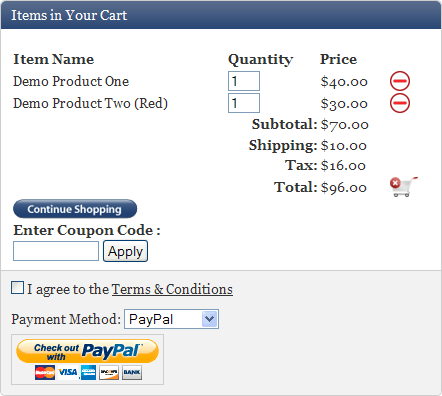
Below is a screenshot of another fancy cart:
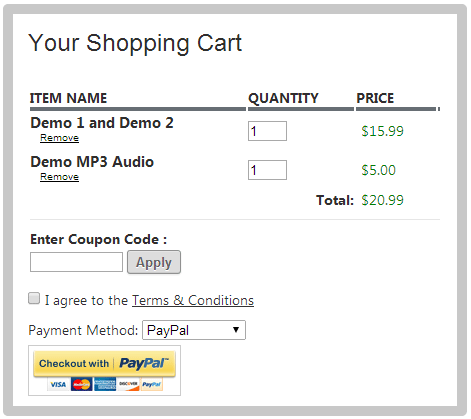
Squeeze Page Type Form
The WordPress eStore Plugin can be used to insert a squeeze page type form in a post, page or sidebar to offer a free product to build email list for internet marketing purpose (view details).
Documentation & Technical Support
- WordPress eStore Documentation – WP eStore tutorials, how to’s, tweaks and everything else that you need to know about this plugin.
- WP eStore quick installation and Usage Video Tutorial
- WP eStore Forum – The WordPress eStore plugin is simple and easy to use but if you are facing an issue with this plugin then post it on the customer only support forum and we will address it.
Customer Feedback
We won’t waste your time with fake testimonials! Checkout the customer feedback page and see what some of our customers have to say about us.

Thank you so very much. I’ve just set up the new version of the plugin, and a new test PayPal button and as far as I can tell this solution works perfectly! I really can’t thank you enough. Your support has been very fast, and extremely helpful. This made my day!
Kat Landreth
http://pareandfocus.com
You can also check the comment section below for more customer feedback.
Get the WordPress eStore Plugin Now
Sell digital and non-digital products from your WordPress blog Securely. (Includes Free Lifetime Updates)
Sleep well at night knowing your digital asset is safe!
You will be automatically redirected to the checkout page once you add a product to your shopping cart. you can also find the shopping cart on the sidebar.
Frequently Bought Together
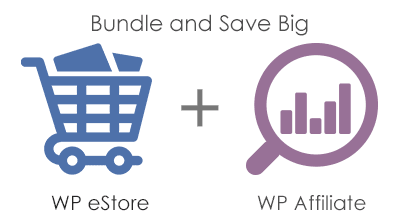
Bundle and Save
Sale Price: $79.95
Original Price: $99.90
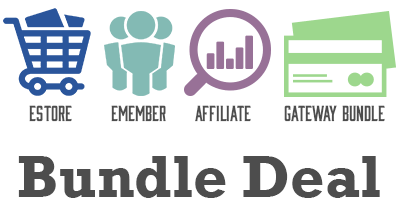
Bundle and Save
Sale Price: $129.90 (35% Discount)
Original Price: $199
See the Products page for more bundled product deals.
I am not going to tell you that the WordPress eStore is the best WordPress Store plugin ever but for what this plugin does makes it gold.
If you want a WordPress Store plugin that is being actively developed and has someone behind it to offer support and troubleshoot issues then feel free to purchase this plugin.
When you buy this plugin you also indirectly support all my other free wordpress plugin development.
WP eStore Questions (F.A.Q)
If you have any questions please leave a comment below.
@Vix, if you use the eStore plugin with a membership plugin such as WP eMember then yes, you can make it so your customers have to be a member and logged into the site before they can checkout. Visitors can have as many subscriptions as they want (there is no limit).
@Mans, please head to the customer only support form and post your question:
https://www.tipsandtricks-hq.com/forum/
@admin, Could you please link it or paste it here?
I’ve been searching and can’t find it…
I have a couple of questions:
1. Is it possible to have a visitor register for an account before proceeding to checkout/payment?
2. As I understand how subscriptions work, I can only purchase one subscription at a time. But is it possible to to purchase multiple subscriptions or is a visitor limited to only one subscription?
@Mans, there is a shortcode that lets you show products from a particular category sorted in alphabetical order.
Hello!
I would like to sort items in my store in alphabetical order, instead of by ID number.
So when I show all products in a category, it automatically puts the products starting with A in fron of B and so on.
Is this possible?
Thanks,
MÃ¥ns
@Camilla, You can use any currency that is accepted by the payment gateway that you intend to use. So for example, if you want to use PayPal then as long as PayPal accepts your currency (Norwegian Kroner ) the plugin will accept it.
Hi!
This plugin looks great, just what I have been looking for!
I wounder if it is possible to change the payment … $ ( I don´t remember what others there was to choose between) to Norwegian Kroner (kr)?
Thanks!
@Sherrie Jo, some servers have an issue with the validation process. As long as the image works you can ignore this error message.
me again:) never mind. I have the thumbnail image working and have my first item done .. WOW! I really do like the way it all works so far. I still get the url not valid message but as long as it works .. will worry about it later:)
Well I must be a total ditz because I have watched the videos and am trying to set up my first item and for the life of me can not get the thumbnail url to work! Just keeps saying that is it not valid .. but it is .. what the heck am I doing wrong? Please:)
Thank you so much:) I also use the Mailchimp widget so as long as there are no problems .. aside from the normal holding of breathe as a new plugin is activated .. I guess it’s a go go go!:)
Hi Sherrie, Glad to hear that you liked the simple shopping cart plugin 🙂
There is no issue with MailChimp autoresponder.
I have been reading and researching and watching your video’s about your estore shopping cart. I use the free one and have for several months and LOVE it! have never had any problems with it. BUT I have to always send the items that I have for download through email and sometimes this is hours later .. I do sleep now and then:) So paying for your estore cart seems to be the best solution for me and for my customers so they can have their items as soon as they pay for them … here is my problem before I hit your “buy it’ button though:) I use mailchimp and have fore a long time and have never had any problems with it either .. my site might be large bu I do try and keep the plugin’s simple .. I saw on one of your pages that there are problems with the mailchimp plugin and your estore plugin, is this still the case? and if there are still problems will ‘we’ be able to work them out ? otherwise I will just be out 50 and still will be sending the products through email .. yuk
Thank you for any before the sell help:)
@Peter, the WP eStore has the following feature:
Terms and Conditions – You have the ability to require your customers to agree to your “Terms and Conditions†before they can purchase any item
Does WP eStore have a function (or can one be integrated) where the purchaser must agree to “conditions of sale” (via a tick box and preferably with a drop down box including the “conditions of sale” text) as a requirement before being directed to the payment page? Thanks.
@Sincere, yes the plugin works with 2checkout but please note that you can only do subscription payments with PayPal at this time with the eStore.
You can see all the payment gateways here: https://www.tipsandtricks-hq.com/ecommerce/wp-estore-payment-gateways-679
Does this plug-in work with 2checkout? I do not use Paypal, for my payment processor, and I’m looking for a digital product plug-in that integrates with 2checkout. Thanks.
@David, it sounds like you may have done an update and forgot to do the deactivate and reactivate. Can you please try deactivating and reactivating the plugin. Let me know how it goes.
Hello, I have been using WP for selling soap products for over a year now and love it. I use “links” and “ancors” to change between product descriptions, purchase page and pictures on various pages of my website. For some unknown reason a few months ago I was not able to add, or edit any of link or anchor. What could be going on? Thanks, Dave
Best eStore plugin by far, well done Tips and Tricks
Thanks Ivy
@Lior, yes you can link the product to the PDF file. No you do not need to know HTML to use our plugins =)
@Drazen,
You can setup payment options but these would be automatic.
Example:
You can do a trial period billing for the first payment of $50.00 (this is taken out right away).
Then set it up so over the next 2 months it will take a $25.00 payment (each month for 2 months). The full payment would be $100.00 (50 + 25 + 25 = 100.00)
Or you can say in 2 months take a $25.00 payment (Total 50 + 25 = 75.00)
You can also have no trial period billing (upfront billing)
There are a few options on how you can do this.
Hello, can I set up plugin for charging several payments for one product and it is not recurrent monthly payment? Pay 50$ now and 25$ in next two months for example…
One time payment is transformed into several smaller payments.
Regards
I consider purchasing your product to sell on my site pdf files. Is it possible to link the purchase with the link to a pdf document? Also, do I need to know HTML in order to work and set up this plugin?
Thanks.
thx informatioon.. i like it your theme…
Works great with the Genesis framework theme by Studio Press. I have the expose child theme installed and so far, everything plays nicely together.
Hi, I believe the following is what you are looking for:
https://www.tipsandtricks-hq.com/ecommerce/how-to-configure-a-packaged-product-using-the-existing-products-262
If not please let me know
hi,
Is there a way to have multiple audio files included in one price or one item.
For instances, one of our albums has 6 tracks and we would prefer to sell them all as one item – but don’t want to have to put them each on one track. So selling 6 audio files as one item. Hope that makes sense.
Thanks! Have been appreciating this great plugin.
Coleen
Hi Gabriel, It does not matter the hosting what matters is if you are running
WordPress (WordPress.org) on your site. The plugins work only with the
WordPress (WordPress.org) platform.
Hello there – does this product work for websites hosted by websites such as hostgator.com?
Thanks Ivy! It is a great plugin! I am very pleased with what I managed to do with it so far.
Thank you again and wish you luck!
Mircea
Thank you for sharing this useful informations.
Hi Cal, There is a digital variation in the eStore that allows the customer to select which format they would like the file in. This works as a drop down menu. You can read more about this here: https://www.tipsandtricks-hq.com/ecommerce/how-to-use-variation-control-in-wordpress-estore-plugin-345
Presale question. Is there an easy way to give the person purchasing an option… ie I am going to be selling ebooks, but they will be available in epub, html, pdf, etc. Can that option be available to them through a drop down, or do I have to create a new product for every single version of the ebook (ie a product for book1 epub, product for book1 html, a product for book1 pdf, etc.)?
Hi Mike, In all of our plugins you can modify the language file to fit your needs easily. The following forum post will explain more about this:
https://www.tipsandtricks-hq.com/forum/topic/plugin-language-translation
Also the eStore does not create any pages so you have full control over the content on these pages, this way you can make them in any layout or language you need. Also all the buttons you can customize or use custom images. So I do not believe you will have an issue with localizing the language.
Hello, I am looking for a solution for selling digital content but would need to set my WP store in another language, i.e. every single message, menus and buttons would need to localized.
Can that be done with your plugin?Is there any kind of tool within the plugin for typing in the translated terms or do i need to have technical knowledge to do so directly into the website code?
thanks
mike
Great software plugin for selling from WordPress site, now I only need to figure out how to ditch my old cms for one with wordpress and sales integrated.
@Shawn, You can use PayPal’s shipping and tax or set it in the plugin. These documents will explain more:
https://www.tipsandtricks-hq.com/ecommerce/how-the-shipping-cost-calculation-works-in-wordpress-estore-50
https://www.tipsandtricks-hq.com/ecommerce/wp-estore-tax-calculation-916
You specify how many quantity of each product you have and the plugin will stop selling the products when it runs out.
A series of pre-sales questions here…
Does Paypal handle all of the shipping and tax issues or are configured in the plug in? Can they be configured in the plug in?
Can any sort of inventory be set?
Just trialled it out and was very impressed! Looks just like what I need, thanks
Thanks for your advice on the photos.
Neil
Hi, The best size is a square size (e.g. 125 x 125). Gif’s take up less bandwith but you can have lose of quality. Png’s are usually large in size but have good quality.
We sell digital products and we find it difficult to display a really good photo of the product ie software box or ebook cover.
What is the optimum size of the graphic to display with the fancy2 code and what is the best graphic type ie jpg, gif, png etc to use.
Your advice would be appreciated.
Neil
Thanks for your reply.
@John, yes
A couple of questions please on product sold limit.
1/ If you set up a product with a limit of 10 to be sold, does the product quantity number shown then change to 9 when 1 product gets sold.
2/ Once the 10 products are sold does the plugin display out of stock, zero, or something else.
Thanks for any help.
Regards
John
http://support.tipsandtricks-hq.com/update-request
How do we get the updates? I currently have 4.8.1. Has there been an update? Thanks.
Thanks,
You guys are great as always updated and fixed.