1. Do you sell, or want to sell, digital downloads, digital content, products or services from your WordPress site on Autopilot while maintaining total SECURITY of your digital asset?
2. Are you frustrated with the e-commerce WordPress plugins you’ve looked at? Do you want a plugin with reliable customer service (where your questions get answered and issues get addressed)?
3. Do you hate the thought of paying ongoing fees and commissions to sell via a third party web site?
4. Do you hate having to buy many expensive addons after you install a shopping cart? and then pay a yearly fee to upgrade?
If you are still reading, then the WordPress eStore plugin may be just what you need!
Plugin Summary
In a Nutshell this powerful, sleek and conversion oriented WordPress shopping cart plugin allows you to sell any type of digital products and services from your WordPress powered site securely with complete automation.
Once you set it up, the whole process (the buying, payment verification, and the delivering of the product(s) without revealing the real URL of the product) works on auto-pilot. You can view a simple overview of the WP eStore’s digital delivery operations here.
Yes, you can sell physical (tangible) products with this plugin too as long as you don’t need complex shipping options.
Thousands of internet marketers use this plugin to sell their products from landing/sales pages.
Plugin Features
Below are just some of the notable features of the WP eStore Plugin (you can view a full list of features here):
Security of Your Digital Asset
Automatic instant digital product delivery upon payment through dynamically generated encrypted download link. This way the actual location of your digital product never gets revealed. The link expires after a configurable amount of time or specified number of downloads which ensures the security of your digital asset.
Sell Anything
Sell services, tangible and non-tangible products from your site. For example, you can sell digital downloads, videos, music, photos, subscriptions, tickets, serial numbers, web hosting, collect membership fees, and much more.
Secure Download Manager
WP eStore allows you to embed secure download now buttons for your free downloads (this will prevent hot linking to your files). You can also collect the user’s email address in exchange for the download (helps you build an email list).
Easy Streamlined Checkout
Simplest one-click checkout through PayPal, Authorize.net or Manual Payment. Customers can pay using a credit card or PayPal account. Don’t lose your customers to a complicated checkout system. Read the benefits of an express checkout system.
Lightweight Shopping Cart
WP eStore is a lightweight shopping cart solution. This lean shopping cart structure ensures that the plugin will not slow down your site.
Multi Site License
When you buy the WP eStore plugin you can use it on as many sites as you own (you gotta love that!). There is no “Developer Option” here. One low price entitles you to use the plugin on all of your sites.
Ease of Design and Usage
WP eStore seamlessly blends into your existing WordPress theme. You have the freedom of placing a Buy or Subscribe button for a product or service anywhere on your blog. Read the design overview here.
Autoresponder Integration
It can be integrated with Autoresponders (AWeber, MailChimp, Mad Mimi). This way the customers automatically get signed up to your list/campaign for email marketing purpose.
Elegant Product Display
WP eStore comes with elegant product display templates which you can use to display your products. Checkout the available fancy product display templates here.
Extensive Shortcode Library
With the library of shortcodes WP eStore provides, you can customize your WordPress ecommerce store exactly the way you want it. Designing your online store has never been easier. Checkout the available eStore shortcodes here.
Lots of Free Addons
WP eStore has many free addons that you can use to extend the cart behavior in various ways. You get access to all the free addons and extensions when you purchase the eStore plugin. See the addons list here.
Lots of Payment Gateways
The eStore plugin has free integration with a lot of popular payment gateways including PayPal, Braintree, Authorize.net, Offline payment methods (payment via cheque, cash or bank transfer), BitCoin via BitPay, eWay. There is a premium gateway addon module to add even more payment gateways if needed (example: Stripe, PayPal Pro etc).
Create Buy Now Buttons
WP eStore allows you to create buy now type buttons that offer a super fast product checkout. This type of button allows your customers to purchase a product without having to add it to the cart.
PayPal Subscription Button
You can create PayPal subscription buttons so you can charge recurring payments for a product or service.
Free Future Upgrades
Free future improvements and upgrades (there is no annual fee). You will always have access to the latest version of the plugin for free.
Plugin Stability
Our plugin code-base is very stable. We put a lot effort into testing and developing our plugins so it doesn’t break your site after you upgrade.
Save and Retrieve Cart
Ability to allow your customers to save their shopping cart content so that it can be retrieved at a later time.
Sell License or Serial Keys
You can configure a product with a bunch of serial numbers or license keys and the plugin will dispatch it to the customers upon purchase of that product. This feature can be useful to sell tickets too. View details here.
Discount Coupons
Create standard or conditional discount coupons using the discount coupon functionality. Use it to allow your customers to buy your products at a discount.
Customer Purchase History
Show customers their purchase history. They will be able to see which products they purchased from you in the past. Also allow them to re-download the digital items they purchased.
Sell Using a Link
You can use this plugin to sell your products via a link. This can be very useful if you have created a landing page using a landing page creator software and you just needed a link to accommodate the item purchase process.
Pay What You Want Price Option
You can enable a “pay what you want” or “custom” price option for your products so the customers can enter the amount they wish to pay for the item. You can specify a minimum amount for the custom price also.
Amazon S3 Integration
Can be integrated with Amazon S3 so that the downloadable files can be stored on your Amazon S3 account and served via secure encrypted download links.
E-Commerce Tracking
Integrates with Google Analytics eCommerce tracking. Your product sales will be tracked in your Google Analytics account (if you are using one).
Create Donation Buttons
WP eStore allow you to create PayPal donation buttons to collect one-time or recurring donations for a cause.
Shorten Encrypted Download Links
You can choose to deliver a shortened version of the encrypted download links. The links are shortened using the free Bitly link shortening service.
Works with HTTPS Pages
WP eStore works with https pages out of the box (useful if you are using an SSL certificate on your website).
Use inside a Pricing Table
WP eStore plugin is very handy when you need to put Buy or Subscribe buttons inside a price list or pricing table of your landing page.
Product Grid Display Option
Ability to list your products on a page using a grid display. There are a few pre-configured grid display templates for your to use.
NextGen Gallery Integration
Can be integrated with the NextGen Gallery Plugin to create a Digital Photo Store from the NextGen Gallery to sell photos from your WordPress site.
WP Security Plugins
WP eStore is compatible with most popular WordPress security plugins (including our free All In One WordPress security plugin).
WP eMember Integration
Can be integrated with the WP eMember plugin to create a WordPress store with membership capability. Creating a membership site with the WP eMember plugin is very easy.
Affiliate Software Integration
Can be integrated with the WordPress Affiliate Software Plugin. So if you decide to boost your sales by introducing an Affiliate Program later then you just have to activate the affiliate plugin.
Always Kept Upto Date
We keep our plugins upto date to work with the latest version of WordPress. We have been doing this for 5+ years so rest assured that our plugins will always be compatible with any future WordPress updates.
Detailed Documentation
Scared of getting worthless product documentation after you purchase the product? Checkout the shopping cart documentation before you make a purchase.
Great Support
Tired of listening to fake support promises? Checkout our customer only forum to see how we handle product related issues (usually within 24 hours). Our support forum is moderated by the developers who created the plugin(s).
View the full list of WP eStore plugin features.
Please see the documentation site to get a feeling for what this plugin can do (this will help you determine if this plugin will meet your needs).
WP eStore Plugin Demo
Click on the above live demo button to see how the Add to Cart, Buy Now and Subscribe buttons work.
You can also watch these set of video tutorials to see how easy it is to setup and use this plugin.
You can also try the free WordPress PayPal Shopping Cart Plugin to get a feel for how the shopping cart works. PayPal Shopping Cart plugin’s checkout is similar to this plugin (it just doesn’t have all the cool features that WP eStore does).
Purchase Demo Video
The following video shows a typical checkout process from a customer’s point of view when using PayPal:
The following video shows the customer’s point of view when checking out using the Stripe payment gateway:
WP eStore Shopping Cart Screenshot
There are a few different ways to display the shopping cart. The following screenshot is one example of how the shopping cart looks when customers add product(s) to the cart:
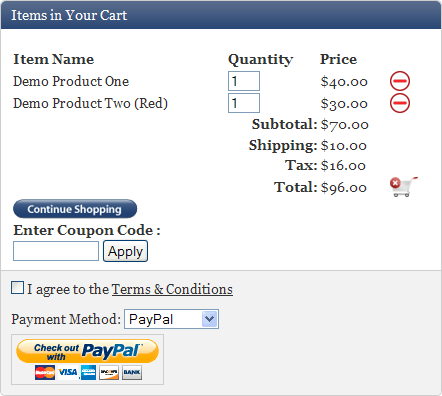
Below is a screenshot of another fancy cart:
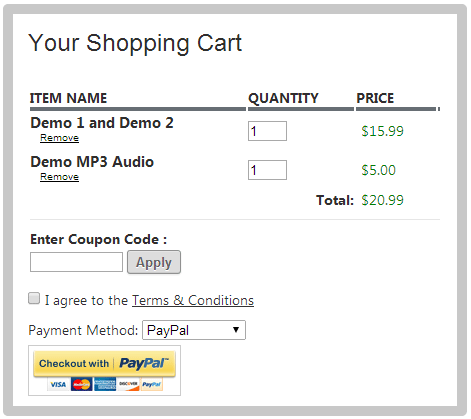
Squeeze Page Type Form
The WordPress eStore Plugin can be used to insert a squeeze page type form in a post, page or sidebar to offer a free product to build email list for internet marketing purpose (view details).
Documentation & Technical Support
- WordPress eStore Documentation – WP eStore tutorials, how to’s, tweaks and everything else that you need to know about this plugin.
- WP eStore quick installation and Usage Video Tutorial
- WP eStore Forum – The WordPress eStore plugin is simple and easy to use but if you are facing an issue with this plugin then post it on the customer only support forum and we will address it.
Customer Feedback
We won’t waste your time with fake testimonials! Checkout the customer feedback page and see what some of our customers have to say about us.

Thank you so very much. I’ve just set up the new version of the plugin, and a new test PayPal button and as far as I can tell this solution works perfectly! I really can’t thank you enough. Your support has been very fast, and extremely helpful. This made my day!
Kat Landreth
http://pareandfocus.com
You can also check the comment section below for more customer feedback.
Get the WordPress eStore Plugin Now
Sell digital and non-digital products from your WordPress blog Securely. (Includes Free Lifetime Updates)
Sleep well at night knowing your digital asset is safe!
You will be automatically redirected to the checkout page once you add a product to your shopping cart. you can also find the shopping cart on the sidebar.
Frequently Bought Together
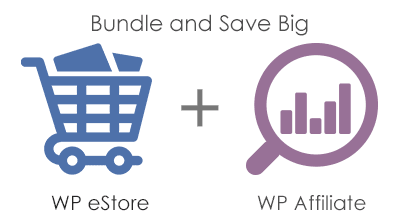
Bundle and Save
Sale Price: $79.95
Original Price: $99.90
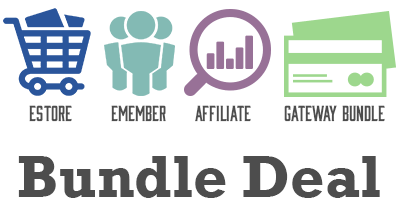
Bundle and Save
Sale Price: $129.90 (35% Discount)
Original Price: $199
See the Products page for more bundled product deals.
I am not going to tell you that the WordPress eStore is the best WordPress Store plugin ever but for what this plugin does makes it gold.
If you want a WordPress Store plugin that is being actively developed and has someone behind it to offer support and troubleshoot issues then feel free to purchase this plugin.
When you buy this plugin you also indirectly support all my other free wordpress plugin development.
WP eStore Questions (F.A.Q)
If you have any questions please leave a comment below.
There is no product rating ability… the way it is handled is that you have each blog post or page as a product and then you can use a wordpress plugin that allows the visitors to rate that post or page. They can also leave comments. All of these reflects to that product.
The digital products can be uploaded using the “Media Uploader” that is built into WordPress… any of your customers who is an user of your wordpress with appropriate permission can use it to upload products.
Hi,
Thanks for the quick reply. I have two other questions.
Is it possible for customers to rate the products or write a comment?
Is it possible for customers to upload their own product?
Thanks,
Learco
I’m modifying the eStore plugin to have a WYSIWYG editor on the product page and category selection. It will create a new post when adding a new product. Post title will be the product title, when you upload an image to the WYSIWYG editor you can quickly get the url for the product thumbnail which might make life easier for some.
The post will automatically display the product and the products link from thumbnail setting will be the posts permalink.
I plan to create a plugin for this function also and make it suitable for all carts on wordpress. I thought however if it is popular it could be added to eStore as a standard ability.
Contact [email protected] for more information.
Ryan
Yeah, the eStore can be integrated with the JROX Jam affiliate software. This forum post should tell you how to (It’s kind long cause there were a few trial and error but at the end you will get exactly what you need):
https://www.tipsandtricks-hq.com/forum/topic/integration-with-jrox-jam-affiliate-manager
Is it possible to integrate the Affiliate Software Jam into the store. I use the store and memberplugin together.
Hi Jude, yes, you will be able to use this plug in to offer a free ‘product’ (image) separately through the squeeze page option to build up your list.
Using the squeeze page type form is pretty simple.. the following doc should help:
https://www.tipsandtricks-hq.com/ecommerce/how-to-make-a-squeeze-page-using-the-wordpress-estore-plugin-126
I already have products (artwork) set up/available on my wordpress site via the ‘e-commerce’ plug in, and dont have time right now to do all the work of changing them to a new plug-in/shopping cart (ie perhaps WP Estore). But I need a way to create an opt-in box to offer a free downloadable image as a means of creating a list, and I’m having a surprisingly tough time finding info online about how to create this. Your plug-in seems like an option, but I wonder would I be able to use this plug in to offer a free ‘product’ (image) seperately from my already existing e-commerce products? (If I got Estore I would at some point reformat my products using it rather than e-commerce, especially since it integrates with NextGen.. but right now face time constraints). Also, how easy is it to use the sqeeze page to offer a free image? Is it an obvious part of the creation process for the opt-in box or are there explanations, tutorials or tech support available? I’m new to all this but have to be able to figure it out myself..
thanks, Jude aka Tatakwan
I came from an advertising banner and will have a closer look at this plugin the next time. It seems to be useful for me so I’ll save this site. Keep up the good work,
Cheers
Congratulations on a great plug-in it’s worth every penny, well done!
Hi Nix, I don’t think blogspot is going to like the fact that you are moving to WordPress because of this plguin 🙂
Yes, the plugin works on any theme. The following URL should explain it in details:
https://www.tipsandtricks-hq.com/ecommerce/wordpress-ecommerce-knowledgebase-523#wp_estore_overview
hi I have been reading your website for quite some time and I think this is the best shopping cart I have been looking for and i transfer my blog from blogspot to wordpress due to this shopping cart. I got one question, is it this can be apply to any wordpress theme?
reply asap as i cant wait to purchase now. LOL
thanks!
This post should explain the available shipping options for physical items:
https://www.tipsandtricks-hq.com/ecommerce/how-the-shipping-cost-calculation-works-in-wordpress-estore-50
I’m a little confused… does the eStore handle shipping for real items? Do I need to use another plugin for that?
@Yasmeensong, I tried to have a look at your page but it game me a 404. Anyway, I am pretty sure the following has the fix you need:
https://www.tipsandtricks-hq.com/ecommerce/wordpress-estore-troubleshooting-218
hello i am having difficulty making my estore button work. You can see that the variations i selected and the actual price as well as the actual button format is not working. I was using the basic add to cart plugin, but switched, I deactivated this plugin in the hopes of my estore plugin working.
see page: http://yasmeensong.com/2009/12/yasmeensong-posters/
this page is just being formed, the cart is way down on the bottom right sidebar.
it seems that when I use my own addtocart button it is stretched and weird looking… (using thesis)
If you could help that would be great!
@Nan, something must be missing… we gotta find out what it is… I will send you an email to see if I can take a look at your system.
Hi,
Yes I’ve done everything as stated on the page you linked me, but still no price and “Add to Cart” displayed on thumbnail views. I’m very disappointed now coz I can’t open my store if this plugin doesn’t work for me.
Hi Irsa, Glad to hear that you like the plugins… thanks for the feedback.
@Alexia, It doesn’t have any complex category grouping. It allows you to display all the products from a certain category (https://www.tipsandtricks-hq.com/ecommerce/?p=431)
You can put however many products in a page that you want. Please read the eStore overview from the following URL to understand how the eStore’s product display work:
https://www.tipsandtricks-hq.com/ecommerce/wordpress-ecommerce-knowledgebase-523#wp_estore_overview
@tim, I understand what you are trying to achieve. Additional input boxes can be added to the squeeze page by customizing the code (this customization is not hard… a bit of PHP knowledge is required though).
I just want to say that I am impressed! I bought the Affiliate plugin, the Member one and the eStore. They are so easy to set up, everything is ready quickly, it is amazing! So I strongly recommend those plugins. And bravo to the developer. Those are high quality products!
Hi there
I am currently using the wordpress e-commerce plugin on my site to sell PDF products. I am interested in purchasing your estore because I like the instant digital product delivery and link expiry. However, does your estore have features such as a category grouping widget and one product per page?
Thanks for your time.
Hi
great plugin! I just have one request; initially I will be giving away my products & the Squeeze page is great, but is there a way to add another field to it, to collect data?
eg a music site giving away MP3s with the aim of releasing vinyl, so along with name & email address, I would love a required field: do you buy vinyl? [yes/no]
or for another music related project I want to try & identify if downloaders are purely music fans or film makers (its for a site aiming to get music sync in films)
[listener/film maker]
@Robert, yeah this plugin can be integrated with the iDevAffiliate software. Please note that this integration requires a little bit of tweak to the plugin (it’s not gonna be a matter of checking some checkbox). I will give you guidance on it though.
Will this plugin work with idevaffiliate? I need a more robust affiliate system with two tier selling, than what your affiliate module can offer. Do you know if this will work?
@Mike, there is no limit to the number of products you can have. The product details are kept on your site inside the wordpress database. The following URL should answer your coupon code related question:
https://www.tipsandtricks-hq.com/ecommerce/?p=364
Hi,
Sorry if this has already been answered, but I have a few questions.
1) Is there a limit to the ammount of virtual products I can sell? I am using DPD cart now but will soon outgrow it and I need to be able to sell way more than 1,000 products.
2) Where are the products hosted with this plug-in? On my site?
3) Does this plug-in support coupons with fixed or variable discounts?
If you display your products using the fancy display then it will show the Available Quantity automatically if it’s specified. Have a look at the demo page to see how it’s displayed:
https://www.tipsandtricks-hq.com/ecommerce/wordpress-estore-plugin-demo-175
Hi
I have seen that I can say how pieces that I want to sell.
Now I have said I will sell 200 pieces. My questions is can I display at my website how many pieces are remaining?
Thanks
Hi Nan, from your explanation it sounds like you haven’t put the right shortcode to display the gallery. Did you use the following on your post or page to display the gallery?
[nggallery id=1 template=wp-eStore]
1 is the id of the gallery. Please make sure you have followed every single step outlined in the following URL:
https://www.tipsandtricks-hq.com/?p=1200
PS. emails are not the best way to get support (it can get flagged as spam without any of us ever knowing that the other person didn’t receive it). The best option is to leave a comment or use the support forum (https://www.tipsandtricks-hq.com/forum).
Hi,
I have problems working the plugin with the NextGen gallery. On my shop, the price, product details and “Add to cart” button are not displayed even though I’ve configured it in NextGen gallery. Can you help me with it?
I’ve sent you an email but didn’t receive any replies so I wrote here.
Many thanks,
Nan.
WordPress and plugins are really handy now a days and will override any dedicated CMS like shopping cart. But your plugin have great one and contains inbuilt features of many Content management systems which is available now a days. Really awesome plugin and worth to buy it.
Thanks for your quick reply. That’s great. I’m going to test drive your software today.
Hi Mark, The eStore can do everything the simple shopping cart do so you won’t need to use that. Besides, the eStore plugin gives you a few extra shipping options. Checkout the following URL to learn more:
https://www.tipsandtricks-hq.com/ecommerce/how-the-shipping-cost-calculation-works-in-wordpress-estore-50
Hi Jan, I am not familiar with the “iDEAL” payment gateway so can’t really help but as you say it’s similar to PayPal you should be able to add it yourself if you have a bit of PHP and HTML experience.
HI:
I’m building a WP website for my domain I will sell digital eBooks as well as paperback books, just as I do now. Since you don’t have the shipping calculator up and running yet, do you think it would work if I used your plugin for the digital material and the free plugin for the physical books on the same site?
Thanks
Mark
Hello,
I am going to buy this great plugin, but I have a question. In holland exists a comparible system for Paypal which I would like to use. It is called iDEAL (http://en.wikipedia.org/wiki/IDEAL). Is it possible to give customers the possibility to pay with iDEAL?
thanks Jan
@Vik, You need a better understanding of how the spiders and crawlers work. The location of the digital files are stored in the WordPress database.. no one from outside your site can read your database content unless you make it available. crawlers can only access content that you are displaying on your web pages or linking to it from your web page (you are not going to link to these downloadable files from anywhere) and who said you are storing your files on your site? The files can be stored anywhere on the web (it can come from a 3rd party storage site)
You can also add htaccess protection to the directory where you are storing your files so no one from outside can access that directory from the browser.
Yes the plugins come with free upgrades (I send the plugins via email to my customers).
Upgrades >
Do your products… estore, membership and affiliates come with automatic lifetime upgrades through the wp panels… or do you charge for these when you introduce new upgrades?
How are the digital products secure?
There are spiders and website copiers which spider sites and can find the zip files stores under www
Is there a way to protect these in your script?
Can we allot a zip file a unique password which is sent along with the download link to the customer to download the zip and use the password to open the files.
I am really sick of hackers always trying to strip stuff off!
@Peter, Unfortunately I don’t offer a full free version of the plugin.
I noticed the WP eStore plugin does not appear on the Dashboard side of my menus. Instead, I get WP Shopping Cart with only the Simple Paypal Shopping Cart Settings. Is there a possibilty of downloading a full free version of the plugin? Reason: just learning.
@Fookman, the terms and conditions checkbox is for shopping cart checkout. You can enable this from the settings menu by checking the “Show Terms & Conditions Checkbox” field. You can’t show terms and conditions for each “Add to Cart” button.
Hi Amin,
Please advise how do I enable the check box for “terms and conditions” before visitor can press the ‘add to cart’ button. thanks!
Regards
Hi kat, The 3rd video on this video tutorial page should give you some good idea:
https://www.tipsandtricks-hq.com/ecommerce/?p=593
Say for example, you are selling a wordpress theme. First you should zip up your theme files up (eg. “mieow-theme.zip”). Now upload this file to any directory on your server. Take note of the URL of this location. Lets assume you uploaded it to the following directory:
http://www.your-domain-name.com/wp-content/uploads/Xucyix2op/my-themes/mieow-theme.zip
Now just take this URL and put it in the “Digital Product URL” field when you configure the product. When a customer purchase this item they will get the “mieow-theme.zip” file as download but they won’t know the true location of the file which is the above URL. Let me know if this makes sense.
Hi again!
I tested the whole system, and the payment worked perfectly, however the encrypted link didn’t work. I don’t know what I have or haven’t done, so it would be super brilliant if you wouldn’t mind telling me how exactly to set up the links and file locations and such like.
Thanks again! And sorry for probably doing something really stupid and not knowing how things work!
@Ansis, Yes, every customer gets the latest version and there is not time limit. I send an email to all my customers when I release a new update.
Maybe I missed it but I have one question: If I buy eStore plugin, will I get the newest versions afterwards as it is usually the case with other software?
Is there a time period (1 year or something) while I will be able to get all the upgrades without buying the plugin again?
And how is it going to happen – will you send me a link each time an upgrade is released?
@Mojo, The way you explained your License Agreement, it sounds like you can put this in your “Terms and Conditions”? If so then you can configure the plugin in a way that it won’t let your customers checkout unless they check the “Terms and Conditions” checkbox.
Dear Ruhul,
Im an illustrator that just found your blogg. This plugin seems really cool. Im looking for a simple way to sell illustrations on the net and this can be the solution im looking for. But there is also a need for some sort of transfer of license agreement regading what illustrations to be bought and how the customer can use it. Is that integrated into the system or can it be something of interest to add to it?