1. Do you sell, or want to sell, digital downloads, digital content, products or services from your WordPress site on Autopilot while maintaining total SECURITY of your digital asset?
2. Are you frustrated with the e-commerce WordPress plugins you’ve looked at? Do you want a plugin with reliable customer service (where your questions get answered and issues get addressed)?
3. Do you hate the thought of paying ongoing fees and commissions to sell via a third party web site?
4. Do you hate having to buy many expensive addons after you install a shopping cart? and then pay a yearly fee to upgrade?
If you are still reading, then the WordPress eStore plugin may be just what you need!
Plugin Summary
In a Nutshell this powerful, sleek and conversion oriented WordPress shopping cart plugin allows you to sell any type of digital products and services from your WordPress powered site securely with complete automation.
Once you set it up, the whole process (the buying, payment verification, and the delivering of the product(s) without revealing the real URL of the product) works on auto-pilot. You can view a simple overview of the WP eStore’s digital delivery operations here.
Yes, you can sell physical (tangible) products with this plugin too as long as you don’t need complex shipping options.
Thousands of internet marketers use this plugin to sell their products from landing/sales pages.
Plugin Features
Below are just some of the notable features of the WP eStore Plugin (you can view a full list of features here):
Security of Your Digital Asset
Automatic instant digital product delivery upon payment through dynamically generated encrypted download link. This way the actual location of your digital product never gets revealed. The link expires after a configurable amount of time or specified number of downloads which ensures the security of your digital asset.
Sell Anything
Sell services, tangible and non-tangible products from your site. For example, you can sell digital downloads, videos, music, photos, subscriptions, tickets, serial numbers, web hosting, collect membership fees, and much more.
Secure Download Manager
WP eStore allows you to embed secure download now buttons for your free downloads (this will prevent hot linking to your files). You can also collect the user’s email address in exchange for the download (helps you build an email list).
Easy Streamlined Checkout
Simplest one-click checkout through PayPal, Authorize.net or Manual Payment. Customers can pay using a credit card or PayPal account. Don’t lose your customers to a complicated checkout system. Read the benefits of an express checkout system.
Lightweight Shopping Cart
WP eStore is a lightweight shopping cart solution. This lean shopping cart structure ensures that the plugin will not slow down your site.
Multi Site License
When you buy the WP eStore plugin you can use it on as many sites as you own (you gotta love that!). There is no “Developer Option” here. One low price entitles you to use the plugin on all of your sites.
Ease of Design and Usage
WP eStore seamlessly blends into your existing WordPress theme. You have the freedom of placing a Buy or Subscribe button for a product or service anywhere on your blog. Read the design overview here.
Autoresponder Integration
It can be integrated with Autoresponders (AWeber, MailChimp, Mad Mimi). This way the customers automatically get signed up to your list/campaign for email marketing purpose.
Elegant Product Display
WP eStore comes with elegant product display templates which you can use to display your products. Checkout the available fancy product display templates here.
Extensive Shortcode Library
With the library of shortcodes WP eStore provides, you can customize your WordPress ecommerce store exactly the way you want it. Designing your online store has never been easier. Checkout the available eStore shortcodes here.
Lots of Free Addons
WP eStore has many free addons that you can use to extend the cart behavior in various ways. You get access to all the free addons and extensions when you purchase the eStore plugin. See the addons list here.
Lots of Payment Gateways
The eStore plugin has free integration with a lot of popular payment gateways including PayPal, Braintree, Authorize.net, Offline payment methods (payment via cheque, cash or bank transfer), BitCoin via BitPay, eWay. There is a premium gateway addon module to add even more payment gateways if needed (example: Stripe, PayPal Pro etc).
Create Buy Now Buttons
WP eStore allows you to create buy now type buttons that offer a super fast product checkout. This type of button allows your customers to purchase a product without having to add it to the cart.
PayPal Subscription Button
You can create PayPal subscription buttons so you can charge recurring payments for a product or service.
Free Future Upgrades
Free future improvements and upgrades (there is no annual fee). You will always have access to the latest version of the plugin for free.
Plugin Stability
Our plugin code-base is very stable. We put a lot effort into testing and developing our plugins so it doesn’t break your site after you upgrade.
Save and Retrieve Cart
Ability to allow your customers to save their shopping cart content so that it can be retrieved at a later time.
Sell License or Serial Keys
You can configure a product with a bunch of serial numbers or license keys and the plugin will dispatch it to the customers upon purchase of that product. This feature can be useful to sell tickets too. View details here.
Discount Coupons
Create standard or conditional discount coupons using the discount coupon functionality. Use it to allow your customers to buy your products at a discount.
Customer Purchase History
Show customers their purchase history. They will be able to see which products they purchased from you in the past. Also allow them to re-download the digital items they purchased.
Sell Using a Link
You can use this plugin to sell your products via a link. This can be very useful if you have created a landing page using a landing page creator software and you just needed a link to accommodate the item purchase process.
Pay What You Want Price Option
You can enable a “pay what you want” or “custom” price option for your products so the customers can enter the amount they wish to pay for the item. You can specify a minimum amount for the custom price also.
Amazon S3 Integration
Can be integrated with Amazon S3 so that the downloadable files can be stored on your Amazon S3 account and served via secure encrypted download links.
E-Commerce Tracking
Integrates with Google Analytics eCommerce tracking. Your product sales will be tracked in your Google Analytics account (if you are using one).
Create Donation Buttons
WP eStore allow you to create PayPal donation buttons to collect one-time or recurring donations for a cause.
Shorten Encrypted Download Links
You can choose to deliver a shortened version of the encrypted download links. The links are shortened using the free Bitly link shortening service.
Works with HTTPS Pages
WP eStore works with https pages out of the box (useful if you are using an SSL certificate on your website).
Use inside a Pricing Table
WP eStore plugin is very handy when you need to put Buy or Subscribe buttons inside a price list or pricing table of your landing page.
Product Grid Display Option
Ability to list your products on a page using a grid display. There are a few pre-configured grid display templates for your to use.
NextGen Gallery Integration
Can be integrated with the NextGen Gallery Plugin to create a Digital Photo Store from the NextGen Gallery to sell photos from your WordPress site.
WP Security Plugins
WP eStore is compatible with most popular WordPress security plugins (including our free All In One WordPress security plugin).
WP eMember Integration
Can be integrated with the WP eMember plugin to create a WordPress store with membership capability. Creating a membership site with the WP eMember plugin is very easy.
Affiliate Software Integration
Can be integrated with the WordPress Affiliate Software Plugin. So if you decide to boost your sales by introducing an Affiliate Program later then you just have to activate the affiliate plugin.
Always Kept Upto Date
We keep our plugins upto date to work with the latest version of WordPress. We have been doing this for 5+ years so rest assured that our plugins will always be compatible with any future WordPress updates.
Detailed Documentation
Scared of getting worthless product documentation after you purchase the product? Checkout the shopping cart documentation before you make a purchase.
Great Support
Tired of listening to fake support promises? Checkout our customer only forum to see how we handle product related issues (usually within 24 hours). Our support forum is moderated by the developers who created the plugin(s).
View the full list of WP eStore plugin features.
Please see the documentation site to get a feeling for what this plugin can do (this will help you determine if this plugin will meet your needs).
WP eStore Plugin Demo
Click on the above live demo button to see how the Add to Cart, Buy Now and Subscribe buttons work.
You can also watch these set of video tutorials to see how easy it is to setup and use this plugin.
You can also try the free WordPress PayPal Shopping Cart Plugin to get a feel for how the shopping cart works. PayPal Shopping Cart plugin’s checkout is similar to this plugin (it just doesn’t have all the cool features that WP eStore does).
Purchase Demo Video
The following video shows a typical checkout process from a customer’s point of view when using PayPal:
The following video shows the customer’s point of view when checking out using the Stripe payment gateway:
WP eStore Shopping Cart Screenshot
There are a few different ways to display the shopping cart. The following screenshot is one example of how the shopping cart looks when customers add product(s) to the cart:
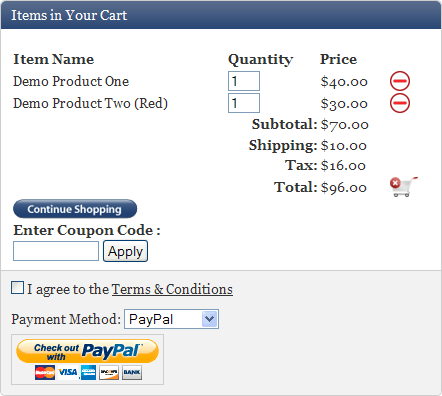
Below is a screenshot of another fancy cart:
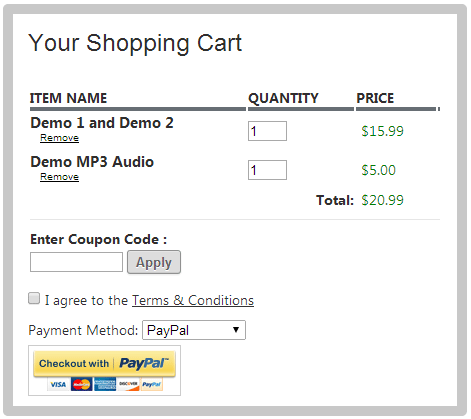
Squeeze Page Type Form
The WordPress eStore Plugin can be used to insert a squeeze page type form in a post, page or sidebar to offer a free product to build email list for internet marketing purpose (view details).
Documentation & Technical Support
- WordPress eStore Documentation – WP eStore tutorials, how to’s, tweaks and everything else that you need to know about this plugin.
- WP eStore quick installation and Usage Video Tutorial
- WP eStore Forum – The WordPress eStore plugin is simple and easy to use but if you are facing an issue with this plugin then post it on the customer only support forum and we will address it.
Customer Feedback
We won’t waste your time with fake testimonials! Checkout the customer feedback page and see what some of our customers have to say about us.

Thank you so very much. I’ve just set up the new version of the plugin, and a new test PayPal button and as far as I can tell this solution works perfectly! I really can’t thank you enough. Your support has been very fast, and extremely helpful. This made my day!
Kat Landreth
http://pareandfocus.com
You can also check the comment section below for more customer feedback.
Get the WordPress eStore Plugin Now
Sell digital and non-digital products from your WordPress blog Securely. (Includes Free Lifetime Updates)
Sleep well at night knowing your digital asset is safe!
You will be automatically redirected to the checkout page once you add a product to your shopping cart. you can also find the shopping cart on the sidebar.
Frequently Bought Together
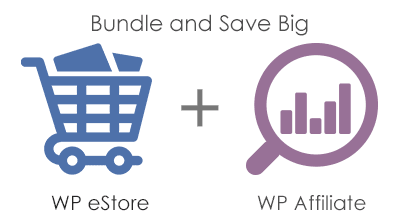
Bundle and Save
Sale Price: $79.95
Original Price: $99.90
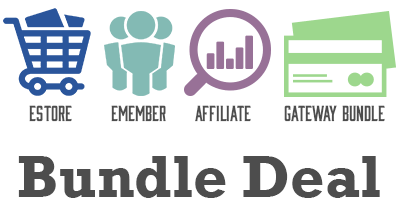
Bundle and Save
Sale Price: $129.90 (35% Discount)
Original Price: $199
See the Products page for more bundled product deals.
I am not going to tell you that the WordPress eStore is the best WordPress Store plugin ever but for what this plugin does makes it gold.
If you want a WordPress Store plugin that is being actively developed and has someone behind it to offer support and troubleshoot issues then feel free to purchase this plugin.
When you buy this plugin you also indirectly support all my other free wordpress plugin development.
WP eStore Questions (F.A.Q)
If you have any questions please leave a comment below.
question, Thank you for the video on making a thank you page. but how do you not have the page show up in wp? I don’t want the page to be tracked? thanks.
@Neil, With the “Smart Thumbnail” option the images need to be located on your server. Are you images hosted on your server?
Hi Ivy Thank you for your suggestions and help – I am considering and will get back to if I need help. Regards.
Thanks Ivy. I tried that previously but when I do the images disappear tottally.
I don’t have my product image file within the plugin. Is this the problem?
Neil
Hi Neil, Please try using the “Smart Thumbnail Image” option in the settings menu of the plugin. This should fix the issue you are having.
Are you using the Thesis Theme by chance?
My product images are appearing squashed. I took notice of previous questions on this problem but to no avail.
Any further advice.
Neil
@Lorraine, Our plugins will work on WordPress version 2.7.9 or higher. Is there a reason you can not upgrade as many bugs and security issue have been fixed. Using a version of WordPress that is very old is a major security risk for your site.
Will the Word Press Estore plugin work with an earlier version of WordPress 2.5.1 (not sure how old it is).
Thanks.
Many thanks for your answer. I will give this a try.
Neil
@Neil, yeah.. you need to use the squeeze form explained here:
https://www.tipsandtricks-hq.com/ecommerce/how-to-make-a-squeeze-page-using-the-wordpress-estore-plugin-126
I have the same problem that you looked into some time ago where we want the odd product as a freebie($0.00cost) but to appear the same as the other products. You answered Parrfunkel & Loacal Landing with the following response”
“@Parrfunkel & Local Landing, thanks for your input. Now that I have a better understanding of the requirement I should be able to work something out. Bypassing PayPal is not an issue, I need a way to get the recipient’s email address though. Normally when the transaction goes through PayPal the plugin gets the email address from PayPal. I will work out a solution and let you guys know.”
Did you work out how to overcome this problem?
Hi Carl, 1.) Yes you can specify a autoresponder list per product or a global list.
Example Site:
http://www.kaleidosoul.com/shop.html (The Product called “SoulCollage® Card Making Supplies”) has shipping
Documentation on for Shipping Options:
https://www.tipsandtricks-hq.com/ecommerce/how-the-shipping-cost-calculation-works-in-wordpress-estore-50
Hi There,
Thanks for your great site and from what I can see AMAZING customer and enquirer support!
Regarding your autoresponder integration for the estore plugin.
Does that add customers to a general customer autoresponder?
Is it possible to define a customer autoresponder for specific products.
For example:
customer buys product “A” and is added to autoresponder “A”
customer buys product “B” and is added to autoresponder “B”
All customers are added to Autoresponder “ALL”
Also
wondering if you can point me to an example site that uses estore for selling and shipping physical products. I do have some physical as well as downloadable products I’m selling. I’d like to have a look at the shipping part in action and also if you could point me to the documentation for that.
Many Thanks for your help!
Have a great weekend!
Carl 🙂
@Wolfgang, lets handle the code modification stuff via the forum as it will be easier. Please post it on the forum here and I will tell which file to modify:
https://www.tipsandtricks-hq.com/forum/
Hi Drew, There is not an option to split a payment at this time. However with the eStore and Affiliate you can use the “Author revenue sharing” option. You can read more about this here:
https://www.tipsandtricks-hq.com/ecommerce/how-to-setup-revenue-sharing-with-wp-estore-and-affiliate-platform-930
thank you,
this was easy, so far.
but now for the 2nd option. Where do I have to work some code into?
Thanks in advance
As I mentioned earlier the first option is easy and this is how you do it:
First read this post that explains how you can cusomize the messages that gets displayed by the eStore:
then you need to find the following texts in the language files and modify them to your needs:
define(“ESTORE_TERMS_AND_CONDITIONS”, “Terms & Conditions”);
define(“ESTORE_TERMS_AGREE”, ” I agree to the “);
define(“ESTORE_TERMS_ERROR”, “You must agree to the Terms & Conditions!”);
The 2nd option requires code change so if you are okay with coding then I can tell you which file to modify. If you want us to customize it for you then we can give you a quote for it if you contact us using the contact form
Is there an option for this plugin to send a percentage of the buyer’s payment to me and the rest of the percentage to someone else? Because I’m thinking of allowing site members to sell their products on my future site, and for every purchase made, my site would automatically receive a fee for the digital product sold, and of course the rest of the payment would automatically go to the seller. Is this possible using estore?
Hi there,
I just installed e-store and affiliate manager. Both are running well and are easy to implement and indivualize. Great job!
Coming back to your response about T&C and cancellation:
“You agree to our terms & conditions and the cancellation rights by checking the box aboveâ€
“terms & conditions†would link to the T & C page and the “cancellation rights†will link to it’s corresponding page.
Where do I change this? Couldn’t find the right place, although I already changed the expression TAX to its German expression.
Or:
How and where do I install a 2nd tickbox – and both tickboxes must be ticked before checkout.
Best
Wolfgang
P.S:
I would prefer the 2nd solution, because in Germany there are a lot of lawyers earning a lot of money with issues like that.
@Jon, are you using a membership model or just plain subscription button to sell a subscription?
If it’s a plain subscription button then you can still use the email method of delivering the content. The item that is specified in the “Digital Product URL” field will be delivered to the customer once they purchase the subscription.
If you are after a membership model whereby members of certain membership level gets access to the file then I need to know which membership plugin you are using before I can give you advice.
@Crystal, This is something that comes from PayPal and not the eStore. I believe in your PayPal Profile there is a shipping option that allows you to turn off “Shipping Address Collection”.
Hi there,
Is there a way to prevent PayPal for asking for the customers mailing address when they check out?
Customers have complained that I’m asking for too much information (and I’m selling only digital products, so I don’t need it anyway).
Thanks!
Crystal
Looking to use this plugin for selling MP3 and MP4 (video) files. Looking to enable individual purchases or by subscription. The question I have is about having various levels of subscription. Do I add code to each file, like I would for the “add to cart” button, so that it is known to be part of the “gold subscription” or “silver subscription”. How does the subscription purchaser get hold of the files? As the normal “thank you” email method of providing the links would not be used.
Sorry, I found the solution on your sites:
https://www.tipsandtricks-hq.com/forum/topic/how-to-send-buyers-to-english-url-version-of-paypal-checkout-page
Thanks
Hi, I have bought the WP eStore PlugIn and have a question. Can I setup that the language of the paypal page is the same as my one, e.g. German? Now, after checkout, the user comes to an English page of PayPal. How can I adjust this?
Thanks
Gordian
@Patty, this post should help you with your concerns:
https://www.tipsandtricks-hq.com/forum/topic/download-directory-protection
This cart looks great! I’ve been watching some of the video tutorials pertaining to digital downloads. I understand how that works, but I do have one more question regarding the real url location of the files.
Aside from blocking them in the Robots.txt file, can we upload the files outside the www and will the estore be able to find the download in order to encrypt it?
I’m trying to figure out logistics of how to prevent the real url of the files from being found in the search engines.
Thanks!
Patty
Hi David, eStore doesn’t have a built in feature for this but it is really easy to do this from the PHPMyAdmin (which is the reason I didn’t add it to the plugin making the plugin unnecessarily heavy)
If you log into your PHPMyAdmin from cPanel you can export any table to a CSV file then import it on your other site. So export all the eStore table data from your old site then import it into the new site’s eStore tables.
is it possible to export a list of products in wp-estore and then import them into a store on another site? I need to move a store across to another domain and dont want to have to reinsert all the items in the store on the new domain.
Thanks
@Drew, there should be no problem with the theme. Regarding the integration…. Does s2member plugin has any 3rd party integration option?
eStore comes with an option whereby it can POST the PayPal IPN to a 3rd party script after payment which is how many of the other membership plugin integrates with eStore (let me know if this is a viable option)
@Wolfgang, you will have to manually add the 2nd checkbox as it doesn’t come with the plugin. One easy solution for these type of scenerios are to place a message like the following:
“You agree to our terms & conditions and the cancellation rights by checking the box above”
“terms & conditions” would link to the T & C page and the “cancellation rights” will link to it’s corresponding page.
This way you are covering both documents with one checkbox.
Hi! Will the estore and affiliate plugins work on directorypress theme? I’m talking about this theme at http://www.directorypress.net/ . You see, I want to use that theme together with those plugins. Also, are they(estore and affiliate plugins) integrated or can they be integrated with s2member plugin? Thanks!
This seems, together with the affiliate plugin the almost perfect solution. Just on tiny thing: Due to regulations in Germany I’d need a second tick-box in the shopping-cart to be verified. One for the T&C and one for special cancellation rights. Could this be added manually?
Thank you
Yeah you can configure a squeeze page to give free downloads and build an email list:
https://www.tipsandtricks-hq.com/ecommerce/how-to-make-a-squeeze-page-using-the-wordpress-estore-plugin-126
Googling a bit before purchasing is always a good idea 🙂
I guess the plugin also allows users to download free e-books. So far everything I have read on here sounds good, will do a little more google search although I have a feeling I will just have to come back here. Thanks
Hi Danny, You can find information on how updates work here;
https://www.tipsandtricks-hq.com/forum/topic/how-and-when-do-you-get-an-update
I’m wondering how I can get information on updates. I haven’t received any updates since I bought my bundle a few months ago.
Thanks
Danny
SO I’m moving isps, but inm the meantime I can confirm that the UTF8 removal fix works (also for the extras plugin).
Thanks!
Hi, The eStore does work with most versions of PHP 4 or higher but sometimes the really old version of PHP 4 have issues. We however have a work around for this on the forum you can find the forum post here:
https://www.tipsandtricks-hq.com/forum/topic/wp-estore-php4-workaround#post-4649
Note. You should check and see if your hosting will upgrade your PHP to 5+ (this is a fast and free upgrade) as and old version of PHP can be a major security risk to your site.
Hmmph — bit of googling suggests this is indeed a php4 error. Could be worth adding a ‘requirements’ note to teh estore page (as you have for the pdf stamper page) — I couldn;t find it so assumed php 4 ok.
I may change hosters — I like your plugins enough!
Hello — whenever I enter anything — even a single character — into teh additional product details field I get a pageful of errors when I preview the page like this:
Warning: cannot yet handle MBCS in html_entity_decode()! in /hsphere/local/home/rmachin/readytext.com/blog/wp-content/plugins/wp-cart-for-digital-products/eStore_misc_functions.php on line 521
Is this a PHP error? My hoster uses 4.4.9 and won’t upgrade to 5.
THanks — RIchard.
Hi David, In the setting menu of the eStore there is a setting called “Add to Cart button text or Image” if you changed this it will globally change the “Add to Cart” button.
Is it possible to change the default image for add to cart so it applies to all products. I have a lot of products in a store and to apply custom buttons to them all would take a looong time. Also noticed that your add to cart buttons have rollover activity – is this also possible in WP estore?
@Bryan, I made it so it will display the categories in Ascending order.
Hi – I’ve hacked in manual support for this but would like to know if you plan to add the ability to order categories? I added cat_sortorder and modified the SQL in show_all_categories_stylish() to order by cat_sortorder ASC, for now I update the values with phpmyadmin. Thanks plugin is great!
-Bryan
That was the final little thing I had in my mind – SOLD!
Looks like this plugin will do everything I want it to. Thanks guys.
@Cemil, yes you can specify it in the “Inventory Control” section of the product.
Hi,
Just wondering whether this plugin has functionality in the settings somewhere to stop the ability to purchase a product after a certain number of sales is reached?
For example if you have a exclusive offer and would like to stop the ability to buy a specific product after 10 purchases.
@Jovon, All the links and their download activities are stored in the database. eStore doesn’t show it in the admin dashboard but you could access this information from your PHPMyAdmin if you really needed to.
@David, Looks like the PHP session is not working correctly on your server. This is something your hosting provider needs to fix on your server. Please request them to address the PHP session issue and the cart won’t show any session errors.