This post explains how you can give your members access to the Product Downloads when using the WP eMember plugin.
Table of Contents
- 1) Simple File Download Option
- 2) Using eMember’s Folder Protection Feature
- 3) Using the Simple Download Monitor Plugin
- 4) More Secure Download Option When Used with the WP eStore plugin
- 5) Using Amazon S3 Download with WP eStore Plugin
1) Simple File Download Option
A “Members’s Only” download page is simply another page that contains a whole bunch of download links that the members can use to download the products. So all you have to do is create a page (example: “Member’s only download”) and put links to all the downloadable files on this page and then protect this page from the “Manage Content Protection” menu of the WP eMember plugin. Since the page is protected, only the members with correct membership level can access this page and download the file.
If you want to give access to a different set of downloadable files to your members based on their membership level (example: silver, gold, platinum) then you can create few different “Member’s only download” pages (one for each membership level) listing different downloadable files and protecting the pages accordingly.
View the Member’s Only Download Page on the demo site to see how this is done. Log in using the following details:
Username: free123
Password: testpass
2) Using eMember’s Folder Protection Feature
Note: The download folder protection feature requires the .htaccess functionality to work correctly on your web server. If you are unsure, please check with your hosting provider to confirm if your server supports .htaccess files.
You can also use eMember’s folder protection feature to secure your downloads. This makes it to where a member will always have to enter a username and password when he/she is about to download any file from this protected folder.
Go to the following WP eMember interface to configure download folder protection.
WP eMember -> Admin Functions -> Download Folder Protection
First you will need to enable the download folder protection feature. After that you can start uploading the files to this protected folder using the built-in file uploader.
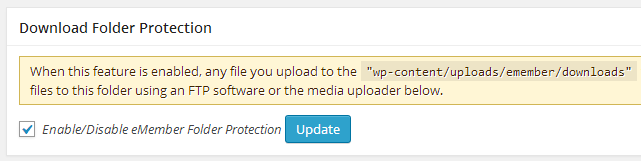
3) Using the Simple Download Monitor Plugin
You can use our free simple download monitor plugin to manage and configure your downloads. Then embed the download now buttons on a post/page that only the members can see. That plugin can also track the downloads from your members.
For added security, the plugin includes an enhanced file protection feature that can be integrated with our WP eMember plugin.
4) More Secure Download Option When Used with the WP eStore plugin
If you are using the WP eStore plugin then you can take this one step further. Instead of giving out the links to your products (eg. PDF file, Zip file, MP3 file) directly on the “Member’s Only Downlaod” page you can put a “Download” button that lets the user download a particular product. Whats the advantage? The member can download the product without knowing the actual location of the downloadable file (so the static URL of the file is always hidden).
How to create a “Download” button using the eStore?
Configure the products in WP eStore then use the following shortcode for each downloadable product on the page:
[wp_eStore_download_now_button id=1]
1 is the Product ID of the product in this example.
You can customize the download button text using the “button_text” parameter in the shortcode. Example shortcode usage below:
[wp_eStore_download_now_button id=1 button_text="Custom Download Text"]
5) Using Amazon S3 Download with WP eStore Plugin
You can also use amazon s3 integration with eStore’s secure download now button. Read the Amazon S3 secure downloads for members page for details.
Storing the files on amazon S3 and then using API to access those files offers a very good solution for protecting static files.
Hi Rick, Please see the following post on section protection:
http://www.tipsandtricks-hq.com/wordpress-membership/how-to-protect-a-section-of-a-post-or-page-88
See the following “Section Protection for a Specific Member”
Let me know if this is not what you are looking for.
Hi! Is it possible to upload individual reports and files, meaning that a member orders a personal report and this member has a protected area where only he can download his personal files?
Hi, I believe what you are looking for is here:
http://www.tipsandtricks-hq.com/wordpress-membership/wp-emember-miscellaneous-tweaks-248
Please see the section called “Free Members Must Confirm Their Email Address”
Is there a way to generate a completion email for a free membership? During a test registration, a free account when straight to login and received an email with login details, instead of receiving a login completion email.
Yeah, this should be an easy tweak. Please find the followoing line in the “eStore_misc_functions.php” file:
$output .= '<input type="submit" name="submit" value="'.ESTORE_DOWNLOAD_TEXT.'" />';
Once you find it please change it with the following (don’t forget to add in the proper URL of the image you want to use):
$output .= '<input type="image" name="submit" alt="Download" src="http://www.you-domain.com/images/download.jpg" />';
I’d like to use an icon instead of a download button – that might be my corporate logo or a pdf icon, a Word docx icon or whatever. Is this possible ?
BWs
James
Hmmm… looks like the “Download” text is hardcoded in the code which need to go to the language file… I will change it but in the meantime you can open the “eStore_misc_functions.php” file and change it yourself in the following line:
$output .= '<input type="submit" name="submit" class="download_now_button_submit" value="Download" />';
Hello,
How to use a personal custom download button (in French by example)?
Dimitri