Your WP eMember plugin’s admin dashboard is only accessible to WP Admin users by default. There is an option in the plugin that you can use to give other WP User roles (example: editor, author etc.) access to the eMember plugin’s admin dashboard.
Enabling Dashboard Access for Other WordPress User Roles
Step 1) Go to the “Admin Functions” menu of the plugin.
Step 2) Scroll down to the “eMember Admin Dashboard Acess Permission” section.
Step 3) Select the desired role and save the permission.
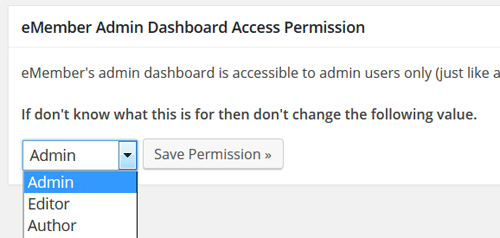
WP users with and above that selected user role will now have access to the dashboard.
Leave a Reply