If you want to list all your members in a public directory style on a webpage so others can browse the list then use the “Public Profile Listing” feature.
New Way of Displaying Member Listing
We have created a free addon that can display a public profile listing of your members. This new extension is the preferred method of showing a user list on your site. Use this profile display extended addon to show your member list.
Old Way of Displaying Member/User Listing
The following documentation exists for backwards compatibility. It should not be used anymore to setup profile listing.
Step1: Enable this feature by checking the “Enable Public profile Listing” field in the settings menu of WP eMember.
Step2: Create a WordPress page and use the following shortcode to display the member list:
[wp_eMember_user_list]
This will show the member directory like the following:
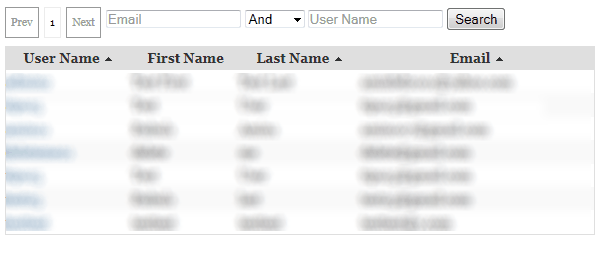
Public Profile Listing Sample
Clicking on an username will bring up the details of that user:
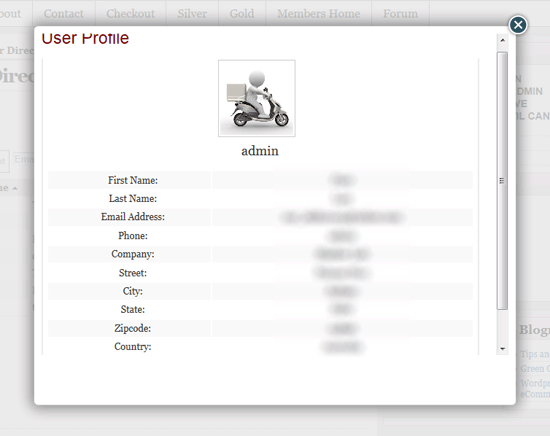
Public Profile Details Sample
If you do not want to display the “Email Address” field then you can use the following shortcode to display the public profile listing which will keep the email address of the users hidden:
[wp_eMember_user_list no_email=1]
More Customization Option of Displaying Member Profile
If you need more customization options as to which fields gets shown then checkout the eMember profile extended addon.
The profile display addon already does that:
http://www.tipsandtricks-hq.com/wordpress-membership/wp-emember-profile-display-extended-addon-599
I think the function display only selected membership level should be standard feature in a membership plugin.
I certainly hope that you would add this function
There is no option to list members by groups based on membership level but you can create your own custom page and show any details of the logged in member using shortcodes. For example the following will show the email address of the logged in member:
[wp_eMember_user_details user_info="email"]
Check the shortcode reference page for more details:
http://www.tipsandtricks-hq.com/wordpress-membership/wp-emember-shortcodes-and-functions-reference-124
If you are a developer then there are PHP code examples on the following page which you might find helpful:
http://www.tipsandtricks-hq.com/wordpress-membership/wp-emember-miscellaneous-tweaks-248
Are there any other options for how the member list is displayed? For example, I’d like to list my members in groups based on membership levels, and add additional fields for specific levels. I’d also like to exclude the free members from this directory. Is this possible? Is there a way I can design my own custom page using the data from the emember database?