You can integrate the WP eMember plugin with MyCred plugin so that the members can get points for various activities.
At the moment, this addon can give points to members for the following:
- When a new account is created (incentive for signing up)
- When members pay for recurring payments
Installing the Addon
You can install this addon the same way you install any WordPress plugin:
- Go to the “Add New” plugins screen in your WordPress admin area
- Click the “Upload Plugin” button
- Browse for the addon file (emember-mycred-points.zip)
- Click “Install Now” and then activate the plugin
MyCred Points Addon Usage
Click on the “MyCred Points” link from the main membership plugin menu
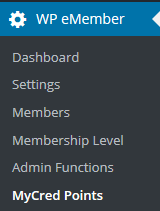
Enable the options you want to use
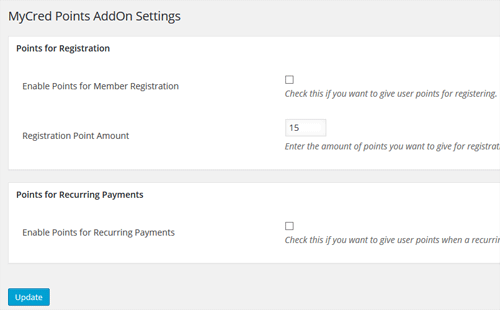
Award MyCred Points for Recurring Membership Payments
You can choose to give points for every-time a member’s recurring payment is charged. Do the following to use this:
Step 1) Check the “Enable Points for Recurring Payments” option from the eMember MyCred addon settings.
Step 2) Edit the membership level and specify the amount of points you want to award for that level’s recurring payment:
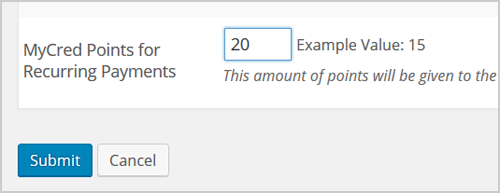
Get the MyCred Points Addon
The price of this addon is $29
Please contact us to get this addon.