WP eMember (membership plugin) can be used with BBPress forum plugin to protect the content of your forum topics.
Required Setup for BBPress Forum Protection Feature
Simply enable WP eMember’s WP User integration feature then choose one of the following protection options for your forum.
There are 3 different forum protection options:
- You can protect a BBPress forum (the forum and all the topics inside that forum will be protected)
- You can protect individual topics
- You can make the full BBPress forum area members only
1. Protect a BBPress Forum
This is the most widely used option when it comes to making your forum(s) member only.
This option allows you to protect the forum and all the topics inside that forum for members of particular membership level.
When you create a BBPress forum you can specify the eMember protection settings for this forum. WP eMember will only let members of the correct membership level (that you specify) to see the content of the topics that belong to the protected forum.
Users who do not have permission to view a forum topic will be greeted with a message like the following:
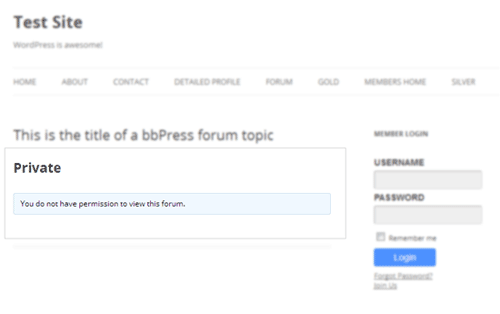
To use this option, edit the “forum” in question from your admin dashboard. Then scroll down to the “eMember protection options” box at the bottom and choose your protection settings.
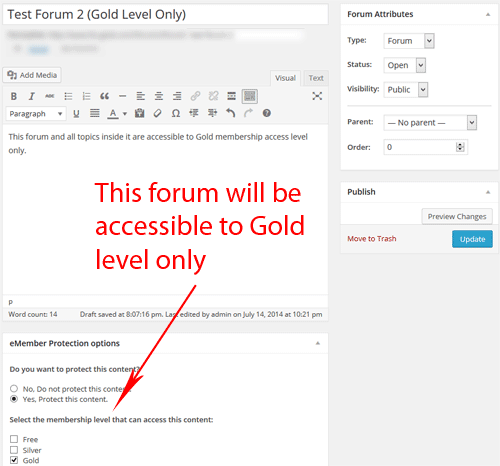
2. Protect Individual Forum Topics
If you want to keep your forum topics open and only protect a handful of topics selectively then this option will be useful for you.
Keep your forum unprotected then edit an individual forum topic and set the eMember protection settings for that topic. eMember will only let the members of the correct membership level to see the content of the protected forum topic.
Users who do not have permission to view a forum topic will be greeted with a message like the following:
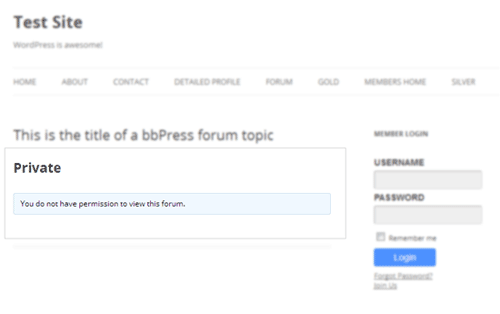
To use this option, edit the forum topic from your admin dashboard and choose the protection settings from the “eMember protection options” box.
3. Lock-down the Full Forum Area to Members Only
If you want to lockdown your forum area and make it to where only logged in members can view it, then this option will be useful for you.
This option is achieved by using eMember’s lockdown feature and specifying the URL of the forum area. The following documentation on the lockdown feature explains how to use the lockdown feature: